

Sidify Music Converter
In a market where access to offline music is increasingly desirable, the DRmare Spotify Music Converter addresses a significant need. It provides an efficient method for Spotify users to download Spotify playlists and albums, making music accessible anytime and anywhere. This capability is particularly noteworthy for those who want to enjoy their Spotify collections without an internet connection or on devices that do not support Spotify directly.
This comprehensive review will thoroughly evaluate the DRmare Spotify Music Converter's design, performance, features, and overall value proposition. Our objective is to offer a balanced assessment, helping you determine if this converter is the right fit for your music needs.

The DRmare Spotify Music Converter is a powerful software designed to convert Spotify songs, podcasts, and audiobooks into audio formats like MP3, AAC, WAV, FLAC, M4A, and M4B. It allows users to enjoy Spotify tracks offline on any device, bypassing Spotify's encrypted protection while maintaining high audio quality.
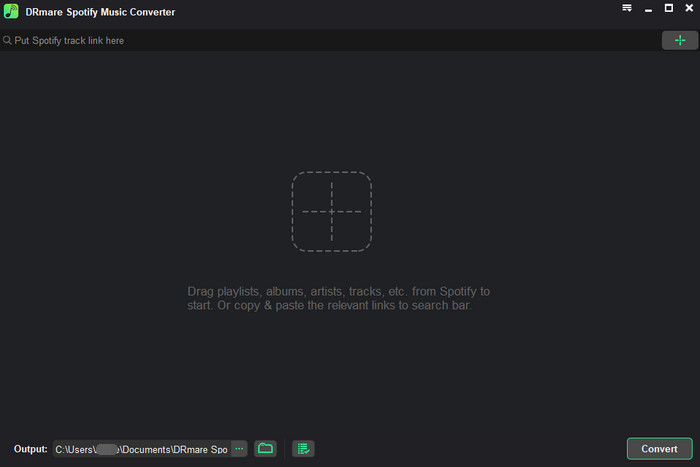
User-friendly interface with straightforward operation.
Downloads not just songs, but also podcasts and audiobooks.
Original-quality audio output with lossless conversion.
Customizable output formats, bitrate, filename, and the way to put the downloads.
Preserves original ID3 tags and metadata.
Compatible with both Windows and Mac.
The free trial has 1 minute time limit.
The DRmare software requires a separate license for Windows and Mac. The license can only be used on one computer.
There is a limitation of only being able to convert up to 100 songs at a time.
Potentially ban or suspend your Spotify account.
Technical issue: 'Check for Updates' doesn't work, Spotify Songs Can't be Converted, and get the error "Spotify is not installed",
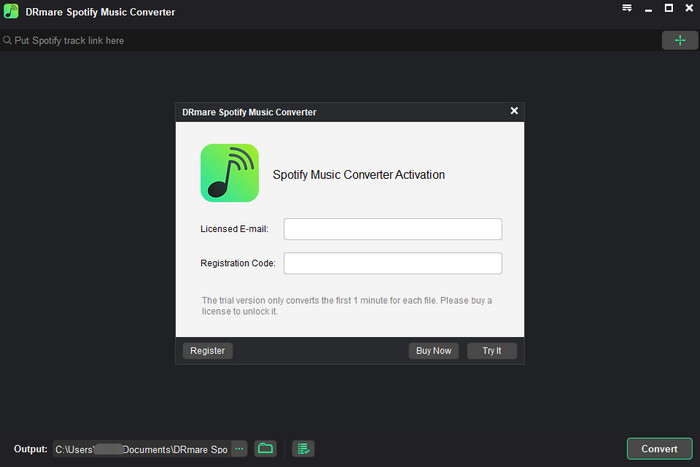
While this program could be handy, just be prepared that there might be a few headaches or hoops to jump through along the way. Make sure you weigh the pros and cons to see if it's worth it for your needs.
No limit to Spotify Free users, Drmare enables both Spotify Premium and Free account to download Spotify songs for offline playback.
Efficiently removes encrypted protection from Spotify tracks, making Spotify songs accessible on various devices without the need for a Spotify subscription.
Converts Spotify music into MP3, AAC, WAV, FLAC, M4A, and M4B audio formats.
Retains the original audio quality for Spotify Free users and up to 320 kbps/32 bit for Premium account holders.
Allows for the conversion of multiple Spotify tracks simultaneously, saving time and effort.
Keeps ID3 tags and metadata intact, including track title, artist, album, genre, and album artwork.
The software is compatible with both Windows XP, Vista, 7, 8, 10, 11 (32-bit & 64-bit)) and macOS 10.8 to macOS 14 operating systems.
The DRmare website offers some of the common technical issues users may encounter when using DRmare Spotify Music Converter.
You need to install the Spotify desktop app to work with the program. The good news is that you can easily add your Spotify songs to the converter just by dragging and dropping them in. But you should be aware that there's a chance you might encounter some URL parsing problems when using this approach.
Step 1 Download and install the DRmare Spotify Music Converter from the official website. Launch the program.
Step 2 Drag and drop tracks, playlists, or albums from the Spotify app into the DRmare interface.
Step 3 Choose the desired output format and customize settings like bit rate, sample rate, and channel.
Step 4 Click the 'Convert' button to start the conversion process. The converted files will be saved to the specified output folder.
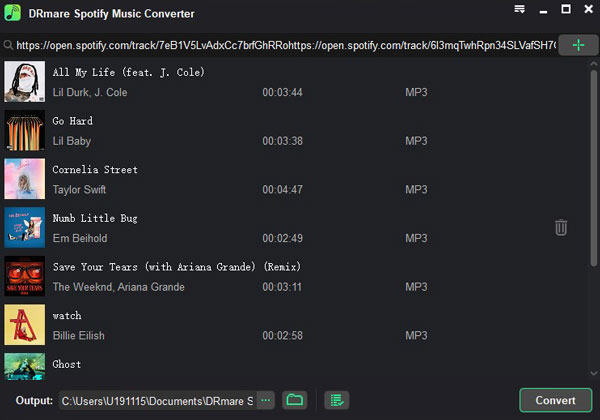
The interface is simple and user-friendly, so you can find your way around without any trouble. Adding songs from Spotify is easy with the drag-and-drop feature, and the conversion process is straightforward with clear instructions.
On the plus side, a lot of folks report that the sound quality of the converted songs is pretty good - it seems to do a decent job of keeping the original Spotify audio quality. For the most part, the converter is able to hang onto important info like the song title, artist, and album art when it converts the files.
But it's not perfect. There have been some cases where the sound quality isn't as good, with things sounding a bit fuzzy or distorted. And once in a while, the metadata (the info about the song) doesn't get transferred over correctly.
The converter is generally pretty fast at doing its thing, but the so-called 5x speed can vary depending on how much music you're trying to convert. And there have been a few reports of the converted files not playing back properly on certain devices or music players.
When it comes to organizing your converted music library, the Drmare tool seems to work okay - you can keep your playlists and such. But again, the experience seems to be a little hit or miss for some folks.
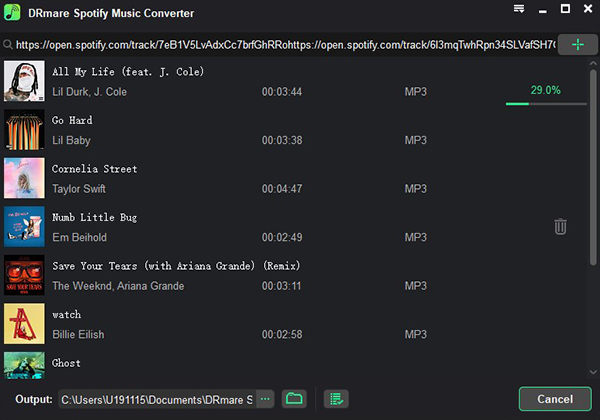
The monthly subscription plan is priced at $14.95 per month. This gives you access to the converter for 1 PC for a 1-month period, along with 1 month of free support and updates. The 5-day money-back guarantee is a nice perk with this option.
The quarterly subscription plan is $29.95 and renews automatically every 3 months. The advantage here is the longer coverage period before needing to renew.
For a one-time purchase, there's a lifetime license option for $79.95. This gets you the converter for 1 PC with lifetime after-sale service. This is the most cost-effective choice if you plan to use the tool long-term.
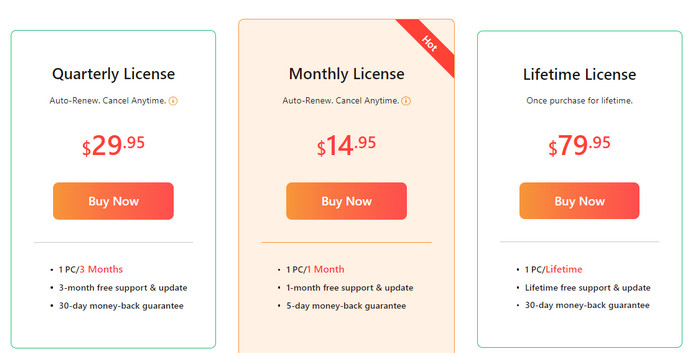
To make it clear, if you only need the Drmare Spotify Music Converter for a short-term project or trial, the monthly plan at $14.95 per month may be the most suitable option. But if you are heavy Spotify users who will rely on the converter consistently, the quarterly subscription offers a lower annual cost compared to the monthly plan. Or you may choose a one-time fee to get lifetime access to the tool along with free support and updates.
To get a well-rounded perspective on the DRmare Spotify Music Converter, it's important to consider feedback from real users. Here's a look at some of the key points highlighted in customer reviews:
Customer service, and quick and helpful responses from the support team in certain cases.
User-friendly and great for personal music management.
Easy to use and works as advertised for tasks like downloading and converting Spotify music.
Works very well and has great features like being able to select high-quality audio up to 96kHz.
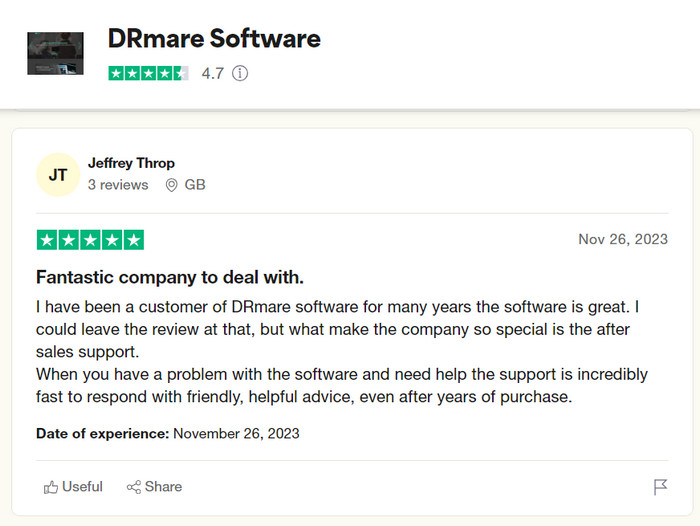
The software caused problems with Spotify, leading to account suspensions, but the company did not respond to his inquiries.
Lack of transparency and communication from the company, with users reporting being charged without clear service details.
Technical issues and "full of bugs that they won't fix", such as the software and activation keys not working, trouble transferring licenses to new devices, or containing potential security risks like Trojans.
Have issues getting refunds or resolving billing problems, despite the company's money-back guarantee.
Found the software "exceptionally frustrating" to deal with and slow email response times.
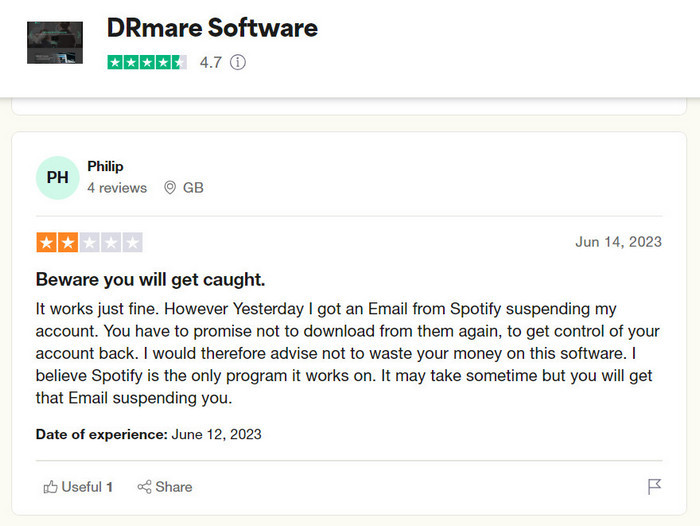
While the DRmare Spotify Music Converter seems to work well for many users, it's always wise to consider alternative options in case the DRmare software doesn't quite meet your specific needs or preferences. A few popular alternatives to consider include:
| Features/Programs | Drmare Spotify Converter | Sidify Music Converter | Sidify All-In-One |
| Plans Price | $14.95/Month, $29.95/Quarter, $79.95/Lifetime | $14.95/Month, $44.95/Year, $89.90/Lifetime | $29.95/Month, $79.90/Year, $159.90/Lifetime |
| Supported Platforms | Spotify songs, playlists, albums, podcasts, and audiobooks | Spotify songs, albums, playlists, radio, podcasts, and audiobooks | Spotify, Apple Music, Amazon Prime Music, Amazon Music Unlimited, Tidal, Deezer, YouTube Music, Pandora, Line Music, Audible AA/AAX audiobooks, YouTube, SoundCloud, Dailymotion, Vimeo, and more. |
| Conversion Modes | App | App + Web | App + Web |
| Highest Quality | 320 kbps/32 bit | 320 kbps/32 bit | 320 kbps/HiFi/MQA/Ultra HD |
| Format Support | MP3, FLAC, WAV, M4A, M4B, and AAC | MP3, AAC, WAV, FLAC, AIFF, ALAC | MP3, AAC, WAV, FLAC, AIFF, ALAC |
| Conversion Speed | 5X | 10X | 5X ~ 10X |
| Tags Preservation | ✔ | ✔ | ✔ |
| Additional Features | × | AA/AAX Converter, Format Converter, CD Burner, Tag Editor | AA/AAX Converter, Format Converter, CD Burner, Tag Editor |
| Visual Appearance | Dark | Light and Dark | Light and Dark |
| Limited Trial Version | 1 Minute for Each File | 1 Minute for Each File | 1 Minute for Each File |
| Compatible Systems | Windows & Mac | Windows & Mac | Windows & Mac |
This Spotify to MP3 software from the well-known Sidify brand offers a range of advanced features that could make it a compelling alternative to DRmare. Sidify Spotify Music Converter is highly praised for its Spotify 320kbps high-quality audio conversion with output formats including MP3, AAC, WAV, FLAC, AIFF, ALAC, and the ability to preserve metadata and album art. The intuitive interface and batch conversion capabilities can also save time compared to manual downloads.
 950,000+ Downloads
950,000+ Downloads
 950,000+ Downloads
950,000+ Downloads

The Sidify suite includes a variety of helpful mini tools that go well beyond basic music conversion like AA/AAX Converter, Format Converter, CD Burner, and ID3 Tag Editor. This can save users a significant amount of time and effort compared to having to use separate applications for these media management tasks.
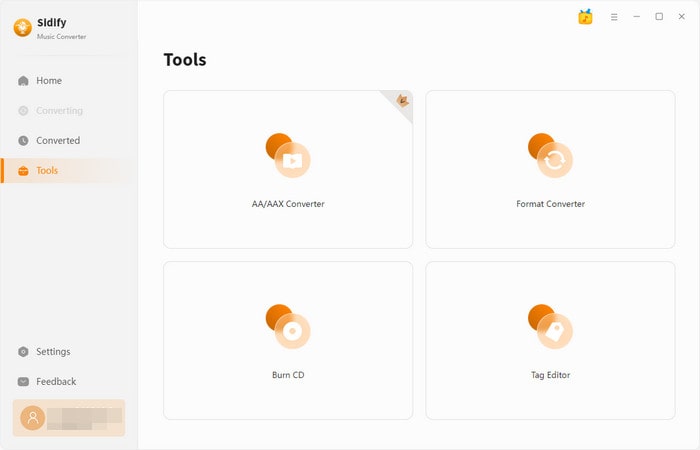
In contrast, the DRmare Spotify Music Converter is a more focused, single-purpose tool strictly for converting Spotify music. While it may excel at that core function, the Sidify solution offers a significantly more robust and versatile suite of features that could be more appealing to users with diverse music management needs.

Sidify All-In-One, a comprehensive Sidify product combines their music converter with a suite of other useful media management tools. Beyond just Spotify conversion, the Sidify All-In-One solution allows users to download videos from diverse streaming platforms or sites like Spotify, Apple Music, Amazon Prime Music, Amazon Music Unlimited, Tidal, Deezer, YouTube Music, Pandora, Line Music, Audible AA/AAX audiobooks, YouTube, SoundCloud, Dailymotion, Vimeo, etc. This can be a compelling alternative for those looking for a more feature-rich and versatile media toolbox beyond just music conversion.
 700,000+ Downloads
700,000+ Downloads
 700,000+ Downloads
700,000+ Downloads
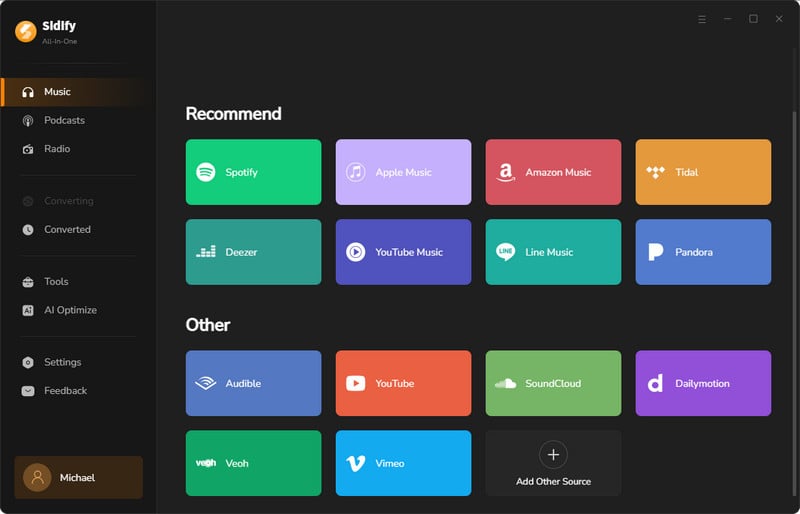
The DRmare Spotify Music Converter is a capable tool for the core task of converting music from Spotify, offering features like high-quality output, metadata preservation, and a user-friendly interface. For many users, it may be a sufficient and reliable option to meet their basic Spotify conversion needs.