

Sidify Music Converter Free
Spotify is a digital music streaming service that provides you access to millions of songs and podcasts all over the world. The cost of service has been asked quite often by people who are new to Spotify, so is Spotify for free to use? Spotify offers free and subscription-based services, for paid service, you have options of Individual $11.99/month for one account, Duo $16.99/month for 2 accounts, Family $19.99/month for up to 6 accounts, and Student $5.99/month for one account. For more information regarding the difference of free and paid account, you can go to the article differences between Spotify Free and Premium to find out the detailed difference between these two types of service. However, if you are not keen on the music quality or you stream Spotify with the desktop app more than a mobile app, you probably do not need to purchase the Spotify Premium.

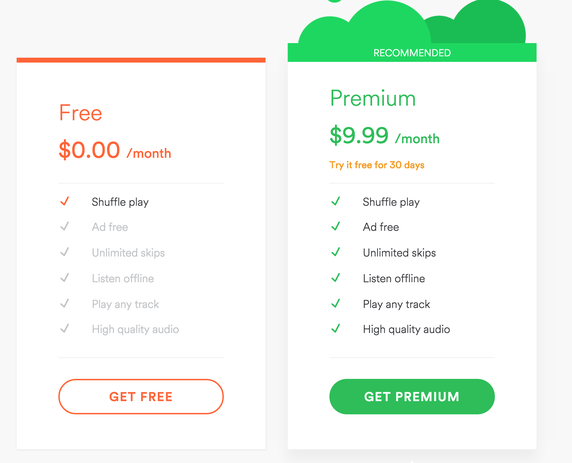
Did you know that there is a slight difference between the Spotify mobile app and desktop app? In fact, with Spotify Free service, you can stream any single song you want on Spotify desktop, but the songs on Spotify mobile app can only be played in shuffle mode, which means you cannot pick which song you want to play right away. And for Spotify Premium service, there is another significant difference, which is the music quality. You can stream the music with 320kbps with a premium account, but only 256kbps is available for Spotify Free. In other words, you can simply use Spotify Free on desktop if the sound quality doesn’t make much difference to you.
As mentioned above, you can stream any song you want with the desktop app, but if you can download the songs from Spotify as mp3 files, those songs will become completely “unlocked”, and you can simply transfer them to your mobile phone which works exact same as Spotify Premium mode. For the second part of this article, let’s start learning how to download Spotify tracks as mp3 files, and interestingly, it’s completely free.
Before we get started, please download and install Sidify Music Converter Free on your PC.
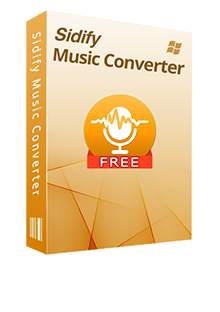
Sidify Music Converter Free

If you are looking for a tool to convert any streaming music (such as Spotify, Apple Music, Amazon Music, Tidal, Deezer, YouTube, YouTube Music, SoundCloud, DailyMotion …) to MP3, Sidify All-In-One is the go-to choice.
Step 1 Choose Conversion Mode
Open Sidify Music Converter, choose one conversion mode to start: Spotify App or Spotify Webplayer. (>> App Mode vs Webplayer Mode)
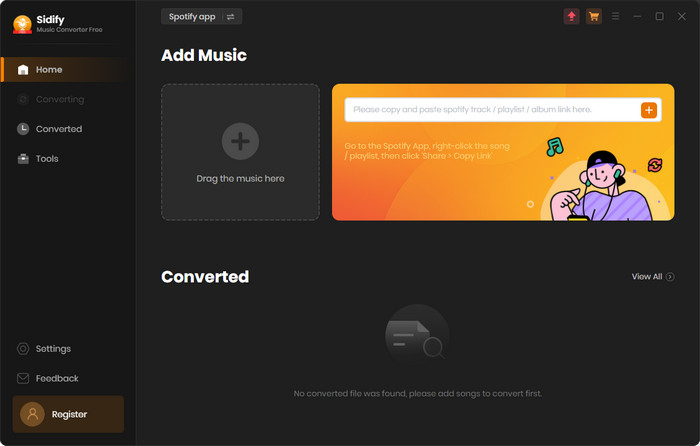
Step 2 Add tracks or playlists from Spotify
Click Add and a new adding music window would pop out. You can directly drag the music or playlist from Spotify to Sidify program.
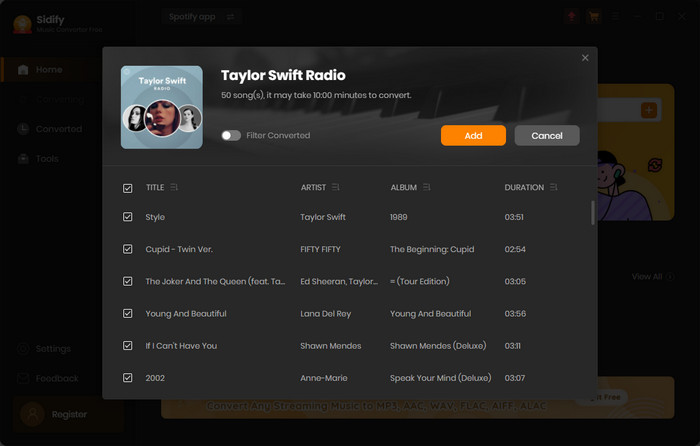
Step 3 Customize the output settings
Click on the Settings on the lower-left corner, and then you can set the output format, output audio quality, and output path folder.
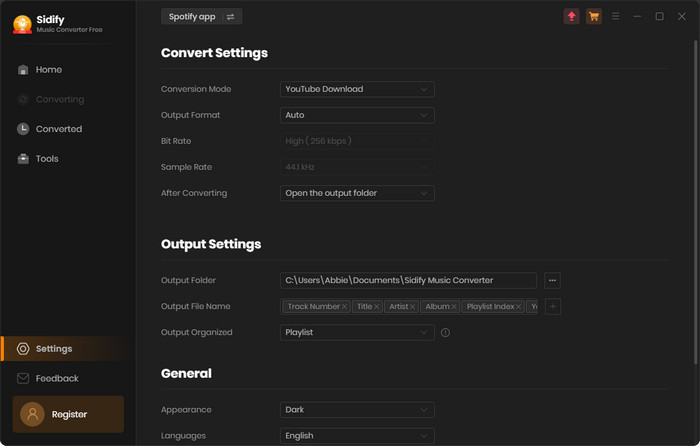
Step 4 Start downloading the music
Once you have all the settings done, you can click on "Convert" button to start downloading song or playlist to MP3 for free. Once it finished, you can find the well-downloaded audio files by clicking on Converted on the left.
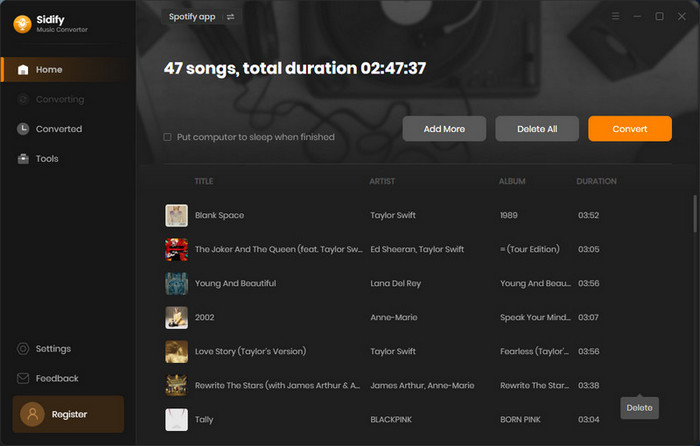
That’s all for the music conversion at no cost, everything is free throughout the whole process above as you convert music from Spotify free service by using a free program. If you are looking for a more powerful converter, simply upgrade the Sidify to Pro version and you can refer to the comparison page to find out the differences between free program and pro version. But no matter you are using the Sidify Free or Pro, both of them are compatible with the Spotify Free account, which saves your monthly subscription fee, so get started now if you are a Spotify Music lover.