

Sidify Music Converter
Do you feel limited with a free Spotify account? Are you tired of paying for a Spotify Premium subscription? And wish you could enjoy the full features of Spotify Premium without paying the monthly fee? Jojoy - the app that lets you get Spotify Premium for free! In this comprehensive guide, we'll show you exactly how to install the Jojoy app and unlock unlimited access to Spotify's premium features. From ad-free listening to offline mode and high-quality audio, you'll be able to take your Spotify experience to the next level. Whether you're a music lover, or podcast fanatic, or want the best Spotify features, this article has you covered. Read on to discover how Jojoy can revolutionize the way you use Spotify!

Jojoy APK or Jojoy, is an alternative app store to the Google Play Store for Android users or App Store for iOS owners. It provides a wide variety of apps and games, including modded, premium, and beta versions that are restricted or unavailable on the Google Play Store or iOS App Store. Notably, Jojoy offers modded versions of apps and games that provide premium features and unlocked content for free, saving the need to pay for upgrades on specific services.
There, you can freely download the paid Premium version of Spotify from Jojoy, which is called Jojoy Spotify Premium APK. It is a well-designed modified version of the official Spotify app that offers free Spotify Premium features, without having to pay Spotify's regular Premium price. To some extent, Jojoy Spotify performs similarly to the xManager Spotify APK.
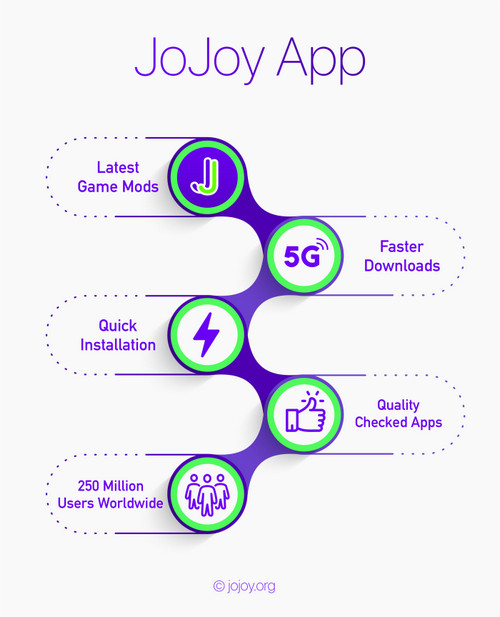
To be more specific, Jojoy creates a Premium version of the Spotify app, but it requires no subscription payment. Jojoy Spotify unlocks all the Spotify Premium features such as no-ads streaming, offline downloads, on-demand playback, high-quality audio, and sharing with friends.
So, even if you are just a Spotify Free listener, you can now have Jojoy Spotify do more Premium things like:
1. No administrative-level access to your device in order to use the Premium features.
2. Listen to Spotify songs without pesky ads.
3. Play your Spotify playlists on-demand or shuffled, with unlimited song skipping.
4. Free download Spotify music for offline playback.
5. Use the Spotify Connect feature to stream Spotify songs to other devices.
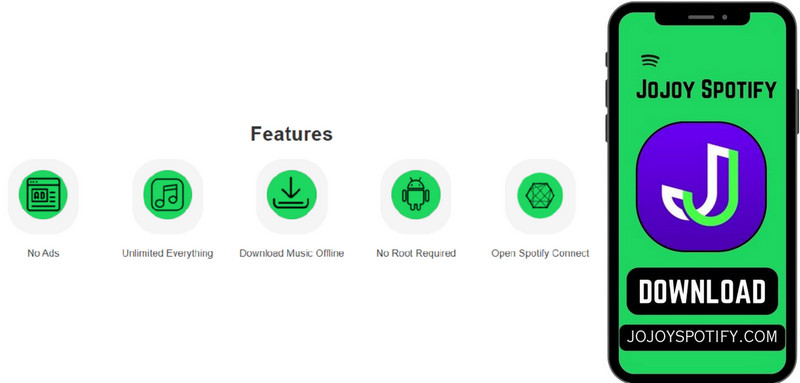
Step 1 First of all, go to your Android phone's Settings > Security and enable the "Unknown sources" option. This allows you to install Jojoy not from the Google Play Store.
Step 2 Visit the https://jojoy.org/apk/ site and obtain the Jojoy APK file. Download it to a location on your phone that you can easily access.
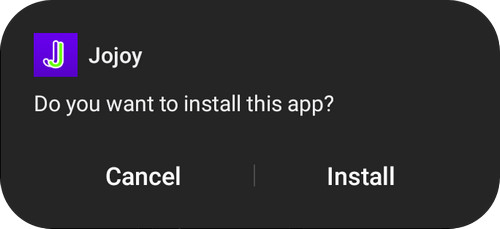
Step 3 Locate and open the .apk file on your device, ignore the security alert, and tap on Install.
Note: If you do all on Chrome browser, it will ask you to open Settings. Follow the instructions and enable the option for All File Access.
Step 4 Once the installation is complete, you will see the Jojoy app icon on your phone’s home screen. Tap on it and then tap Allow to let it access your device.
Step 5 Now you can open the Jojoy application and search for "Spotify Premium" to download. The downloaded version will be a Spotify Premium version without payment or upgrading request.
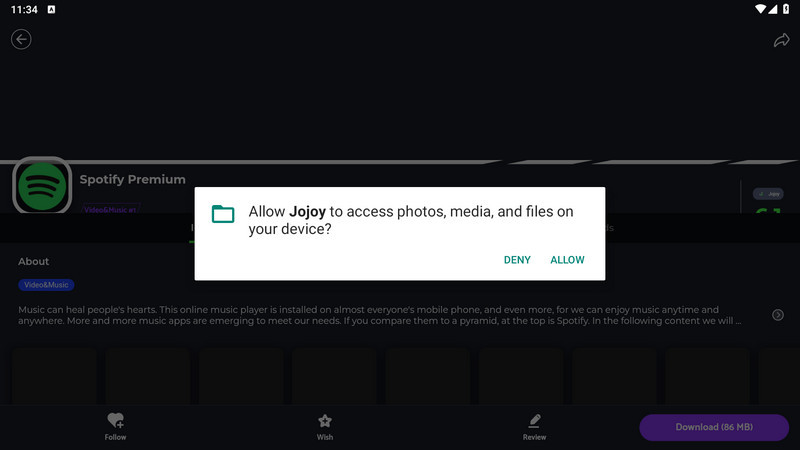
Step 1 Go to https://jojoy.org/ios/ and click on the provided button noting the Download Link to download the Jojoy app for iOS.
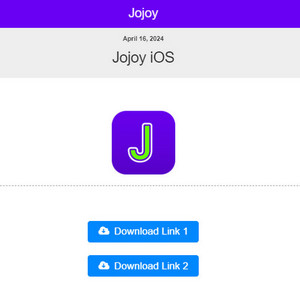
Step 2 As it is downloaded, open the Settings app and select Profile Downloaded > View Profile.
Step 3 Tap Jojoy to bring up the Install Profile screen. Following, you need to type in your device passcode to authorize the installation.
Note: There will be a warning that the profile is not signed. If you are okay with it, continue with the install operation.
Step 4 Not a while, the Jojoy app will install, and the app icon will appear on your home screen.
Step 5 When you open the Jojoy app, you will see a list of available apps and games. Find Spotify, touch on it, and then select Download to install the Spotify Premium version on your iPhone.
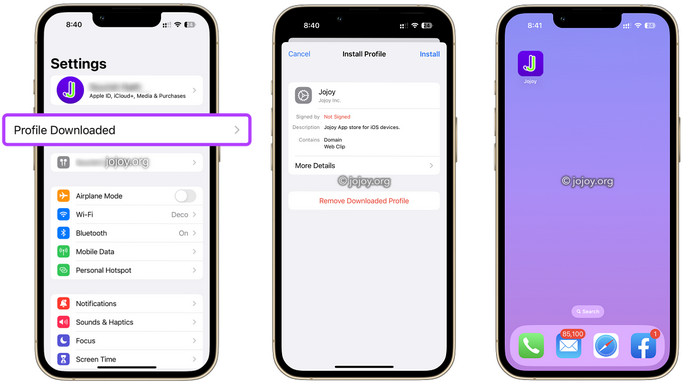
1. Enjoy Spotify-paid features at zero cost.
2. Free Spotify songs shuffle, on-demand streaming with unlimited skips.
3. Download Spotify songs for offline playback.
4. Permit sharing favorite Spotify songs on Facebook, Instagram Stories, and other social media platforms.
5. Support Spotify Connect to cast music to compatible devices.
1. Downloading the Jojoy application onto an iPhone can be a bit tricky.
2. Ads from the Jojoy app store still occasionally appear.
3. Possibly lead to account suspension due to violating Spotify's terms of service.
4. No engagement with user feedback and bug reports.
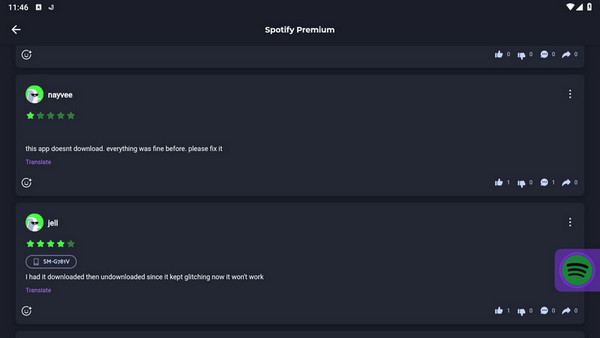
As it claimed on the website, Jojoy Spotify is 100% SAFE, with its security verified by multiple virus & malware detection engines. But you still need to be cautious about any unauthorized version of Spotify service. Also, you ought to carefully review the app's permissions and ensure it is only requesting access to features and data that are necessary for its core functionality.
If you want to play on the safe side, consider the official Spotify Premium free trials. Ideally, you can get 3 months of Spotify Premium for free. But this way will downgrade you to the free Spotify plan as long as the trial expires. Or you can have the Sidify Spotify Music Converter which lets you download Spotify songs as a Spotify Free listener. That said, you don't necessarily be a Premium user but manage to download your favorite Spotify songs for offline playback. What's more, Sidify Spotify Music Converter is capable of converting Spotify songs to local audio files in formats such as MP3/AAC/WAV/FLAC/AIFF/ALAC. Consequently, you succeed in transferring Spotify songs to other players you desire.

Sidify Music Converter is a simple tool for both Spotify Premium & Free users to convert Spotify songs, albums, and playlists to MP3, AAC, WAV, FLAC, AIFF, or ALAC format. By Sidify, you can listen to Spotify songs offline without Premium.

Sidify Music Converter

If you want a tool to convert any streaming music (including Spotify, Apple Music, Amazon Music, Tidal, Deezer, YouTube, YouTube Music, SoundCloud, DailyMotion …) to MP3, Sidify All-In-One is the go-to choice.
Step 1Launch Sidify Music Converter
Run Sidify Music Converter, you will access the modern interface of the program.

Step 2 Add Songs from Spotify to Sidify
From the Spotify desktop app, find and locate the songs you want to download. Then add the songs from Spotify to Sidify by drag-and-drop operation. You can also do it by copying the song URL and pasting it to Sidify.

Step 3Customize Spotify Songs Output Fixings
Tap the "Settings" button on the left-hand panel and open the settings menu. Here, choose the Spotify output format (MP3/AAC/WAV/FLAC/AIFF/ALAC), output quality, as well as output path.
For Spotify Premium users, you can set up to download Spotify songs up to 320kbps high quality.

Step 4 Download Spotify Music As Independent Audio Files
Click the "Convert" button to start downloading Spotify songs as common audio files. Sidify will save the Spotify downloads directly to the local storage on the computer. You can also go to the Converted section and find all Spotify downloaded songs.

To sum up, you can go through this article to get a quick know about Jojoy and manage to download a FREE premium version of the Spotify application on both your iPhone and Android phones. But if you want to be safer for your Spotify music archiving, Sidify Spotify Music Converter is the best option, due to its diverse Spotify downloading formats as well as ongoing support or updates!
Note: Sidify works for both Spotify premium and free users. The trial version of Sidify Music Converter enables you to convert the first minute of each audio file for sample testing. You can purchase the full version to unlock the time limitation.