

Sidify Tidal Music Converter
Are you a Tidal music user? Do you crave high-quality audio, lossless quality, remastered sound and audiophile-grade heaven right at your fingertips? Then MQA (Master Quality Authenticated) Audio is for you. It’s an emerging technology designed to give streaming consumers the best possible sound - making this a perfect solution for true audiophiles. With Tidal being one of the leading providers of high-fidelity audio formats, many users are turning to their service in order to get their hands on MQA files.
In this article, we will explore different methods that allow you to download Tidal MQA music effortlessly.
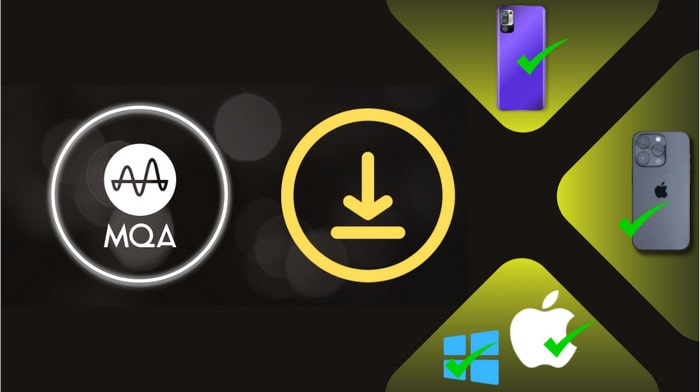
To download MQA music on your mobile phone, you will need to have a Tidal HiFi Plus subscription, which allows you to access the master quality audio tracks.
Step 1 Open the Tidal app on your iOS or Android device and go to Home.
Step 2 Scroll down to choose Master Quality Authenticated Albums or Master Quality Authenticated Playlists to enable Tidal MQA streaming. Then tap it to view the songs.
Step 3 Tap on the download icon below the play button to download the whole playlist or album.
Step 4 You can check the download progress and manage your offline content by tapping on My Collection and then Offline Content.
Note: The download feature is only available on mobile devices, such as iOS or Android phones and tablets. You need to have an active Tidal HiFi Plus subscription to access the downloaded songs for offline listening.

Want to take your music to next level? In this article, we'll guide you step-by-step through the process of signing up for 3-month Tidal HiFi free trial so that you can start enjoying their amazing features right away!
Conversely, if you are desired to download Tidal MQA Music on the computer, then Sidify Tidal Music Converter will satisfy your need. This is a comprehensive program that enable users with Free, HiFi and HiFi Plus plan to download music from Tidal. Output sound quality will be in accordance with what you stream on the platform.
Sidify works in a way to download and convert Tidal Music in a plain format, such as MP3, AAC, ALAC, AIFF, WAV and FLAC. For Tidal HiFi Plus subscribers, they can take good use of Sidify to losslessly download Tidal Music in Master quality and save all Tidal downloads as local audio files in the desktop/laptop.
Key Features of Sidify Tidal Music Converter

Sidify Tidal Music Converter
 Support both Tidal Free, Tidal HiFi and HiFi Plus Users.
Support both Tidal Free, Tidal HiFi and HiFi Plus Users. Download Tidal HiFi and MQA music to the computer.
Download Tidal HiFi and MQA music to the computer. Export Tidal songs as MP3/AAC/WAV/FLAC/AIFF/ALAC files.
Export Tidal songs as MP3/AAC/WAV/FLAC/AIFF/ALAC files. Keep source HiFi audio quality and ID3 tags after conversion.
Keep source HiFi audio quality and ID3 tags after conversion. Convert Tidal Music at 10X faster speed.
Convert Tidal Music at 10X faster speed.  Free updates & technical support.
Free updates & technical support. 650,000+ Downloads
650,000+ Downloads
 650,000+ Downloads
650,000+ Downloads

If you want a tool to convert any streaming music (including Spotify, Apple Music, Amazon Music, Tidal, Deezer, YouTube, YouTube Music, SoundCloud, DailyMotion …) to MP3, Sidify All-In-One is the go-to choice.
Step 1Launch Tidal Music Converter
Launch Tidal Music Converter, and Tidal App will pop up. Also you can switch to Tidal Webplayer.
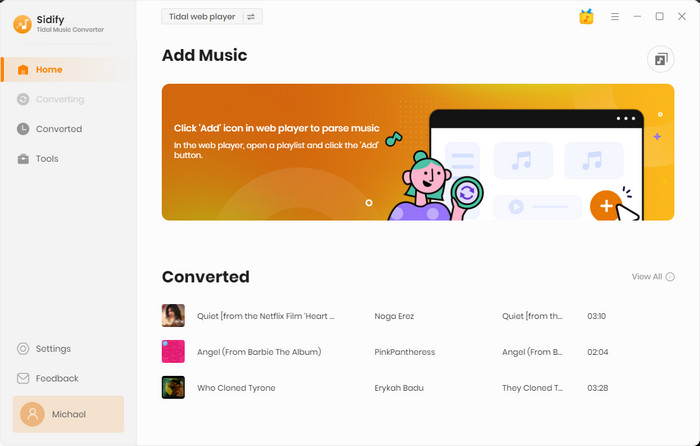
Step 2Select Tidal MQA Music Format
Open the Settings section where you can customize the Tidal MQA format. To losslessly output the original sound quality, choose the format to FLAC. Also, you can choose to customize the output organize way as you like.
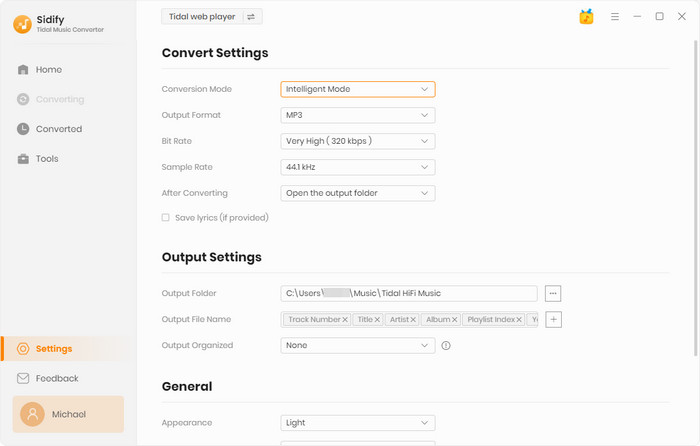
Step 3Add Tidal Music to Tidal Music Converter
Directly go to the Tidal app and find the album, playlist or song that you want to download. Then click the Click to Add button and add them to the conversion panel.
Note: Make sure the album you pick is labled with Master, then you can output it with the same sound quality.
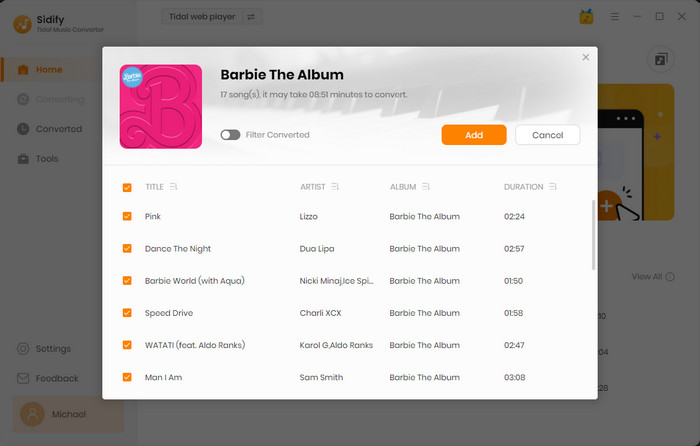
Step 4Export Tidal Music to your Computer
Click on the Convert button to start the music downloading process. Conversion speed is at 10x speed. When the download is done, head to the Converted section. By tapping the folder icon, you can reach to all the Tidal downloads which are exactly the Master quality as orignal.
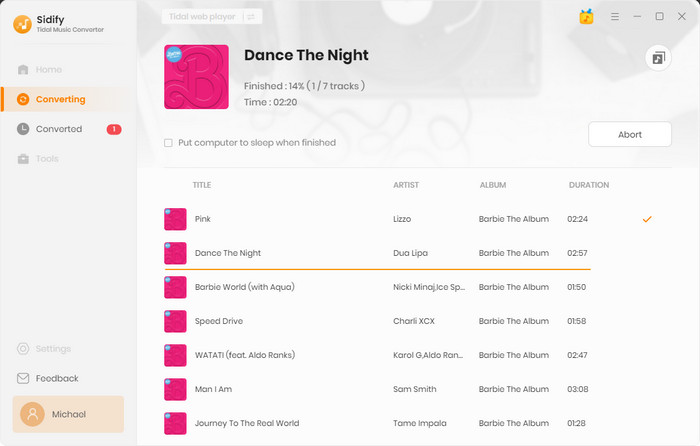
As long as the Tidal Music is successfully downloaded to your computer, you can also transfer the Tidal Music to your Android, iPhone, MQA streamers such as Bluesound, Lumin, NAD Electronics for offline playback!
Note: The trial version of Sidify Tidal Music Converter enables us to convert the first minute of each audio file for sample testing, you can purchase the full version to unlock the time limitation.
Sidify Tidal Music Converter is good for audiphone to download MQA music from Tidal to the computer. Apart from Tidal HiFi and Master quality, we can see that there are some possible alternatives or competitors to Tidal MQA like Amazon Music HD or ultra-high-definition (UHD).
So for audiphiles who have far more needs than MQA music, All-In-One Music Converter will make it possible download original sound from different streaming platforms, including Tidal HiFi and Master music, Spotify 320kbps high quality, Apple, Amazon HD and Ultra tracks, Deezer HiFi, Pandora, SoundCloud, Qobuz, and Line Music. This program create more vibrant, adaptable, and resilient features for users to download high quality music as they like.
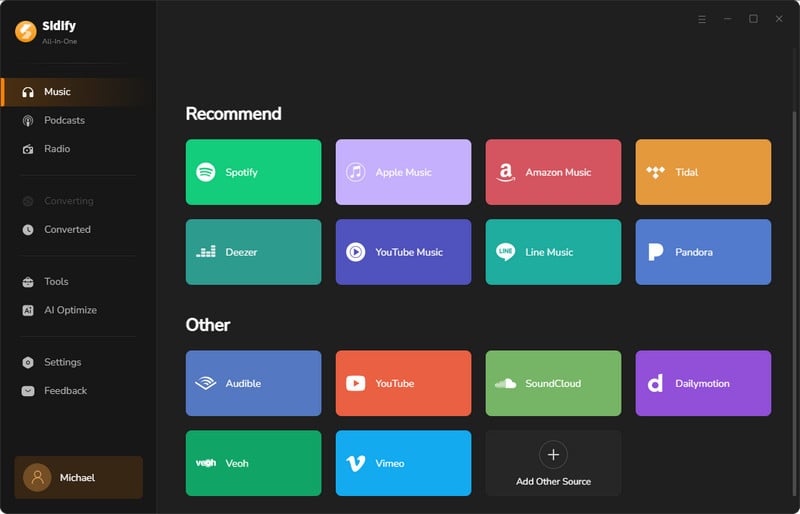
With this program, you can not only download your prefered Tidal Master sound, but also download the ultra-high-definition (UHD) from Amazon. This flexible option allows you to save you time to discover high quality streaming and downloading.

All-In-One Music Converter
 Download music from various streaming services to computer local path.
Download music from various streaming services to computer local path. Support Tidal, Spotify, Apple, Amazon, Deezer, SoundCloud, or Qobuz.
Support Tidal, Spotify, Apple, Amazon, Deezer, SoundCloud, or Qobuz. Convert Deezer Music to MP3/AAC/WAV/FLAC/AIFF/ALAC.
Convert Deezer Music to MP3/AAC/WAV/FLAC/AIFF/ALAC. 10X faster conversion speed is supported.
10X faster conversion speed is supported. Preserve the original audio quality and keep the ID3 tags.
Preserve the original audio quality and keep the ID3 tags. Built-in free podcast and radio to mp3 downloader and vocal remover.
Built-in free podcast and radio to mp3 downloader and vocal remover.  700,000+ Downloads
700,000+ Downloads
 700,000+ Downloads
700,000+ Downloads
What You Will Need
You May Be Interested In
Hot Tutorials
What We Guarantee

Money Back Guarantee
We offer money back guarantee on all products

Secure Shopping
Personal information protected by SSL Technology

100% Clean and Safe
100% clean programs - All softwares are virus & plugin free