

Sidify Music Converter
Have you ever wondered how it would feel to have your own personal AI DJ? Imagine being able to create the perfect music mix, tailored specifically to your tastes. Spotify AI DJ is right here for you!
In this post, we'll show you how to get the AI DJ on Spotify and find the custom playlist that takes your listening experience to a new level. So whether you're in need of some inspiration or just want to kick back and enjoy some tunes, join us as we explore the exciting world of Spotify AI DJ.
Spotify is outstanding in terms of personalization. It remembers what songs you like and intelligently recommends songs based on your listening history. All these features rely on the power of AI. And recently, Spotify has pushed the application of AI and personalization to a higher level, with the release of Spotify AI DJ, being rolled out in beta for Spotify Premium users in the U.S. and Canada.
The DJ is an innovative guide that learns your music taste and effortlessly curates what to play for you. The intelligent system delves into the freshest tunes and looks back at your cherished classics. Based on your feedback, it’ll generate a dynamic stream of hand-picked melodies, continuously refining your auditory adventure and improving your listening experience.
Imagine having a friendly, super-smart AI DJ who's in tune with your unique music tastes, perfectly spinning tunes tailored to your every mood.
The DJ possesses an uncanny understanding of your musical preferences. It explores fresh tunes tailored to your taste or embarks on a melodious trip down memory lane with your favorite nostalgic playlists.
Spotify AI DJ provides us with an unprecedented level of personalization in audio entertainment by harnessing the potent synergy of advanced technology - Spotify’s personalization technology, Generative AI, and a dynamic AI voice.

Spotify AI DJ enables subscribers to take control of the soundscape without manually having to search for every track. If you are looking to add some extra fun to your music listening experience, just come and discover the world of AI DJ with Spotify. Following the steps below and you can easily find the AI DJ:
Step 1. Head to your Music Feed on Home in the Spotify mobile app on your iOS or Android device.
Step 2. Tap Play on the DJ card.
Step 3. The DJ will make a list of music alongside a short commentary on the songs and artists, picked just for you.
Step 4. If you don’t like the recommendation, just tap the DJ button at the bottom right of the screen and it’ll play a different genre, artist, or mood.
* Currently, Spotify AI DJ is only available on mobile devices, but the AI DJ can be accessed on a computer by first launching it on a mobile device and then choosing the computer as the destination for the audio stream. You can usually find the option in the bottom left corner of your phone screen.
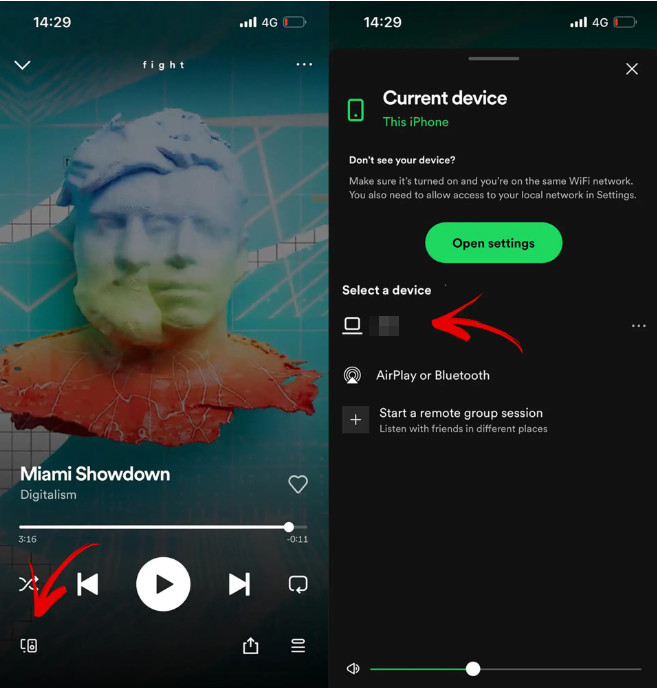
First of all, you must be aware that the newly released Spotify AI DJ is only available to Spotify Premium subscribers in the United States and Canada. If you are not located in one of the two countries, you’ll have to wait with patience. Spotify will definitely roll out the DJ service in more nations in the future.
If you are located in the United States or Canada but the Spotify AI DJ does not show up, you may try the following steps:
Step 1. Restart Spotify
Step 2. Check your internet connection
Step 3. Update your Spotify
Step 4. Check the Spotify server status
Step 5. Clear Spotify app cache and data
Are you looking for an easy way to DJ with Spotify? With the help of Spotify's extensive library of songs, the task is more feasible than ever. Whether you're spinning virtual tunes for an online party or providing some ambiance from home, figuring out how to use Spotify music as a DJ will be a wonderful thing to do.
Nevertheless, it’s impossible to directly use Spotify to DJ now, as it’s removed the connection with any DJ software years ago. Remember nothing is impossible and there's always a workaround. Here we are going to introduce a simple solution for you. It breaks down all the details about converting Spotify music to MP3 so that you can add the Spotify downloads to any DJ software for mixing.
Read on for tips on navigating Spotify’s platform, mixing beats, and finally becoming a master mixologist!

As a Spotify user, you have access to an incredible library of music at your fingertips. But did you know that you can use it to DJ as well? In this post, we'll uncover two surprisingly easy ways for you to DJ with Spotify!
To sum up, Spotify AI DJ is an innovative music playing algorithm that functions similarly to a human DJ. It organizes and serves songs depending on your tastes and listening habits. With AI DJ, you can expect to find the ideal playlist.
Currently, Spotify AI DJ is being rolled out in the beta phase, available for Premium users in the United States and Canada. If the AI DJ does not show in the application, we’ve also covered you with some easy steps that can be taken to fix it quickly and easily.
All in all, Spotify AI DJ unlocks a world of possibilities for customizing listening experience like never before – go ahead and try it today!
*If you need to convert Spotify music to MP3 or DJ with Spotify, please refer to Part 5 in the post. It'll be of great help to you with a few simple steps.

If you are looking for a tool to convert any streaming music (such as Spotify, Apple Music, Amazon Music, Tidal, Deezer, YouTube, YouTube Music, SoundCloud, DailyMotion …) to MP3, Sidify All-In-One is the go-to choice.
 700,000+ Downloads
700,000+ Downloads
 700,000+ Downloads
700,000+ Downloads