

Sidify Music Converter
Spotify has raised the prices on their Premium individual plan to $11.99 per month. But that's not all. The Duo and Family plans, designed for two and six accounts respectively, are also getting a price hike. And for students out there, the good news is that the student plan is only going up to $5.99 per month.
But don't worry, there are still ways to save your money. Instead of paying on a monthly basis, a one-year, $99 Spotify Premium subscription can save you up to $32.88 throughout the subscription. And if you're looking for an even cheaper option, we've got you covered. In this article, we'll also share how to extend Spotify Premium for free forever. Be sure to read on for all the details.

In this part, we will introduce how to buy a Spotify annual subscription plan through three different legal channels: Amazon, Best Buy and GameStop. The same $99 price applies to one-year subscriptions at all three stores.
Step 1 Navigate to the Amazon website or open the Amazon app on your device.
Step 2 Enter "Spotify Premium gift card 1 year" into the search box.
Step 3 Click the "Spotify Premium 12 Month Subscription $99 eGift Card" choice, and enter your email address or phone number.
Step 4 Following, click the "Add to Cart" or "Buy Now" button and proceed to checkout until the purchase is complete. Not a while, you will receive a confirmation email with the gift card details.
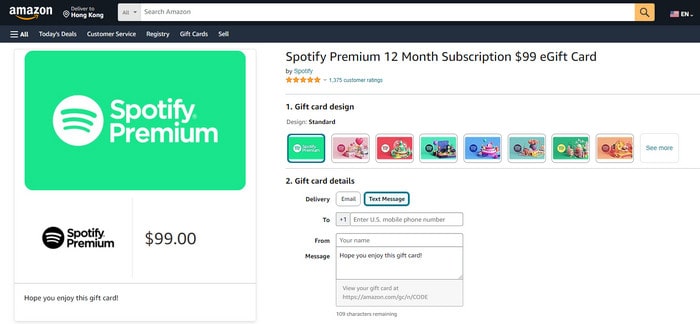
Step 1 Go to the Best Buy website or open the Best Buy app on your mobile phone. Sign in to your Best Buy account or create a new one.
Step 2 Look up "Spotify Annual" in the search box.
Step 3 Click the "Spotify - $99 Annual Card" option to fill in your purchase information.
Tip: Best Buy offers digital delivery, physical home delivery, and in-store pickup. So you just choose the way you are most convenient.
Step 4 Click on the "Add to Cart" or "Buy Now" button, and complete the checkout process.
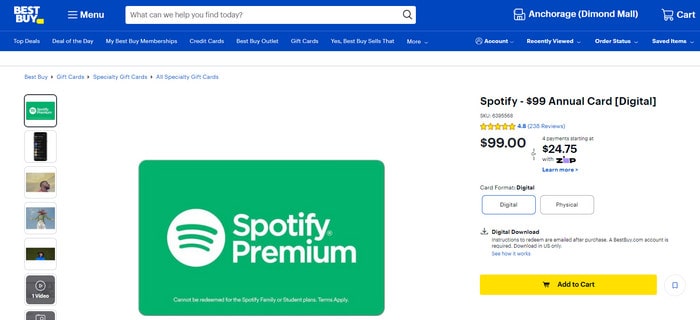
Step 1 Sign in to your GameStop account on the website and search out the "Spotify Annual Membership Gift Card $99" option, open it to view the detailed information.
Step 2 Click "Add to Cart" and "View Cart>Checkout", review the purchase information, and proceed to checkout. You can pay with your credit card, PayPal, or GameStop gift card.
Step 3 After you complete your purchase, you will receive an email with a digital code for the gift card. You can also view the code in your GameStop account under Digital Orders.
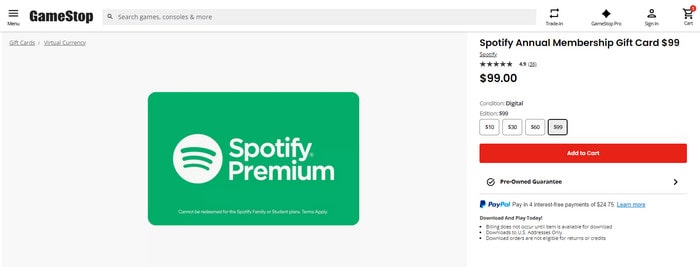
After the purchase is complete, you will receive an order confirmation with details of your purchase. To activate your 12-month Spotify Premium subscription, follow the instructions provided in the subscription information.
Step 1 Go to the Spotify Redeem page in a web browser and log in to your Spotify account or create a new one if you don't have one.
Step 2 Enter the code from the in-store receipt into the redeem box.
Tip: If you get the physical gift card, then scratch off the PIN cover from the back of the gift card.
Step 3 Click on the green "Continue" button and complete the redemption process.
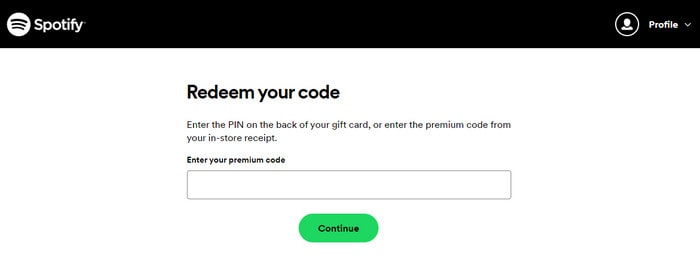
That's it! Your Spotify account now has 12-month Premium validity as a result of your successful redemption of your gift card. You can now enjoy the premium features of Spotify for 12 months. If necessary, you can see your remaining premium time on your account page under Your Plan.
1. Make sure your account settings match the location where you purchased the gift card.
2. The codes are a mix of uppercase letters, numbers, or a combination of both - they are alphanumeric.
3. You can stack up to 18 months of Premium time on your account.
The answer to the question is yes and no. Spotify does not offer a lifetime subscription plan. However, there are alternative solutions that can provide you with options for enjoying Spotify Premium music forever.
This is where the Sidify Music Converter for Spotify comes in as a unique alternative. With this program, you can easily download and keep Spotify music forever playable on your device, even if your premium plan expires! Sidify Music Converter quickly converts Spotify tracks or playlists to common audio formats like MP3, AAC, WAV, FLAC, ALAC, and AIFF with ID tags preserved for better organizing the music library.
With Sidify, you can transfer Spotify Music to USB, burn Spotify Music to CD, set Spotify Music as ringtones, and play Spotify music offline without Premium at all.

Sidify Music Converter

If you want a tool to convert any streaming music (including Spotify, Apple Music, Amazon Music, Tidal, Deezer, YouTube, YouTube Music, SoundCloud, DailyMotion …) to MP3, Sidify All-In-One is the go-to choice.
Sidify Music Converter is an easy-to-use program. It takes four simple steps to download songs from Spotify and back up Spotify downloads to your computer. For Mac users, please refer to How to Download Spotify Playlists on Mac.
Step 1Launch Sidify Music Converter
Run Sidify Music Converter, you will access the modern interface of the program.

Step 2 Add Spotify songs to Sidify.
You can directly drag and drop songs or playlists from Spotify to the program. You can also copy and paste the link of a Spotify song or playlist to Sidify.

Step 3 Customize Output Settings
Go to the "Settings" section on the left side. And select the output format (MP3/AAC/WAV/FLAC/AIFF/ALAC), output quality (up to 320kbps), as well as the output path.
You can also modify the output file names by Track Number, Title, Artist, Album, or a combination of these. Plus, you can set up to sort out the converted files by Artist, Album, Artist/Album, Album/Artist or None.

Step 4Start to Download Spotify Songs
Click the "Convert" button to start downloading Spotify music.
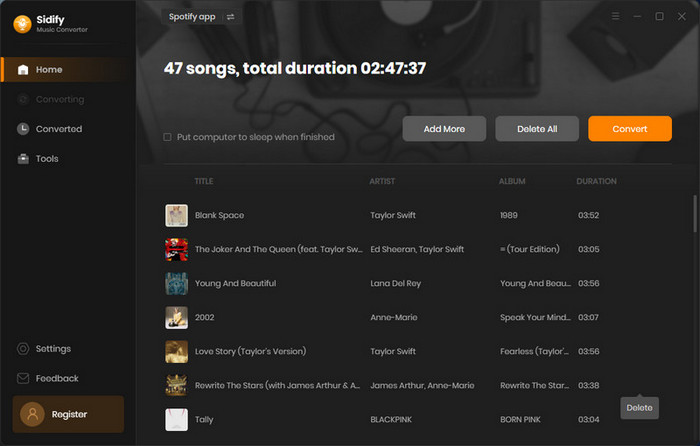

Step 5Download Spotify Music to Computer, Save Them Forever
The Spotify downloads will be locally stored on your local computer. You can also find them under the "Converted" on Sidify.

In conclusion, if you are looking for the most cost-effective and convenient way to get Spotify Premium then doing so with a 12-month gift subscription from Amazon, Best Buy or GameStop is your best bet.
Keep in mind that if you’re looking for something more permanent than an annual subscription, Spotify Lifetime Plan is not available. Therefore, Sidify Music Converter can be a perfect way to get Spotify music premium at the least cost, get Spotify Premium cheaper and get Spotify premium forever!
Note: The trial version of Sidify Music Converter enables you to convert the first minute of each audio track, and unlock the time limitation by purchasing the full version.