

Best YouTube Music Ripper
How to convert a YouTube video to MP3? What is your preferred way to rip and save audio from YouTube?
With the rise of music streaming services, it may seem strange that people still want to play music from YouTube. YouTube is not just a video-sharing platform. It also hosts a vast collection of music videos and songs, which you can listen to for free. Furthermore, some individuals may prefer to rip the music from YouTube and stream them offline. Nevertheless, YouTube doesn't provide a feature to download music alone from its videos.
If you come across a YouTube video with a catchy soundtrack and want to rip the audio track from YouTube to have access to it offline, you are right in this article with 3 methods to rip music from YouTube. By ripping audio from YouTube, you can further build up a collection of your favorite music in one place.
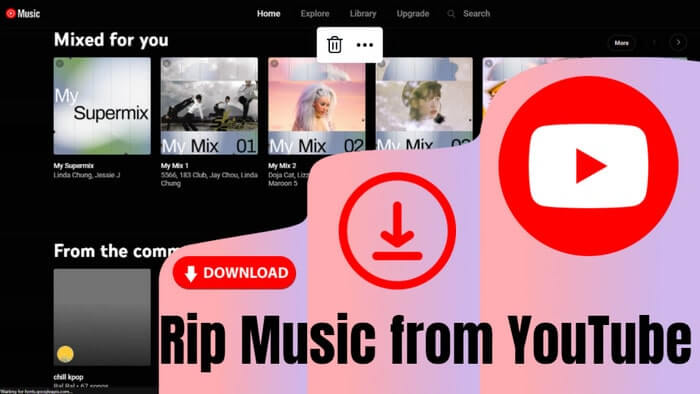

If you enjoy movies and videos on Netflix, Amazon, Disney+, Hulu, YouTube, and more, our All-In-One Video Downloader is your perfect solution! Download videos from all your favorite platforms in one place for a hassle-free viewing experience!
YTMP3 is a free web-based online tool that allows you to easily rip music from YouTube and download it straight to your local storage. This online YouTube to MP3 converter enables you to rip and convert any YouTube video into MP3 audio format. With just a few simple steps, you'll have your favorite tunes right at your fingertips. With YTMP3, adding new tracks to your music library has never been easier.
Step 1 Put the keywords of the YouTube video or copy & paste the YouTube video URL into the YTMP3 website.
Step 2 Select MP3 as the downloading format, and click "Download".
Step 3 It will redirect to a new window, asking you to choose a storing path on the computer and download the songs for offline playback.
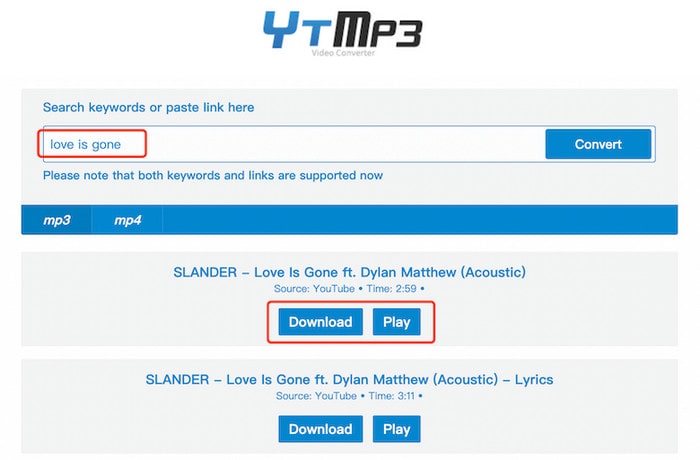
If you mean to download both video and audio from YouTube, then YouTube Video Downloader can be a good option. With it, you can not only download the YouTube video file but also extract music tracks from YouTube videos and have them saved in M4A format on your devices for offline listening. This desktop software is free to use. And it removes the ads from YouTube after the process.
Step 1 First, copy the URL of YouTube video containing the audio you want to extract.
Step 2 Then, paste it into the video downloader's search bar and select the format you want to download the audio in.
Step 3 Finally, click "Download" to start the process. You now have your favorite YouTube songs ready to be enjoyed anytime, anywhere.
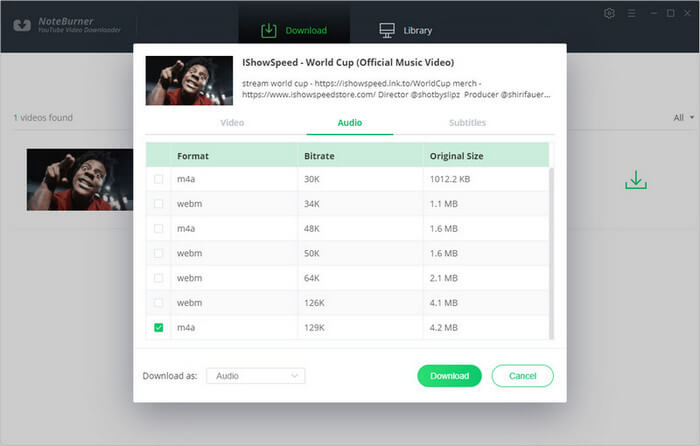
If you come across an interesting music video on YouTube, you can access the official albums, singles, videos, and remixes directly on YouTube Music which is a music streaming service that is integrated with YouTube. And to rip music content from YouTube Music, you can have YouTube Music Converter. This is the best YouTube Music ripper available for Free and Premium users. You can use it to download songs, playlists, albums, and podcasts from the YouTube Music library and save the tracks to your local storage. Besides, the YouTube Music downloader plays an important role in ripping YouTube Music to MP3, AAC, ALAC, FLAC, AIFF, and WAV audio formats. As a result, you can transfer and listen to YouTube Music on a variety of devices with different compatibility formats.

Sidify YouTube Music Converter
 Workable for YouTube Music Free and Premium users
Workable for YouTube Music Free and Premium users Download YouTube Music in MP3 to your PC or Mac.
Download YouTube Music in MP3 to your PC or Mac. Convert YouTube Music to MP3/AAC/WAV/FLAC/AIFF/ALAC.
Convert YouTube Music to MP3/AAC/WAV/FLAC/AIFF/ALAC. 10X faster conversion speed is supported.
10X faster conversion speed is supported. Preserve the original audio quality and keep the ID3 tags.
Preserve the original audio quality and keep the ID3 tags. No need to install the YouTube Music app.
No need to install the YouTube Music app.Using YouTube Music Converter is straightforward. With this tool, you can save your favorite YouTube songs and keep them playable even if you later cancel your YouTube Premium free trial.
For Mac users, please refer to How to Download YouTube MP3 Music on Mac.

If you are looking for a tool to convert any streaming music (such as Spotify, Apple Music, Amazon Music, Tidal, Deezer, YouTube, YouTube Music, SoundCloud, DailyMotion …) to MP3, Sidify All-In-One is the go-to choice.
Step 1Run Sidify YouTube Music Converter on your PC. And sign in to your YouTube Music account (Free, Premium, or Family) to access the YouTube Music library content.
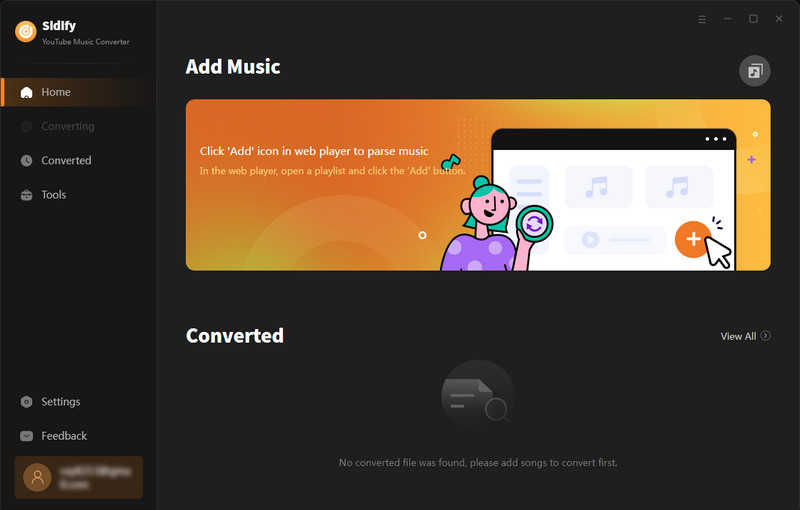
Step 2 Go to the "Settings" module to set up YouTube Music's output format to MP3. Also, set up the bit rate, sample rate, and output folder.
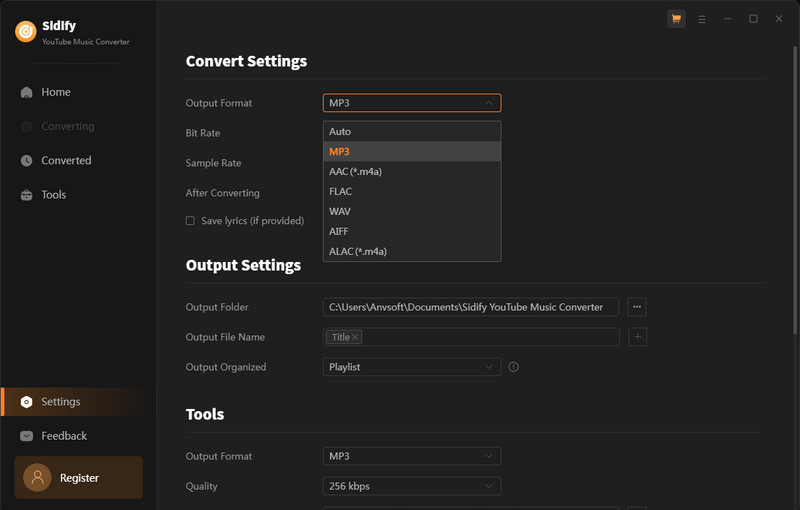
Step 3 Find the YouTube Music songs in the music library and tap Add button. The following is to tick off the music files you want to convert on the list. In the end, click on the "Convert" to start downloading YouTube Music to MP3.
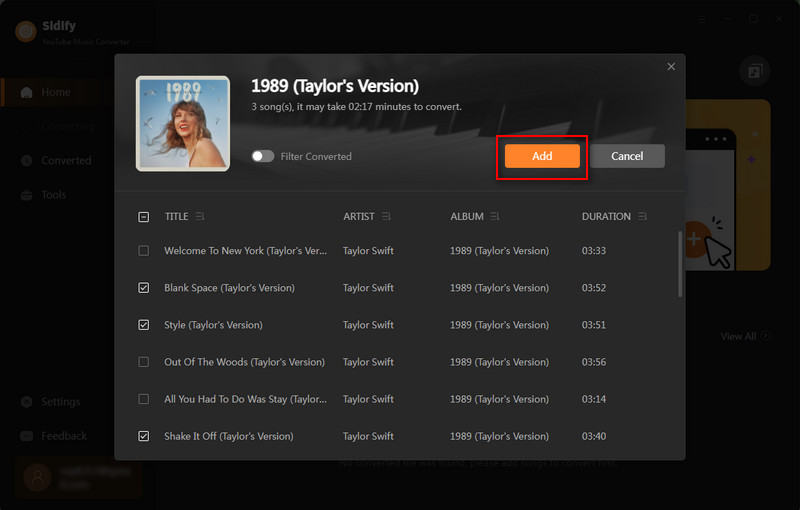
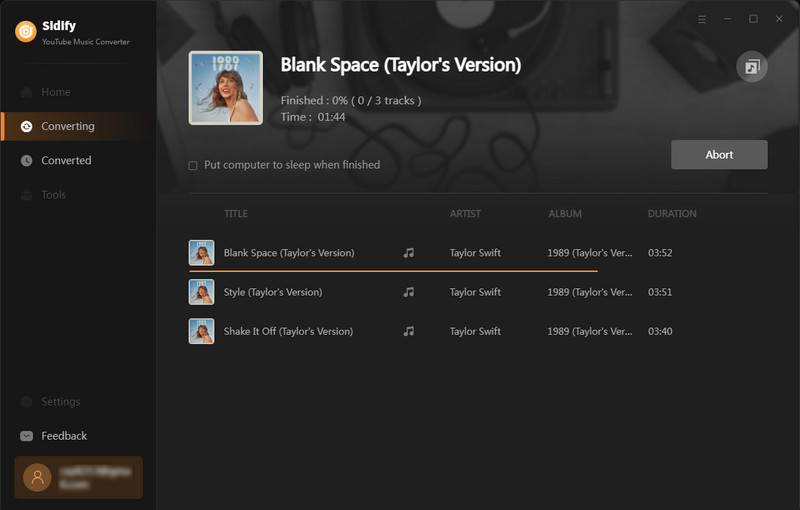
Step 4 As long as the conversion is finished, go to the "Converted" menu to find all the completed YouTube MP3 Music files. Tap the folder icon after the completed songs, you can easily reach the MP3 tracks stored on your computer.
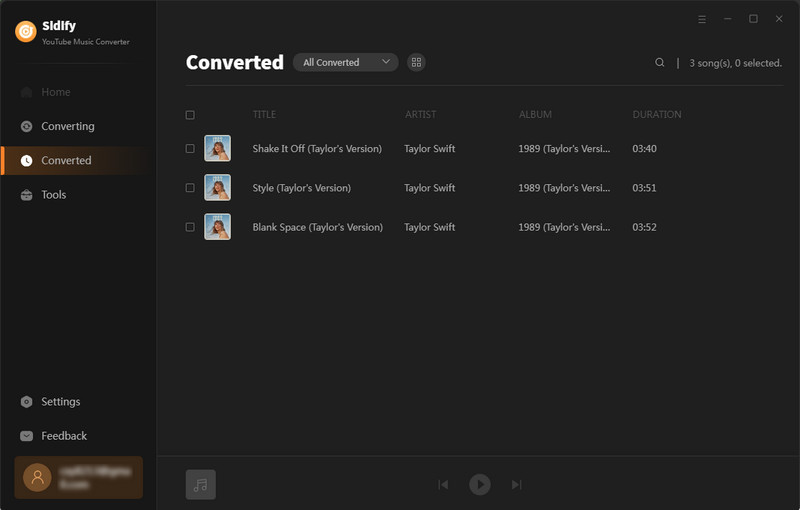
YouTube Music Converter is a shareware. It enables users to convert the first minute of each audio for sample testing. You can download the program to check whether it meets your need and then decide whether you’d like to get it or not.