

Best YouTube Music Converter
YouTube is undoubtedly one of the best places in which to enjoy videos and music. If you take a look at the top 10 most-watched YouTube videos of all-time, you probably shouldn’t be too surprised that they’re all overwhelmingly music videos.
Maybe you have your reasons to download YouTube Video to MP3 or other audio formats, but get confused in a sea of YouTube music downloaders. In the following guide, we will list some YouTube to MP3 downloader programs in order of best to worst and show you how to download YouTube to mp3 for free. If you think we're missing a program that should have made it on the list, feel free to post it in the comments.


If you enjoy movies, series and shows offline across Netflix, Amazon, Disney+, Hulu, and more, All-In-One Video Downloader is your perfect solution! Download your favoirte videos from over 1000 major streaming video sites in one place for a hassle-free viewing experience!
KeepMusic YouTube Video Downloader Free is a simple tool used to download any video & audio from YouTube. You can find your target YouTube content by directly entering its title or copying and pasting the link from YouTube. Compared to other programs, it's much more user-friendly, and the best part about it is that it's free. It can convert YouTube videos & audios to M4A/WEBM/MP4/MKV. YouTube Music Downloader Free must be the best free program you can't miss.
Overall, this software is effective in downloading your favorite YouTube videos and saving them for offline use. It also works well for extracting audio tracks from YouTube videos. However, this application presently does not support MP3 export for YouTube tracks.
Key Features of YouTube to MP3 Music Downloader Free

KeepMusic YouTube Video Downloader Free
How to Extract Music from YouTube Videos with YouTube Video Downloader Free?
Step 1: Download, install and run YouTube Video Downloader Free;
Step 2: Customize output path;
Step 3: Search YouTube videos or music;
Step 4: Choose output format & quality;
Step 5: Download YouTube content to your local computer.
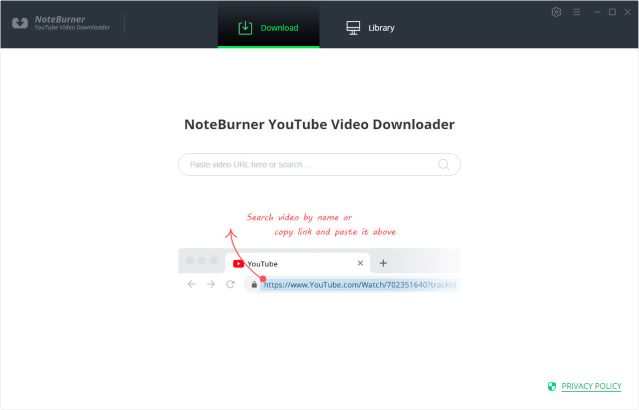

Is there a one-step method for downloading YouTube videos to MP3? Of course! This article will show you how to download MP3 from YouTube videos as well as how to directly convert streaming YouTube music to MP3.
Any Video Converter is born as the ultimate video converter for Mac and Windows users, which is also a great free YouTube to MP3 converter. It allows you to download videos from video websites like YouTube, Facebook, Dailymotion, Vimeo, Metacafe, Howcast, Niconico and other 100+ sites. Now, it enables you to download YouTube videos to any audio format you want according to your devices as well.
Key Features of Any Video Converter Free

Any Video Converter Free
How to Extract Music from YouTube Videos with Any Video Converter?
Step 1: Download and install the Any Video Converter;
Step 2: Launch AVC, click the small icon next to the " Add URL(s) " button and choose "Download Music Files ".
Step 3: Click the " + " button, then copy & paste the YouTube URL in the window, hit OK;
Step 4: After parsing the URL process, click " Start Download! " to download YouTube videos to audio or video files.
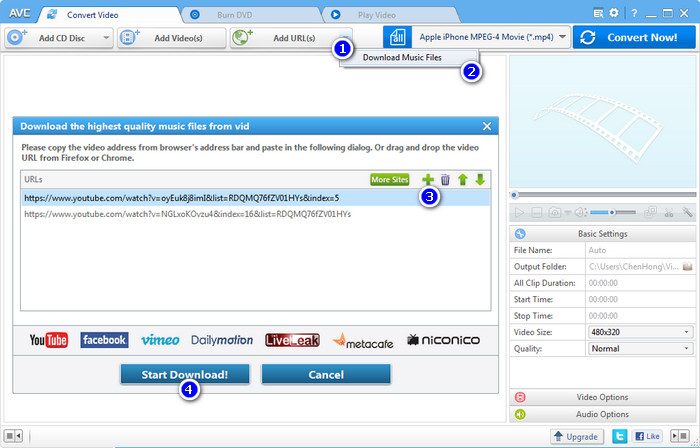
Sidify All-In-One is an all-inclusive music recorder that can be used to download music from YouTube, Spotify, Amazon Music, Tidal, Deezer, Line, Pandora, etc. It's surely your best choice if you are looking for a way to convert YouTube Music to MP3. One of its amazing features is that it keeps ID3 tags and high audio quality after conversion.
key Features of Sidify All-In-One:
How to Download YouTube Music as MP3 Files with Sidify All-In-One?
Step 1: Open Sidify All-In-One and click the Settings icon in the upper right corner to choose the output format and customize the output path.
Step 2: Choose YouTube Music as the source of music and sign in to your YouTube account.
Step 3: Browse for a favorite playlist and click "Convert". Sidify All-In-One will start recording music automatically.
Step 4: Once the recording is done, just go to the output folder to find the recorded YouTube music.
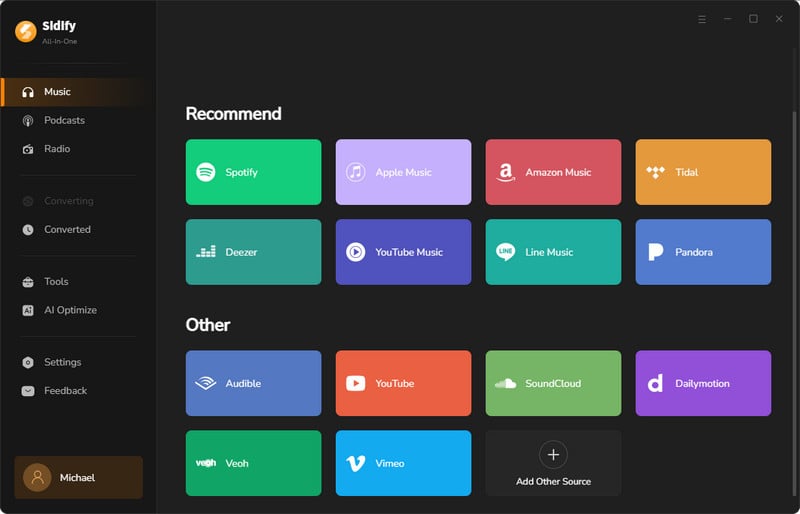
4K YouTube to MP3 was specifically created to extract audio from YouTube, Vimeo, Flickr, or Facebook and save it in MP3, M4A, or OGG; no ad traps here. It does what it advertises: grabs videos and downloads to plenty of formats. You can even use it to download an entire subscribed YouTube channel. The site probably covers most of what you need.
key Features of 4K YouTube to MP3 Downloader:
How to Extract Music from YouTube Videos with 4K YouTube to MP3 Downloader?
Step 1: Download and install 4K YouTube to MP3 Downloader on macOS, Windows, or Linux.
Step 2: Copy the video URL from YouTube.
Step 3: Press the 'Paste Url' button in the 4K YouTube to MP3 application.
Step 4: After that, all you need is to wait until the download is completed.
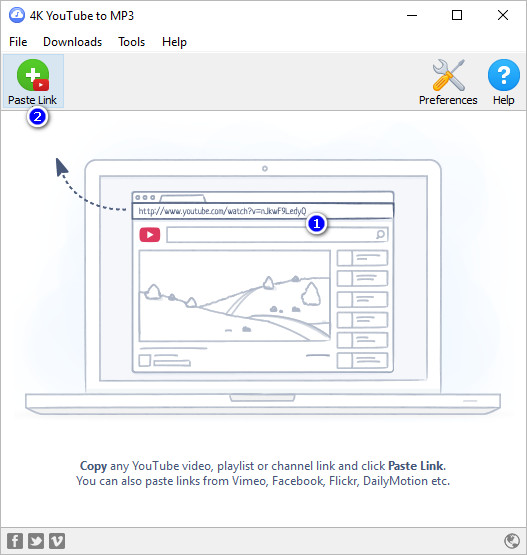
Freemake YouTube Mp3 Converter is also a free YouTube converter that converts videos from YouTube to other popular video and audio formats on a Windows computer. Freemake supports over 200 different formats and converting a few soundtracks from YouTube to MP3 should be like a walk in the park.
Freemake claims that a few of its features are unique - including integrated CUDA and DXVA technology that converts videos faster while using fewer CPU resources. It's certainly one of the fastest YouTube converters on our list, but its speed will ultimately depend on the power of your PC.
key Features of Freemake Video Downloader:
How to Download Music from YouTube with Freemake Video Downloader
Step 1: Download, install & run Freemake Video Downloader. Search for YouTube music you want to get. Alternatively, you may paste YouTube URL in the search field and click "Search".
Step 2: Choose original video quality and action: "Only download" or "Convert" to MP3, AVI, MKV, etc. Click "Download" to start the process.
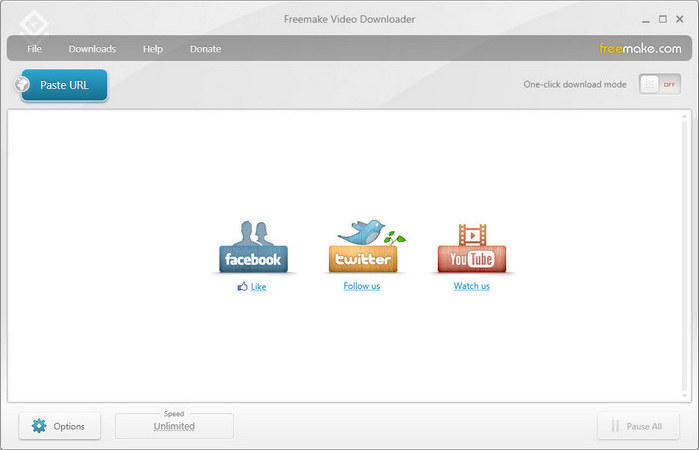
Although there is no official app available for downloading YouTube to MP3 audio files, there are a bunch of free apps available to do this. The problem is, most of them don’t support all kinds of audio formats and some even take you much time to convert or download. If you need to extract music from YouTube no Ads and also want to edit the audio files, please give it a try on YouTube Music Downloader Free.

Sidify Music Converter Free is a free tool used to convert Spotify music to MP3/AAC/WAV/FLAC/AIFF/ALAC. It works for both Spotify Free and Premium users, fully supporting the latest Windows 11 and macOS 15 Sequoia.
What You Will Need
They're Also Downloading
You May Be Interested In
Hot Tutorials
Topics
Tips and Tricks
What We Guarantee

Money Back Guarantee
We offer money back guarantee on all products

Secure Shopping
Personal information protected by SSL Technology

100% Clean and Safe
100% clean programs - All softwares are virus & plugin free