

Best YouTube Music to MP3 Converter
Are you a YouTube music subscriber or listener looking for the best way to turn your favorite tunes into MP3? In this article, we have put together detailed reviews of three free YouTube Music to MP3 converters that will help you get the most out of your streaming experience. Each tool has its own unique set of features and benefits, so it's up to you to decide which one is right for you. We'll also provide tips on what settings work best with each converter, so read on!
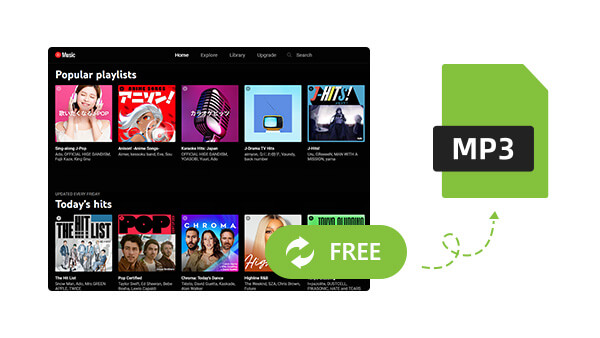
When it comes to YouTube Music Converter, there are a few key things to consider, such as the converted format, download speed, output quality and any additional features that may be available. By doing your research and choosing a high-quality tool, you can get the best possible results from your YouTube music to MP3 conversions. If you're in the market for a free solution to convert YouTube Music to MP3, there are a few factors to keep in mind.
The first thing you should check is whether the converter is user-friendly and has a simple interface that doesn't require a lot of technical know-how to navigate. The user interface (UI) of a YouTube to MP3 converter greatly affects its appeal to users. Features such as drag and drop files, automatic song information detection, and organized file downloads can improve user.
It refers to how accurately the converter can keep the audio quality of the original YouTube track after the process. A good converter will keep the original sound quality after the conversion. It will be better if the converter allows you to select output quality to suit your needs, whether it's for listening or editing purposes.
Related Article: How to Download 320kbps High-Quality Music
It means the file type that the converter will produce after converting a YouTube video to an audio file. The most commonly used output format is the MP3 format, which is compatible with a wide range of devices like smartphones, tablets, and computers. It's crucial to choose a converter that provides multiple output format options to ensure that you choose the best option for your specific needs.
The conversion speed is crucial, especially when you have many files to convert. A fast conversion speed will your time and help you get your work done quickly.
With the risk of online scams, viruses, or malware, it's important to use a trusted website or software that won't harm your computer or steal your personal information.
For those looking to convert YouTube music to MP3 for free, we have listed the top 3 converters. These converters are easy to use and provide conversions.

If you enjoy movies, series and shows offline across Netflix, Amazon, Disney+, Hulu, and more, All-In-One Video Downloader is your perfect solution! Download your favoirte videos from over 1000 major streaming video sites in one place for a hassle-free viewing experience!
Any Video Converter Free is a reliable and popular YouTube to MP3 converter that allows users to convert videos from YouTube and other online platforms into various audio and video, including MP3, MP4, and AVI. It supports batch conversion and has simple and user-friendly which makes it easy for users to navigate and use. Additionally, Any Video Converter Free also comes with a built-in editor that allows users to trim, crop, add effects, and watermark videos before converting them to MP3. The software is available for free on both Windows and Mac operating systems and offers quality output at fast speeds.
Step 1 Launch the program and On the main interface, select "Video Converter" from the Toolkits interface.
Step 2 Click "+ Add Video" and paste the YouTube video URL that you want to download into MP3.
Step 3 On the right side of the interface, change the download settings to "Audio Only" and select MP3 as the audio format.
Step 4Click the "Start" instruction to start downloading the YouTube video into MP3 tracks.
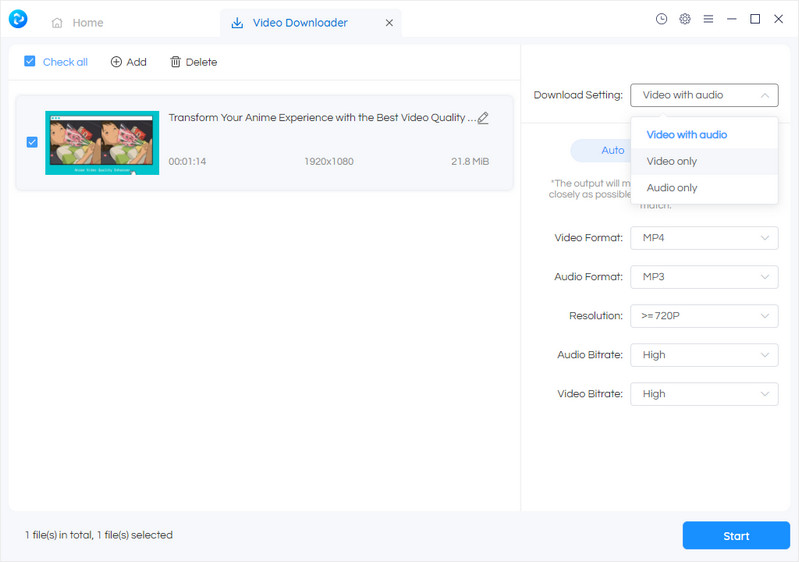
YouTube Video Downloader Free is top-ranked due to its user-friendly features. With its easy-to-use interface, users can download and convert YouTube videos to MP3 format with just a few clicks. And it supports a wide range of audio and video output formats, users can choose whichever one they need.
What sets this free converter different is its faster speed and high-quality output. You can export YouTube tracks in MP3 within a short time while keeping the original sound quality. However, it doesn't let you download multiple files at once, which can be a bit time-consuming.
Step 1From YouTube.com, copy the link address of the YouTube video that you want to turn into MP3.
Step 2On the YouTube Video Downloader Free interface, paste the copied link when it will come out the video details.
Step 3Tap the to-do list icon and select the YouTube music output format and quality.
Step 4 Click the Download download icon to start downloading the YouTube video into an MP3 audio file.
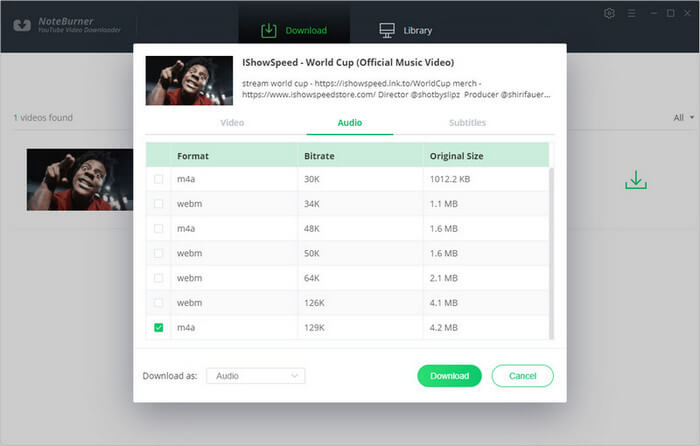
YTMP3 is an online free YouTube Music MP3 Downloader that offers high-quality conversion with a simple user interface. It lets you download YouTube videos in MP4 video format or MP3 audio format, without registration or software installation. or software installation.
However, it is worth noting that the tool is ad-supported, and you may have to sit through ads before converting your file. Overall, YTMP3 is a reliable and efficient tool for converting YouTube music to MP3 format for free.
Step 1Open the website of YTMP3 on your browser.
Step 2Choose your preferred file format for downloading, which can either be mp3 or mp4.
Step 3Type in song keywords or enter the YouTube links of your favorite songs in the search box and initiate the download process.
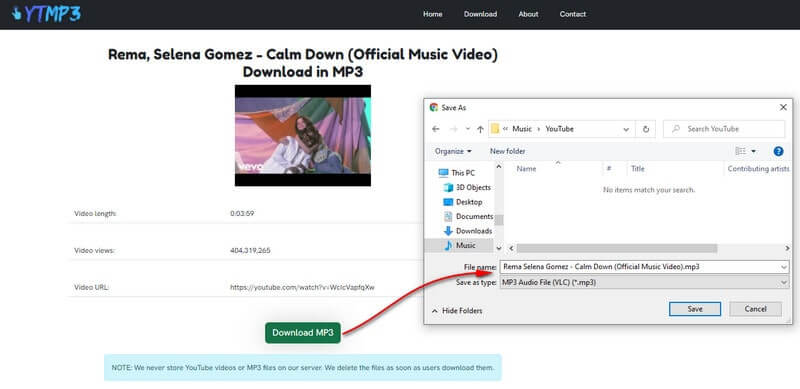
Unlike the downloaders we mentioned before, Sidify YouTube Music Converter is a paid subscription-based program while it provide a free trial. Nevertheless, this tool is professional for it forges a tighter link with the YouTube Music library. Users are allowed to directly download songs, music, and playlists from the large YouTube Music library without quality loss at all. Still, this downloader provides multiple YouTube Music output formats, including MP3, AAC, ALAC, AIFF, WAV, and FLAC. The software also supports batch conversion, allowing users to download multiple music playlists at once. Sidify is a reliable and efficient YouTube Music MP3 downloader that ensures a clean and hassle-free experience for users.
 700,000+ Downloads
700,000+ Downloads
 700,000+ Downloads
700,000+ Downloads
Step 1 Launch Sidify YouTube Music Converter on your computer.
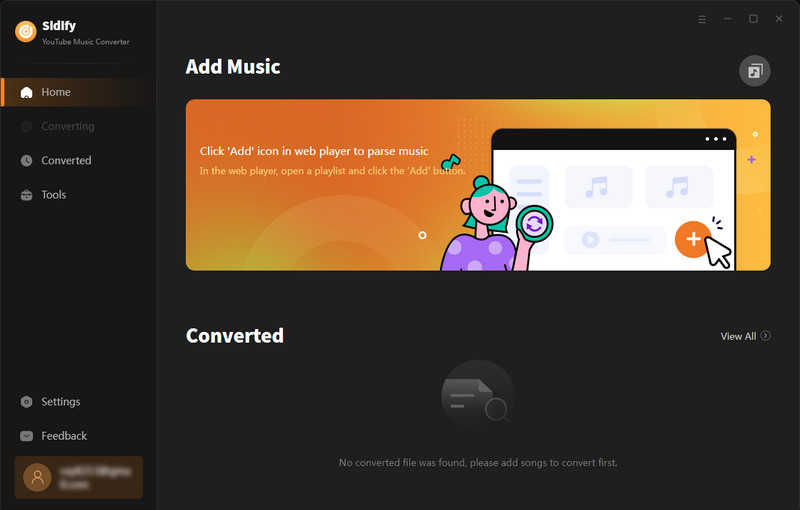
Step 2Choose YouTube Music Output Format
Go to the Settings menu to customize the output settings. You can set up the output format (MP3, AAC, ALAC, FLAC, WAV, and AIFF), the Output Quality (320kbps, 256kbps, 192kbps, 128kbps), and the Output Path in sequence.
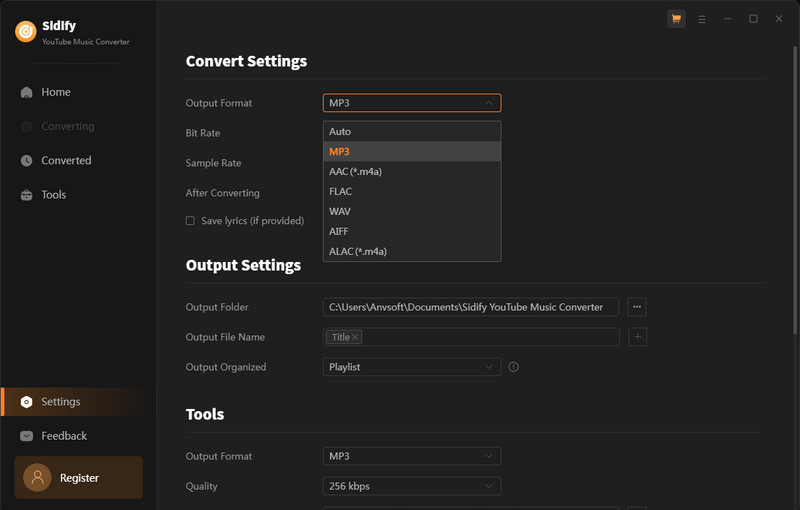
Step 3Add YouTube Music to Conversion Panel
Visit YouTube Music Library and then login to your YouTube Music account to access the YouTube Music library. To add tracks or playlists to the conversion panel, press the "Click to Add" button, and you can further select your preferred YouTube songs.
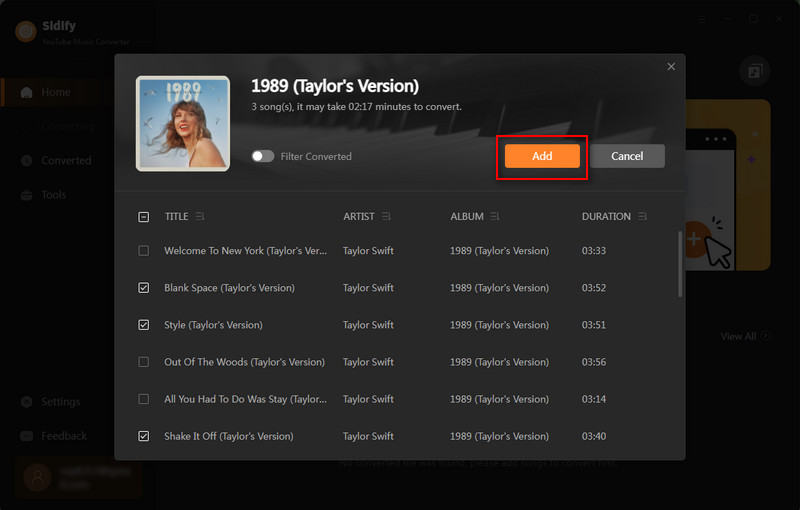
Step 4Export YouTube Music in MP3 Files
Back to the Home interface, click the "Convert" button to start converting and downloading songs to MP3.

Step 5View downloaded YouTube Music on the Computer
After the conversion is completed, you can click the Converted tab to find the well-converted YouTube music.
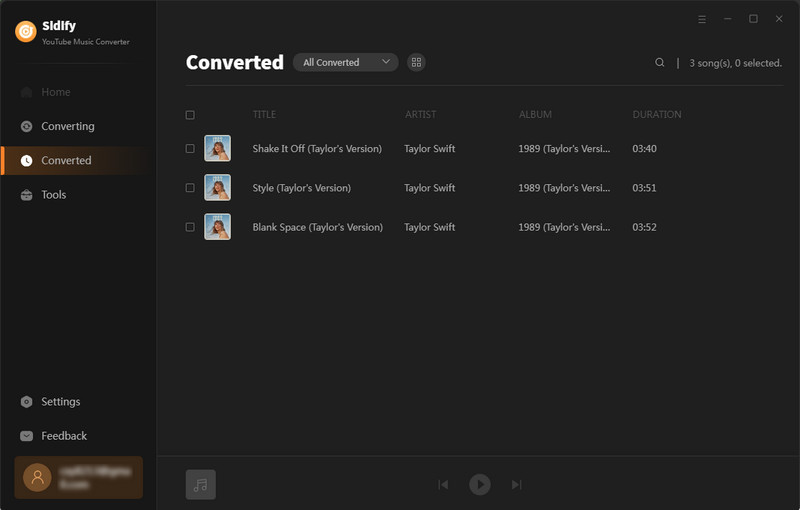
With the help of YouTube Music Converter, you can easily download YouTube Music and playlists in MP3 with original quality kept. Important metadata information is also preserved after the process.
When it comes to choosing a free YouTube music converter, there are many factors to consider. The top 3 free YouTube Music to MP3 Converters can help you extend your music library by extracting your favorite songs from YouTube videos or audio files without much effort. But if you're looking for an easier solution for converting YouTube Music to MP3 without any quality loss, give Sidify a try!
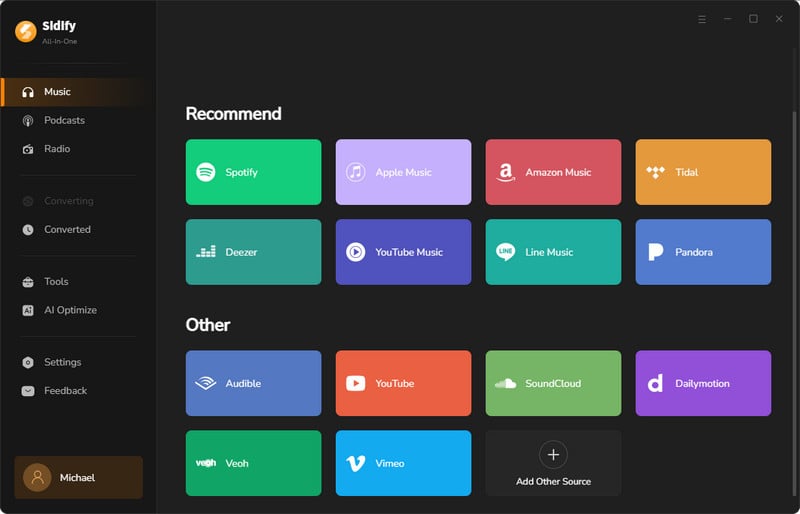
Except YouTube Music, you might have desire to download songs from other leading streaming platforms like Spotify and Apple Music. Then have Sidify All-In-One to seamlessly download any song or playlist from Spotify, Apple, Amazon, Tidal, YouTube, Deezer, Pandora, and Line Music in one place!
Read More >What You Will Need
Amazon Video Downloader
You May Be Interested In
Hot Tutorials
Topics
What We Guarantee

Money Back Guarantee
We offer money back guarantee on all products

Secure Shopping
Personal information protected by SSL Technology

100% Clean and Safe
100% clean programs - All softwares are virus & plugin free