

SoundCloud to FLAC Recorder
SoundCloud has emerged as a premier platform for music enthusiasts and independent artists. With its extensive library of tracks, it offers a unique combination of popular songs and hidden gems. Many listeners desire high-quality formats like FLAC, renowned for its superior sound quality. FLAC files provide a richer audio experience, which makes music sound clearer and more detailed.
But the fact is, SoundCloud does not allow direct downloads for many tracks, particularly in FLAC format. This limitation frustrates users who wish to enjoy music offline or in the best possible quality. This article presents simple and effective methods to convert SoundCloud music to FLAC format. If you aim to enhance your SoundCloud music listening experience or build a collection of high-quality audio, you will find practical steps to achieve this task.

SoundCloudrips is an efficient online tool designed specifically for converting SoundCloud tracks into high-quality FLAC format. This platform enables users to download and convert audio files swiftly, all without incurring costs or requiring complex software installations.
Step 1 Visit the SoundCloud website and find your preferred songs. Click on the share button and copy the URL link to your clipboard.
Step 2 Go to soundcloudrips.com. In the text box on the SoundCloudrips homepage, paste the link you copied from SoundCloud.
Step 3 Choose "FLAC" from the list of available formats for your download.
Step 4 Click the "Download" button. Your FLAC file will begin downloading automatically.

If you seek to download songs from SoundCloud while preserving high audio quality, the Sidify SoundCloud Music Downloader works as an excellent choice. This versatile music converter facilitates the conversion of tracks into various formats, including MP3/AAC/WAV/FLAC/AIFF/ALAC. It also features a music recorder that enables you to capture songs directly from SoundCloud in FLAC without any loss of quality.
Note: Sidify All-In-One lets you freely download music, podcasts, and radio to diverse audio formats in one stop. Supported music platforms include Spotify, Apple Music, Amazon Prime Music, Amazon Music Unlimited, Tidal, Deezer, YouTube Music, Pandora, Line Music, Audible AA/AAX audiobooks, YouTube, SoundCloud, Qobuz, Dailymotion, Vimeo, etc.

 Download music from different streaming platforms including SoundCloud.
Download music from different streaming platforms including SoundCloud.  Convert SoundCloud songs in MP3/AAC/WAV/FLAC/AIFF/ALAC
Convert SoundCloud songs in MP3/AAC/WAV/FLAC/AIFF/ALAC Export SoundCloud music to the computer.
Export SoundCloud music to the computer. Preserve the original audio quality and keep the ID3 tags.
Preserve the original audio quality and keep the ID3 tags. Rip music from SoundCloud and burn music to CD.
Rip music from SoundCloud and burn music to CD. Built-in free podcast and radio to mp3 downloader and vocal remover.
Built-in free podcast and radio to mp3 downloader and vocal remover. Step 1 Open Sidify All-In-One on your computer and select SoundCloud from the list of supported platforms.
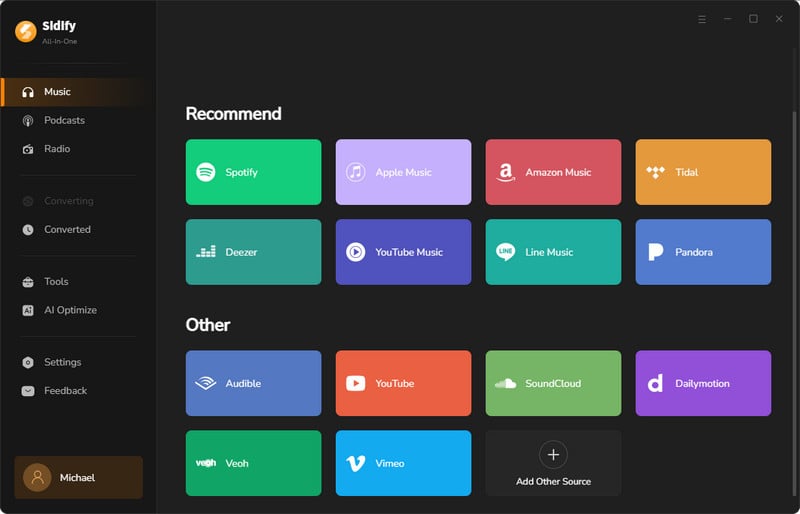
Step 2 As you enter the SoundCloud Converter interface, you can set up the output format to FLAC and change the output folder path. By tapping the More Settings, you can change the output file name as well as the output organized ways.
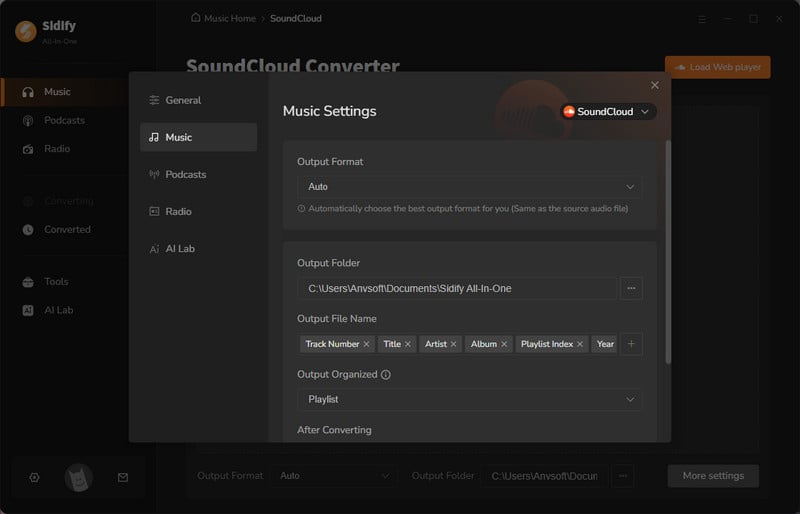
Step 3At the same time, log into your SoundCloud account from the web player window. Open the playlist you like and click the Add button to put them on the converter panel.
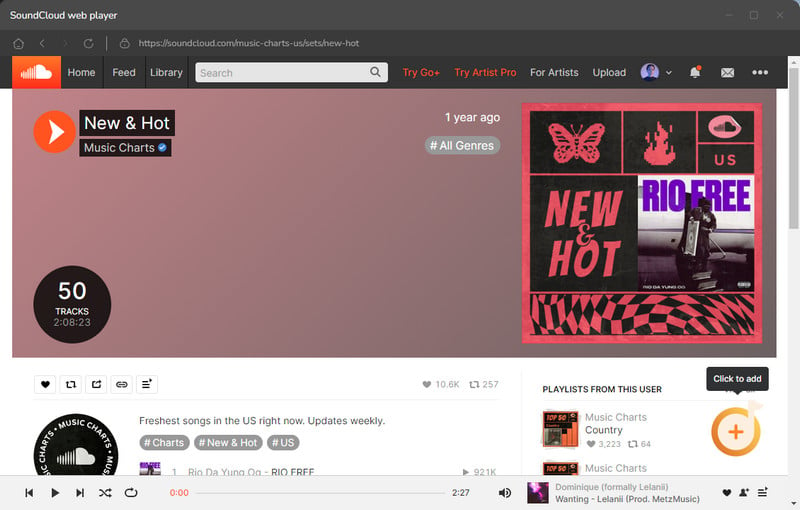
Specifically, you can tick off those you like and save them to the take of conversion later.
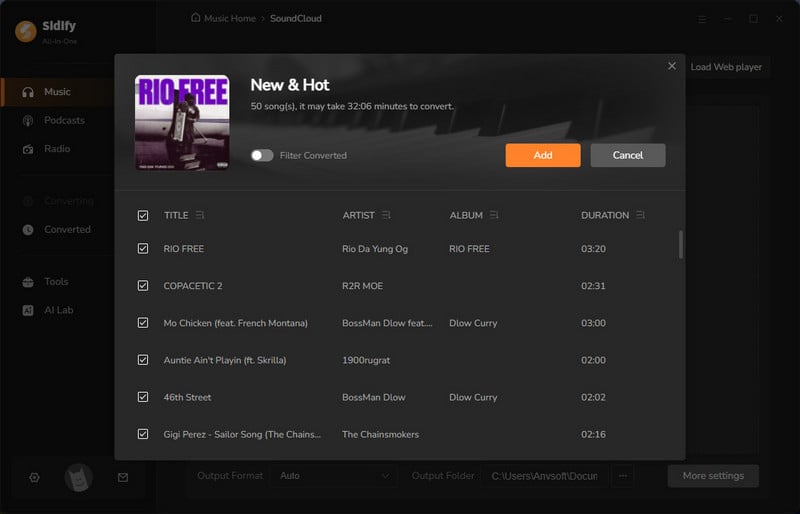
Step 4 If song selection is finished, now click the Convert button to start the process. The program will work at a faster speed then you expect.
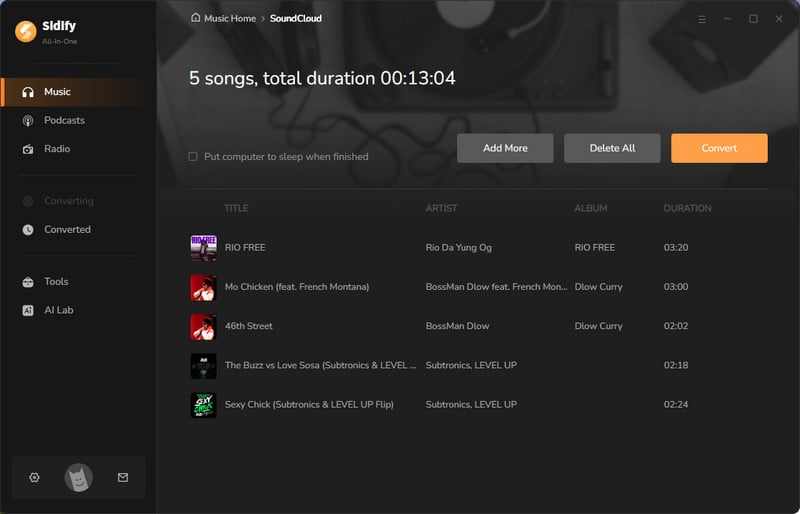
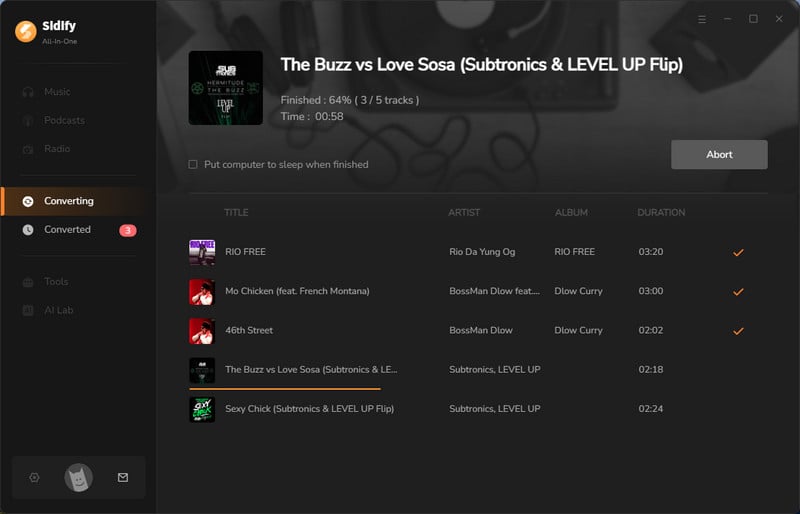
Step 5 After the track finishes, just stop the recording. You can access your downloaded songs by clicking on the folder icon, or you can find them in the Converted section of the app.
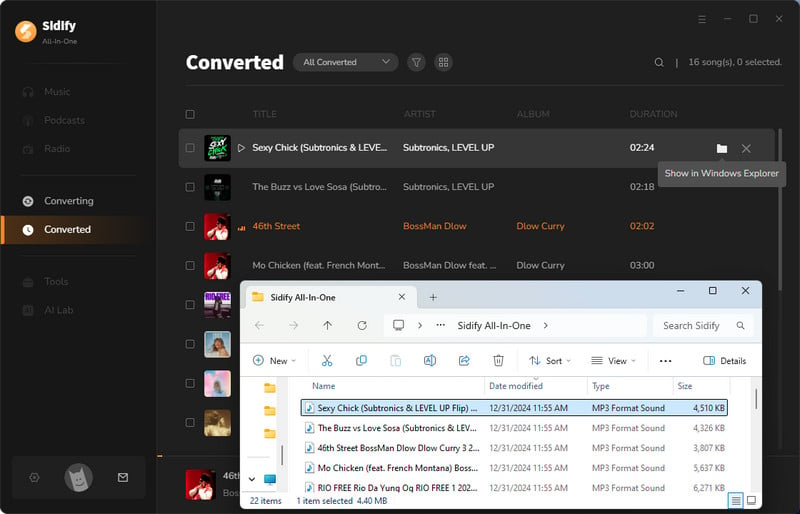
In the previous article, we shared with you several ways to download songs from SoundCloud to MP3s. Yet, if your final purpose is to get SoundCloud in FLAC audio format, you can then just convert the MP3 Files to FLAC. Here, we can introduce you to a free audio format converter that enables you to do this job without effort! And this tool is just free and accessible within the Sidify All-In-One program!
Step 1 Open Sidify All-In-One on your computer, enter the Tools section on the left-hand side, and find the Format Converter tool.
Step 2 By clicking the "Add" button, you can manually import the SoundCloud MP3 music from the computer's local path into the converter.
Step 3 Below, set up the converted format to FLAC and reset the output path to store the converted files after the process.
Step 4 Next, tap the Convert button to start the MP3 to FLAC conversion.
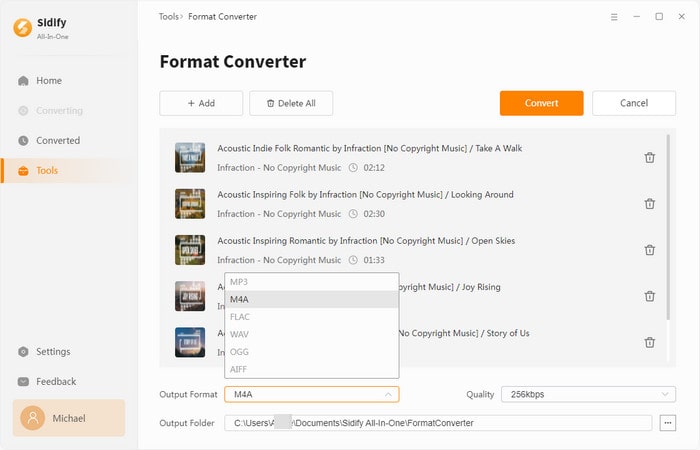
1. Can SoundCloud GO+ download songs in FLAC?
Officially, you can only download the songs for offline playback. But the methods we listed above allow you to download and export the SoundCloud songs in real FLAC audio files!
2. What is the quality of SoundCloud streaming?
For users on the free tier, the audio quality is limited to 128 kbps in MP3 format. SoundCloud Go or Go+ subscribers stream music in 256kbps AAC format. (lower to an mp3 encoded in 320kbps).
3. Why do some tracks sound better than others on SoundCloud?
The sound quality of tracks on SoundCloud can vary based on the original recording quality, the format in which they were uploaded, and the bitrate chosen by the uploader.
To conclude, there are different ways available for converting SoundCloud music to FLAC format for a better listening experience. You can choose different methods, such as online converters that need no software, tools that record music without losing quality, or alternatives for converting MP3 tracks.

Sidify Music Converter Free is a free tool used to convert Spotify music to MP3, AAC, WAV, FLAC, AIFF, and ALAC. It works for both Spotify Free and Premium users, fully supporting the latest Windows 11 and macOS 15 Sequoia.