

Sidify Qobuz Music Downloader
Qobuz is a French music streaming platform renowned for its high-resolution (hi-res) audio as well as human-curated playlists, which many consider better than Tidal's offerings. The platform streams regular FLAC files, with a flexible bit rate and sample rate, depending on what the labels provide.
Exclusively, Qobuz lets you purchase HD music and stream it in FLAC format elsewhere. FLAC is especially popular for its ability to store music in the highest quality without any loss, perfect for serious listeners. This article will explore more practical ways to losslessly download Qobuz music to FLAC format and help you preserve the original audio quality with every track.

Yes, Qobuz provides an official downloader called the Qobuz Downloader, which can be used to download Qobuz music in FLAC format. But you can only download tracks or albums that you have purchased. An active subscription is not necessary for purchased downloads but is required for streaming and offline playback. The table below lists the official methods of downloading Qobuz Music.
| Qobuz App/Web | Qobuz Downloader | |
|---|---|---|
| Requirement | Active subscription plan | Purchased tracks or albums from Qobuz |
| Download Options | MP3 320kbps, Hi-Res 24-Bit/up to 96kHZ, CD 16-Bit/44.1 kHz | MP3, AAC, FLAC, ALAC, AIFF, and WAV |
| Downloads Location | Encrypted in the app, temporary offline access ends if subscription expired | Saved locally on the computer |
| Downloaded Files | Online streaming and offline playback only within the Qobuz app. | Transferrable and playable in most third-party devices. |
Besides the native Qobuz music downloader, there are several other methods to download Qobuz songs in your preferred FLAC format without any quality loss. However, the overall downloading experience matters most. Let’s break down all the available Qobuz downloaders for you!
As mentioned earlier, you can directly download and convert your purchased songs from Qobuz to FLAC format using the Qobuz downloader. When you buy a song on Qobuz, the download quality is set based on your purchase choice. However, you can't select the FLAC format at the time of purchase. With the Qobuz downloader tool, you can choose your preferred FLAC format for downloading the song.
Step 1Visit Qobuz and click your name in the top right corner. Then, select "My Profile" and go to the "My Purchases" tab.
Step 2 Next to the album or track, click "Access Download," then press the "Download" button and choose "Download with Qobuz Downloader."
Step 3If you don't have the app, click "Download the app," or if it's already installed, click "Open."
Step 4In the downloader app, select FLAC as the format, add to the queue, and click "Download." Once done, find your album by clicking the folder icon next to the download.
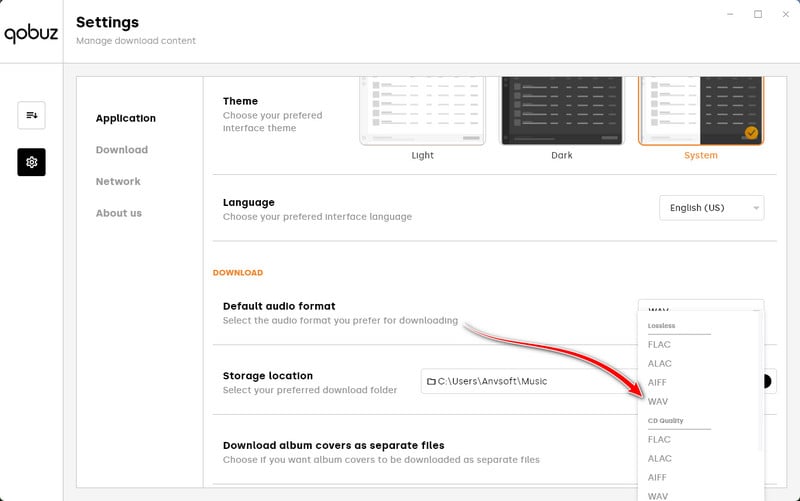
Sidify Qobuz Music Downloader which is officially named Sidify All-In-One, a best-selling multi-functional music converter. It contains almost all the leading music platforms from which you want to download FLAC audio files. Afterward, you can achieve high-quality music playback without being tied to a streaming service. Built in with the Qobuz music library, Sidify All-In-One makes downloading Qobuz music to FLAC in one stop. Simply add your tracks, select your preferred output format including MP3, AAC, ALAC, AIFF, WAV, and FLAC, and start the conversion and download process. You can expect the output FLAC audio files to maintain the original uncompressed, high-quality sound. Downloading playlists or albums in batches is easy. The 5X faster conversion speed is a handy feature, and essential ID3 tags are preserved and can be edited after conversion.
| Pros | Cons |
|---|---|
| Supports multiple audio formats, including FLAC, WAV, MP3, AIFF, AAC, and ALAC. | Require Qobuz subscription to access music. |
| Retains original sound quality and metadata (ID3 tags). | 1-minute limit with free trial version. |
| 4X faster downloading speed. | |
| Download Qobuz playlists and albums in bulk | |
| Saved Qobuz music downloads locally on the computer | |
| Support many other popular streaming platforms and music sites |

 Download music from different streaming platforms, including SoundCloud and Qobuz.
Download music from different streaming platforms, including SoundCloud and Qobuz.  Convert Qobuz songs in MP3/AAC/WAV/FLAC/AIFF/ALAC
Convert Qobuz songs in MP3/AAC/WAV/FLAC/AIFF/ALAC Losslessly download Qobuz music to the computer.
Losslessly download Qobuz music to the computer. Rip music from Qobuz and burn music to CD.
Rip music from Qobuz and burn music to CD. Built-in free podcast and radio to mp3 downloader and vocal remover.
Built-in free podcast and radio to mp3 downloader and vocal remover. Step 1 Open the Sidify All-In-One program on your computer. On the Music section, choose the Qobuz entrance and you will enter the Qobuz Music Converter interface.
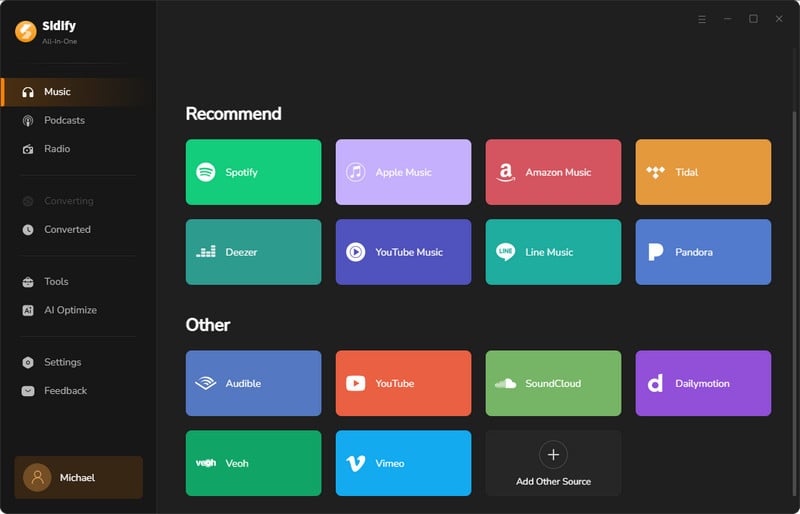
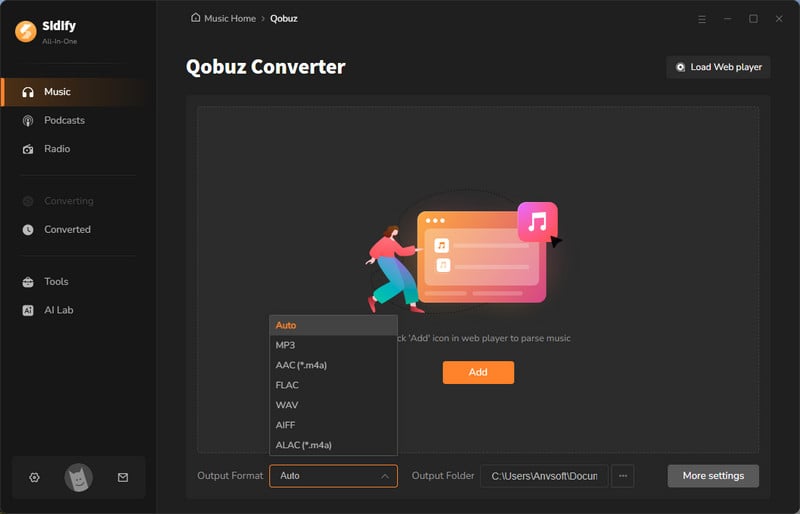
Step 2 There, you can first customize the Qobuz music downloading settings, such as the output format. Further, tap the 'More Settings' button. You can then set up the Qobuz music output file name and organized ways.
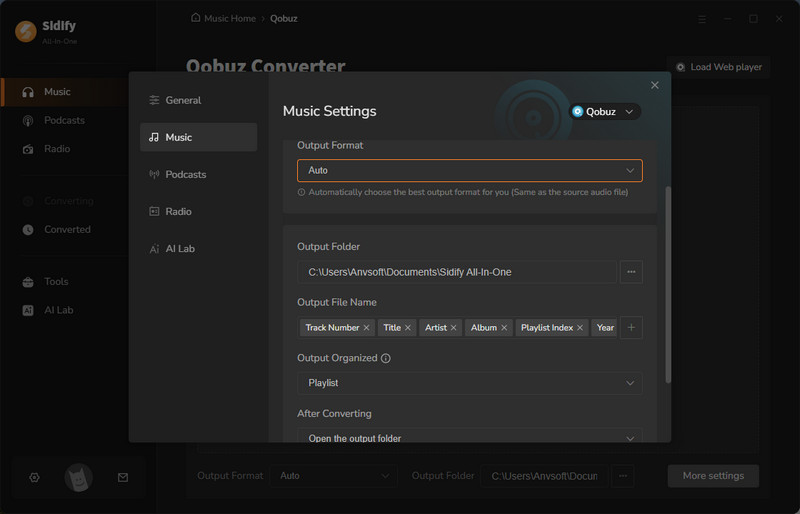
Step 3 From the pop-up window, you ought to log in with your Qobuz account to access the music library.
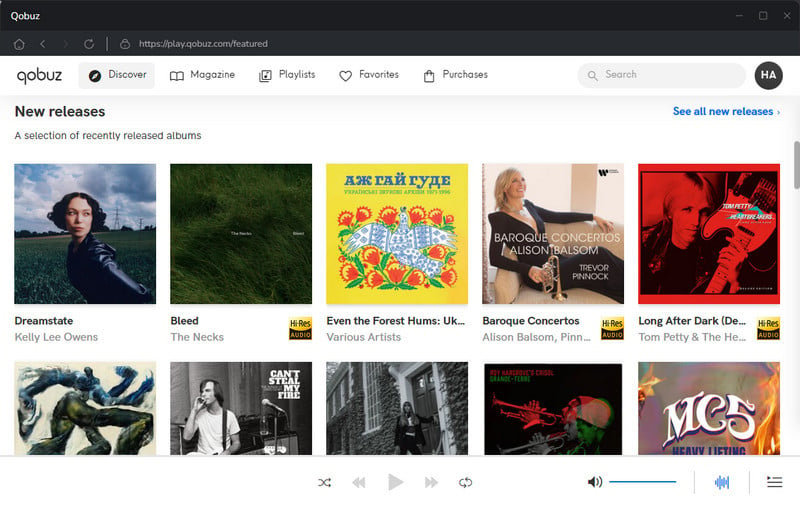
Then access a specific playlist when the Add button at the bottom right corner will be activated. Click on it and put the songs on the converter panel. You can choose to individually choose or choose songs in bulk to download.
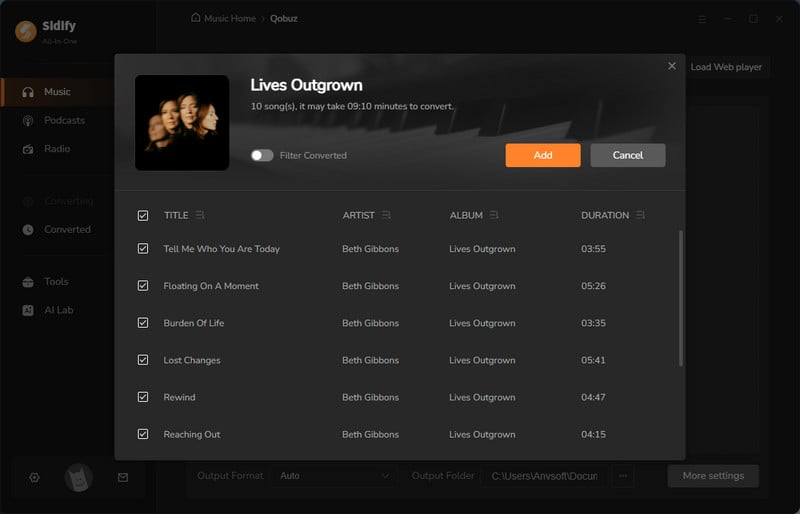
Step 4 Click the 'Convert' button to start downloading the songs from Qobuz and save them to the computer locally.
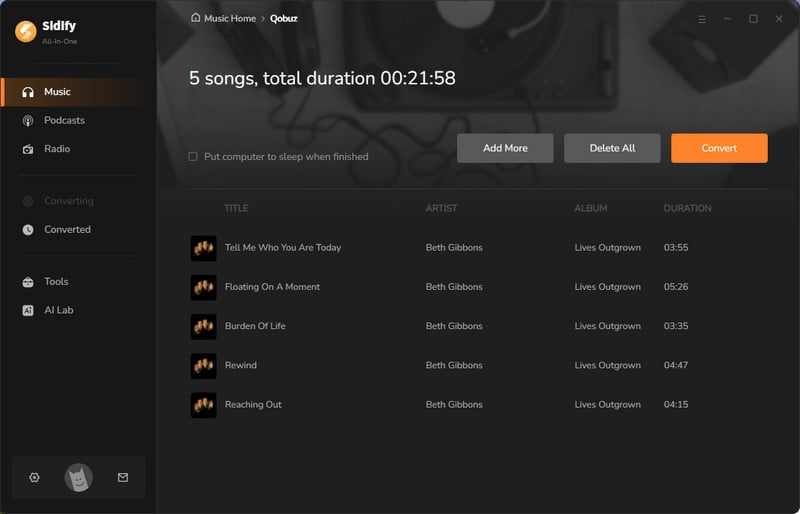

Step 5 After the track finishes, stop the recording. Click the folder icon to find your downloaded songs, or check the 'Converted' section.
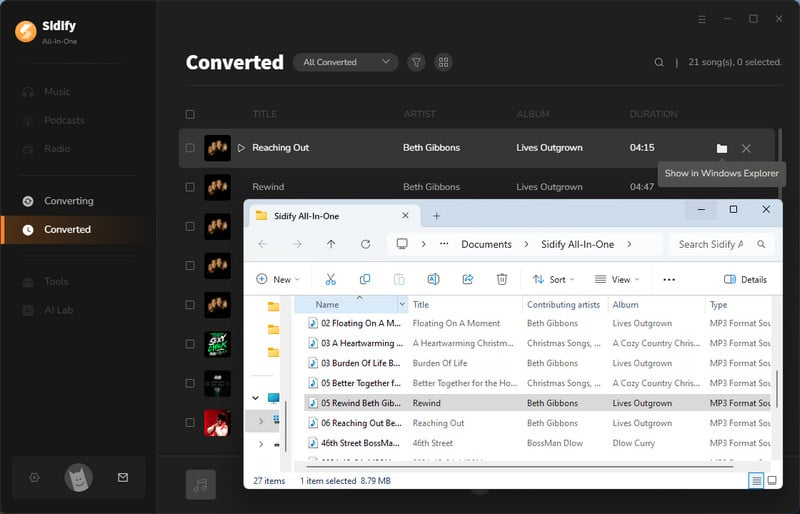
QobuzDownloaderX (QBDLX) is a free, open-source tool available on GitHub that allows you to download music from Qobuz in FLAC and MP3 formats. You can download albums, tracks, artists, and playlists directly from the Qobuz catalog. Note that a Qobuz paid subscription is required to use the tool.
Step 1 Download the QobuzDownloaderX zip installation file from the GitHub website. to your computer.
Step 2 Extract the downloaded file and install QobuzDownloaderX.exe program.
Step 3 Follow the on-screen instructions, input your sign-in information, and get into the downloader.
Step 4 Copy the URL of the Qobuz song and put it into the search area.
Step 5 Choose the FLAC format with your desired bit and customize the download folder path.
Step 6 Click Download and start to download your desired song from Qobuz to FLAC.
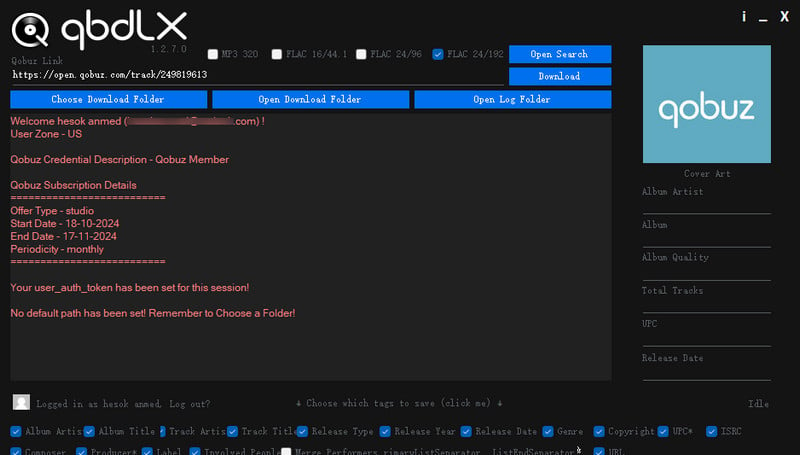
Named as QobuzDL-Browser, this is a handy browser extension developed to download high-quality music from the Qobuz web player directly to your computer in FLAC format. Compatible with core browsers like Chrome, Firefox, and Edge, this tool achieves direct Qobuz to FLAC downloads through your browser and enjoy music offline with ease.
Step 1Install the CORS extension (Allow CORS: Access-Control-Allow-Origin) and add it to your browser's tools menu.
Step 2Download the latest version of QobuzDL-Browser (1.1.1.crx) from GitHub and save it to your computer.
Step 3 Open the Extensions tab in your browser and turn on "Developer Mode."
Step 4 Drag and drop the QobuzDL.crx file into the Extensions tab.
Step 5 Visit the Qobuz web library, find a track you want, copy its link, right-click, and select "Download Track." The file will automatically download to your computer.
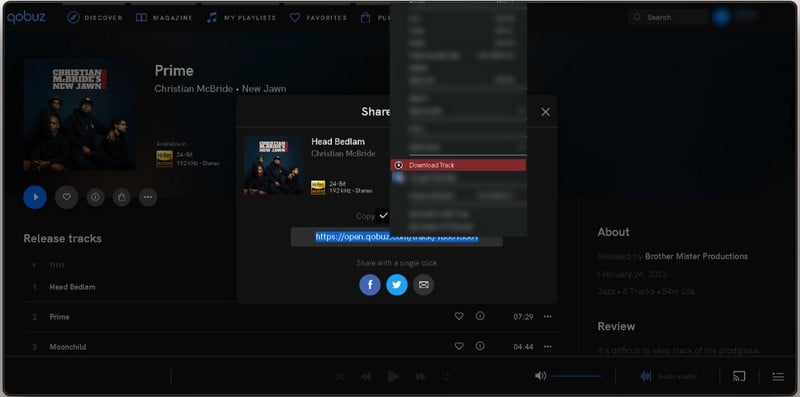
This is a tool we found unexpectedly when we tried to find all possible Qobuz downloaders on the internet. And we are lucky to find this online music downloader where you can simply search out the music track or album by keywords when it will come out all the possible results from Qobuz. Noticeably, this online tool enables you to download songs to FLAC with 16-bit 44.1 kHZ.
Step 1Visit the site https://www.qobuz-dl.com/ on your browser.
Step 2On the search bar, enter the title of the album or track.
Step 3 As the results come out, move the mouse to the cover where you can see the Download icon. Tap on it.
Step 4 The downloader will then process the downloading, and you will be prompted to save the downloads to your local folder path. The downloaded files are exactly in FLAC format.
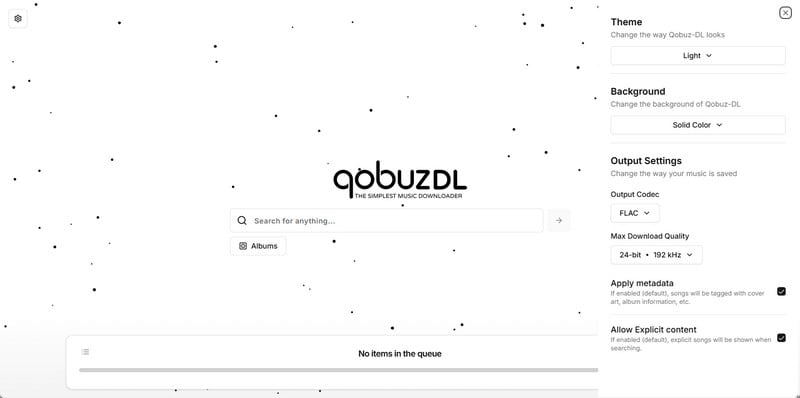
We’ve shared five ways to download FLAC files from Qobuz. While the Qobuz desktop downloader lets you save purchased songs in various formats, Sidify All-In-One offers a more versatile solution. It allows you to download FLAC songs from multiple streaming platforms with no quality loss, all in one place. Feel free to explore the options and pick the one that works best for you!