

Sidify Music Converter Free
Are you trying to download music for free? Look nowhere else! In this article, we'll explore some of the best websites and tools for free music downloads. We offer a variety of alternatives to help you locate the best music to suit your tastes, whether you're wanting to convert MP3 songs, download music from Spotify or YouTube, or download free background music, royalty-free music, and DJ music. Now let's explore the world of free music downloads as you put on your headphones and turn on your computer.
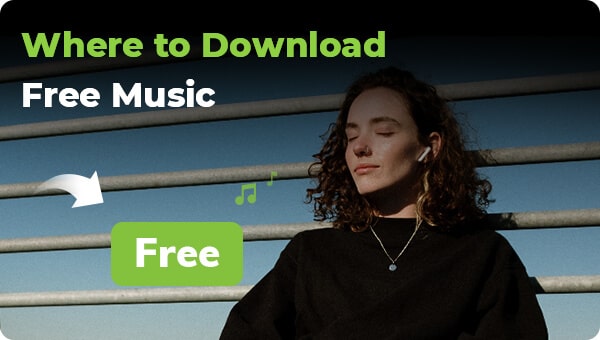
The best option is Sidify Music Converter Free, which allows you to download Spotify music and podcasts for free. For those who prefer to use YouTube as their source of music, Sidify YouTube Music Converter is excellent for downloading free music and video from YouTube. If you look at background music for your projects, Incompetech is a great resource for downloading free royalty-free music.
Spotify is a popular streaming music platform. If you have a basic account on Spotify, you can access Spotify's huge library of songs for free by signing up for the ad-supported version of the app. You won’t be able to download any of the tracks, but you can listen to them as much as you want without having to pay anything. Sidify Music Converter Free helps get around this limit, allowing Spotify Free users to download music from Spotify for free. This is a safe and clean program available on Windows. It has a Pro version which works both on Windows and Mac computers (Free vs. Pro). Sidify Music Converter Free also removes the ads from Spotify and keeps the Spotify downloads forever in their storage. Spotify Premium users can have Sidify Music Converter Pro to download Spotify songs in the highest 320kbps sound.

If you are looking for a tool to convert any streaming music (such as Spotify, Apple Music, Amazon Music, Tidal, Deezer, YouTube, YouTube Music, SoundCloud, DailyMotion …) to MP3, Sidify All-In-One is the go-to choice.
The process is simple. All you need to do is to drag and drop the song or playlist from Spotify onto the Sidify Music Converter interface before selecting your desired output format (MP3/AAC/WAV/FLAC/AIFF/ALAC). Once done, click "Convert" and wait for a few seconds until the conversion process finishes. After that, you can find your converted files in the designated folder on your computer. Below are specific steps to download free music from Spotify on Windows. For Mac users, please refer to How to Download Free Music from Spotify on Mac.
Step 1 Download and launch Sidfiy Music Converter Free on the computer when Spotify desktop will be initiated.
Step 2You then directly drop songs or playlists from Spotify into the program.
Step 3Click the "Settings" section in the upper right corner and choose a preferred output format from MP3/AAC/WAV/FLAC/AIFF/ALAC options, output quality (up to 320kbps), and the output path.
Step 4Click the "Convert" button to start exporting Spotify music from Spotify Free to your local computer. After the downloading process is completed, you can click on "Converted" to find all free downloaded Spotify songs.
Free Music to MP3 Online, is a web-based tool that allows users to download a particular MP3 file by searching out the name of a song, artist, or album, and downloading it to the computer. The origin of the songs is unclear, which poses a danger because there is no assurance that the download is secure and virus-free. Additionally, there are often hidden costs associated with downloading from unknown sites, such as unexpected or unwanted software.
Step 1 To get started, navigate to myfreemp3.to website.
Step 2 Enter the name of the song, artist, or album you're looking for in the search bar at the top of the page.
Step 3 It comes to all related results. Find the MP3 file you want, and click on the title to start the download process.
Step 4 You'll be taken to a new page, where you'll see a "Download" button. Click on this button and the download will begin.
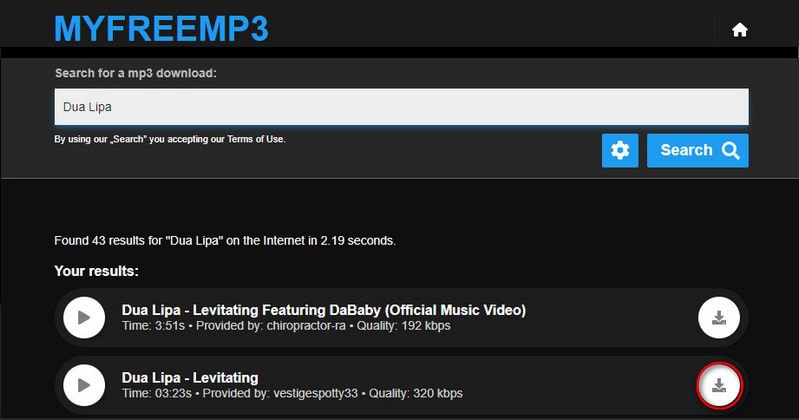
Another great option is visiting the official YouTube Music library and downloading YouTube songs with a YouTube free account. YouTube Music allows users to access millions of songs without spending a single penny. Without Premium required, listeners with Sidify YouTube Music Converter can download YouTube Music for free and remove the ads on YouTube Music. You will be able to convert YouTube Music to MP3 and other common-applied audio formats like AAC, ALAC, FLAC, AIFF, and WAV. To its credit, YouTube music can be downloaded at 10 faster speeds without quality loss. Principal ID3 tags will be exported along with the YouTube songs after conversion.
 700,000+ Downloads
700,000+ Downloads
 700,000+ Downloads
700,000+ Downloads
This is the simplest way to download free music from YouTube, steps are as below. For Mac users, please refer to How to Download YouTube Music on Mac.
Step 1Run YouTube Music Converter on your computer and log in to your YouTube Free account to access the YouTube Music library.
Step 2Choose tracks or playlists and click the "Add to list" button. And select the YouTube songs that you want to download offline.
Step 3Click on the "Settings" button in the upper right corner to customize the output settings. You can set up the output format (MP3, AAC, ALAC, FLAC, WAV, and AIFF), the Output Quality, and the Output Path in sequence.
Step 4Click on the "Convert Now" button to start converting the YouTube songs to the output format you have chosen. After the conversion is completed, you can click the "History" tab to find the well-converted music from the local drive.
If you’re looking for a more creative way to get your hands on some music, then why not check out YouTube? YouTube is a great source of free music that anyone can access, and downloading it is easy! Many artists post their songs and albums on this platform for free streaming. You can use the tool named NoteBurner YouTube Video Downloader to download these videos and extract the MP3 audio from YouTube for offline listening. The only limitation is that you can’t get higher than 320kbps quality on your downloaded audio tracks.

If you enjoy movies, series and shows offline across Netflix, Amazon, Disney+, Hulu, and more, All-In-One Video Downloader is your perfect solution! Download your favoirte videos from over 1000 major streaming video sites in one place for a hassle-free viewing experience!
Steps to download free music from YouTube videos:
Step 1 Launch the program, you can copy and paste the YouTube link on the search bar.
Step 2 For your preferred result, hit the tick icon and choose Download as Audio.
Step 3 Click the download icon to start downloading the YouTube video into the audio file.
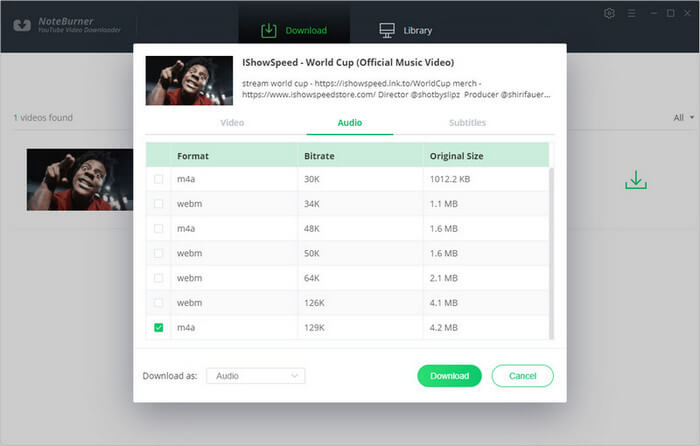
Tidal is a music streaming service that offers high-fidelity, lossless CD-quality, as well as high-definition music videos, curated playlists, and exclusive content. Yet in 2021, Tidal released a free yet ad-supported version. Music lovers can freely access the Tidal Music library and stream music at a maximum audio quality of 160kbps. By comparison, a typical audio track from Spotify's Premium subscription is up to 320kbps. → How to Download Spotify Music in MP3 320kbps.
If you are impressed by the curated playlists provided by the Tidal Music library, you can costlessly download music and playlists from Tidal. Sidify Tidal Music Converter enables Tidal Free users to download tracks, and playlists from the Tidal Music library and saves Tidal downloads to the computer in the format of MP3, AAC, ALAC, AIFF, WAV, and FLAC. This tool also supports downloading HiFi sound from Tidal if you are Tidal HiFi, or HiFi Plus subscriber. To download Tidal HiFi free music, go in this way → Three Methods to Get Tidal HiFi Free Trial 3 Months.
 650,000+ Downloads
650,000+ Downloads
 650,000+ Downloads
650,000+ Downloads
Steps to download free music from the Tidal music library:
Step 1Launch Sidify Tidal Music Converter and access the Tidal Music library with your free account.
Step 2Go to "Settings" where you can choose a Tidal Music downloading format and customize the Tidal downloads location.
Step 3Open a playlist, artist, or album, then click on the "Add to list" button and select & confirm the songs that you'd like to listen to offline.
Step 4Click the "Convert Now" button to start downloading. By going to the "History" tab, you can find all successfully downloaded Tidal free music.
Incompetech is well-recognized for offering a wide selection of royalty-free music including classical, electronic, rock, and more. The music on the site is royalty-free, meaning that it can be used as background music for free in any project, such as YouTube videos, films, and games. Incompetech organizes music by genre and music can be downloaded in mp3 format for personal use. It also offers a paid license for commercial use.
Steps on how to download free background music from Incompetech for personal use:
Step 1Go to Incompetech's website, and click on the "Royalty-Free" tab on the menu bar in the middle.
Step 2Click "Expand All" to view all available songs. You can also narrow down your preference by Feels, Genre, or Length tabs.
Step 3 Once you find a track you like, click on it to view its details. A "Download xxx as MP3" option will show up on the right side, and you can click on it to download the song as MP3 onto your computer.
Step 4 As you've downloaded the track, you can use it as background music for personal projects.
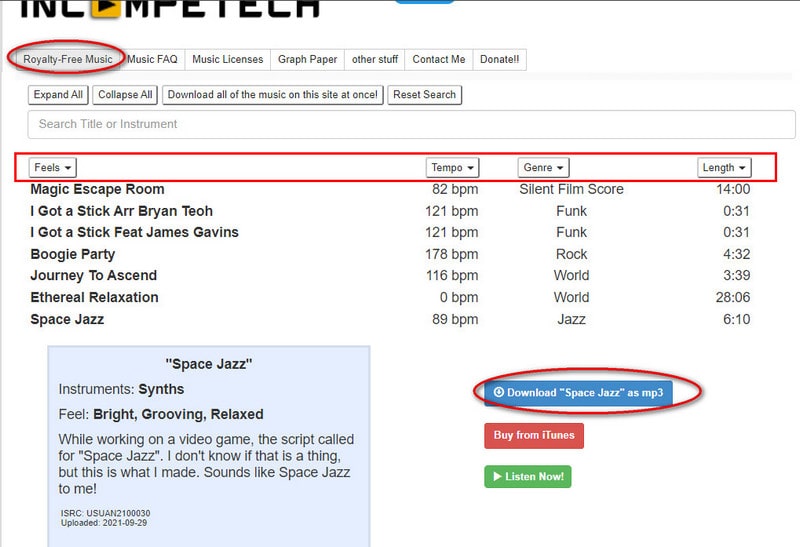
Audiomack is a free mobile music-downloading app that provides access to millions of songs and podcasts on both Android and iPhone devices. Users can easily find and explore new music, create playlists, follow favorite artists, and share their favorite songs with friends. Unliking other music services, Audiomack has been specifically designed to promote newcomers, independent artists, and up-and-coming talent. Best of all, the service is entirely free - listeners don’t need to sign up to start using it and download music for free on mobile phones.
Steps to download free music to a mobile phone:
Step 1 Download the Audiomack app from Google Play on Android or App Store if you are an iPhone user.
Step 2 Find the song you want to download, then tap on the song to open the playing window.
Step 3 On the playing window, tap the "Download" icon below the artwork.
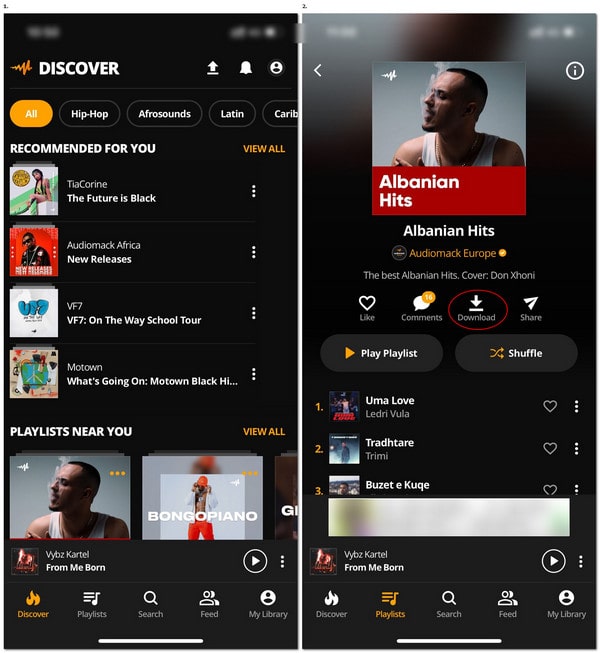
SoundCloud was founded in 2007 and has since become one of the most popular platforms for audio distribution. The platform is open to everyone, and it's widely used by music enthusiasts, producers, and DJs. In addition, it's also a great place to find and download free DJ music from both established and emerging artists. Here are the steps to download free music from SoundCloud:
Step 1Go to soundcloud.com. and use the search bar at the top of the page and type in "Free Downloads".
Step 2Type in "Free DJ Downloads", "Free Downloads" or other related free or downloads keywords in the search bar. When it will give you tons of free music results from different artists and label pages.
Step 3Click on the track you want to get, which will have a "Download" or "Free Download" icon below it.
Sometimes, you will need to connect your social account to gain the downloads. If you are prompted to connect to Spotify when you click on the Download icon, you can refer to the Sidify Music Converter which will be readily easier to download free music without quality loss!
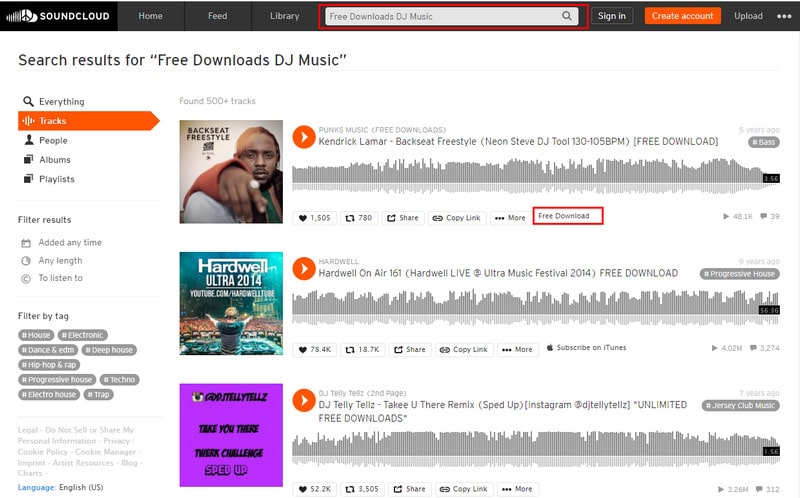
There are many streaming services offering some degree of free listening access such as Spotify, YouTube Music, Deezer Music, SoundCloud, Pandora, Last.fm, iHeartRadio, Slacker Radio, and Mixcloud, etc. But all they require is a paid Premium membership to download songs and play music offline. Nevertheless, AudiCable Audio Recorder is a tool capable of recording music from most streaming platforms. Having a free tier of the streaming platform, you can stream music when AudiCable will record the playing audio and save the sound as an independent audio file. Consequently, you can download the music without cost at all!
Steps to download free music from the streaming platform:
Step 1Start AudiCable Audio Recorder and pick one of the streaming platforms like Deezer on the front page. To enter the Deezer music library, you need to log in with its account.
Step 2 Before downloading music, customize the settings parameter at the top-right corner of AudiCable.
Step 3Find a preferred music playlist, add to the software and hit "Convert", then the recorder will record the Deezer track and save them to your computer.
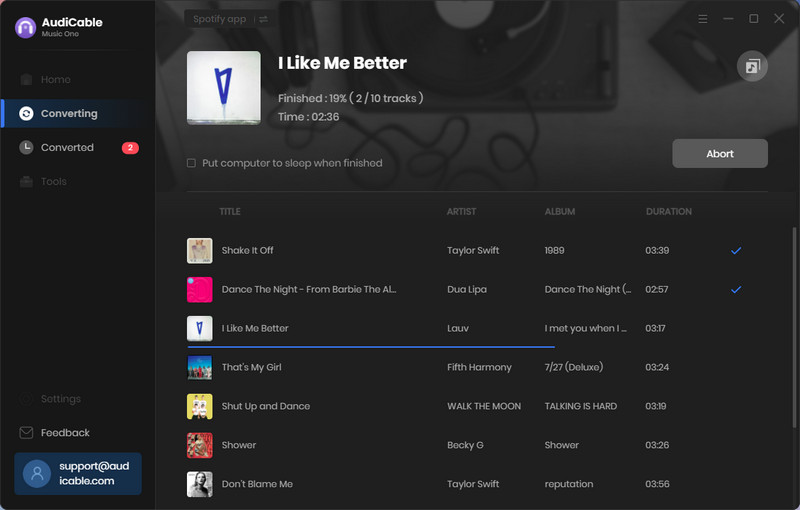
Free Music Archive is a platform that offers a vast collection of music you can download and use for free. When you find a track on Free Music Archive that you want to download, you will typically have the option to download it in MP3 format. However, it is important to point out that Free Music Archive has shut down as of November 16, 2020, and some of its content has been archived on the Internet Archive's Wayback Machine. You can download free music there for totally free!
Steps to download free music from Free Music Archive:
Step 1 Go to the FMA website and search for the music you want to use.
Step 2 Once you have found the music you want to use, click on its title to go to the track's page.
Step 3 On the track's page, you will find a download button. Click on it to download the music file.
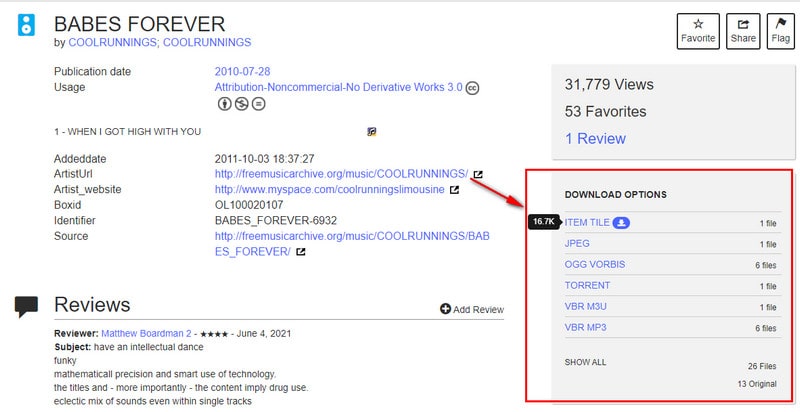
The greatest choice is without a doubt Sidify Music Converter Free, which enables you to download Spotify music and podcasts without paying a cent while maintaining the original audio quality. Sidify YouTube Music Converter and NoteBurner YouTube Video Downloader are both great choices for free music and video downloads from YouTube. As an alternative, you can utilize Sidify Tidal Music Converter to get free songs for nothing from Tidal. Audiomack and SoundCloud are fantastic choices for folks who use mobile devices to obtain free music. You can also consider using AudiCable Audio Recorder to capture free music from streaming services that provide a free tier. You may get access to free music without spending a fortune by choosing one of these methods.
 850,000+ Downloads
850,000+ Downloads
 950,000+ Downloads
950,000+ Downloads

Podcasts are an entertaining and convenient way to stay up to date on your favorite topics or interests. To download podcasts from Spotify for free, you can have one Spotify Free account and Sidify Music Converter to readily work it out!