

Sidify Music Converter
Spotify has long held the crown as the most popular music subscription streaming service with around 226 million paying subscribers in the world. Unlike other streaming services, Spotify also provides users with an ad-supported free option. You can either sign up for a free account (with ads) or have a Spotify Premium account (without ads and the ability to stream offline!) for $11.99 per month. The voice ads were annoying. Here you'll find the best ways to skip ads in Spotify and keep the tunes flowing in your playlists.

Spotify's free tier limits users to stream Spotify music at 160kbps or lower audio quality and play adverts every few songs, and excludes users from using other features such as being able to use it with Sonos and Spotify Connect. While Spotify paid tier allows users to listen to tracks offline, enjoy up to 320kbps audio quality and play music with full features without any ads. Overall, the premium version is far superior to the free one.
It’s worth mentioning that, for people just being introduced to Spotify, they are offering a 30-day-free trial of Spotify Premium right now. Just be sure to cancel your membership before your 30 days are up if you don't want to be charged monthly.
Relative Article: Love Spotify or Not? Pros and Cons of Spotify
Also wanna listen to Spotify music without ads to interrupt you all the time? You can just cost $11.99/month for access to Spotify Premium or try to convert Spotify music to plain format without any limits. Although there are many Sidify Music Converters, most of them are audio recorders instead of audio converters, which only record the audio files but can't keep the original audio quality. If you are keen to have fewer apps on your computer for sample evaluation and get rid of the ads from Spotify when you are streaming Spotify music, here we have the best solution for you.
A wonderful Sidify Music Converter called Sidify Music Converter can assist you in directly converting from Spotify music and downloading them to formats like MP3, AAC, FLAC, WAV, AIFF, or ALAC so that you can stream Spotify music with no ads no matter even you are a free user of Spotify.
Get Ready: Free download and install Sidify Music Converter on your Mac or Windows PC.

Sidify Music Converter
 Download Music from Spotify to Computer
Download Music from Spotify to Computer Convert Spotify songs, albums and playlists to MP3/AAC/WAV/FLAC/AIFF/ALAC
Convert Spotify songs, albums and playlists to MP3/AAC/WAV/FLAC/AIFF/ALAC Preserve original sound quality and ID3 Tags metadata
Preserve original sound quality and ID3 Tags metadata  Download Spotify music at 10X faster speed
Download Spotify music at 10X faster speed  Support free updates and technical support
Support free updates and technical support 950,000+ Downloads
950,000+ Downloads
 950,000+ Downloads
950,000+ Downloads

If you want a tool to convert any streaming music (including Spotify, Apple Music, Amazon Music, Tidal, Deezer, YouTube, YouTube Music, SoundCloud, DailyMotion …) to MP3, Sidify All-In-One is the go-to choice.
Step 1Launch Sidify Music Converter
Run Sidify Music Converter, you will access the modern interface of the program.

Step 2Import Music from Spotify
Click " " icon. A new window would pop out and here you can drag & drop any audio file or playlist from Spotify to Sidify music converter for importing. Check the music that you need to convert and then press the "Add" button.
" icon. A new window would pop out and here you can drag & drop any audio file or playlist from Spotify to Sidify music converter for importing. Check the music that you need to convert and then press the "Add" button.
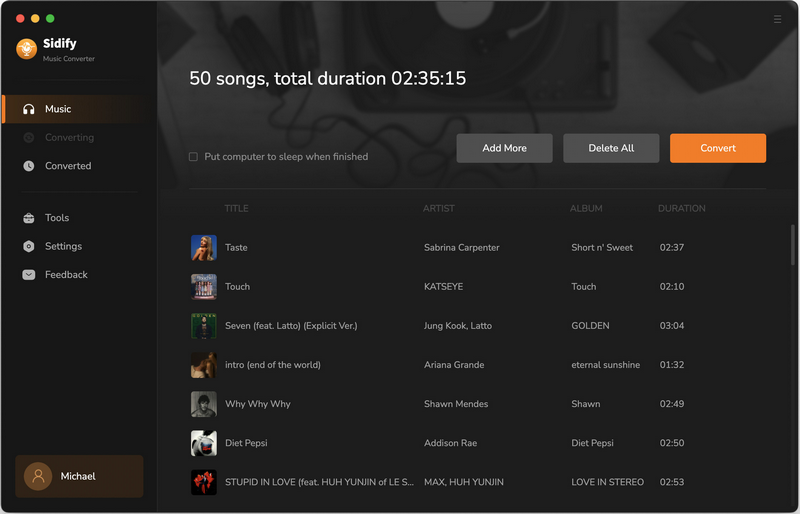
Step 3Choose Output Format
Once added the music successfully, you can click "Settings" button to change the basic parameters, including Output format, Output quality (128kbps, 192kbps, 256kbps, 320kbps), etc. Here you can choose a format such as MP3, AAC, FLAC, WAV, AIFF, or ALAC. If required, you can also change the output directory.
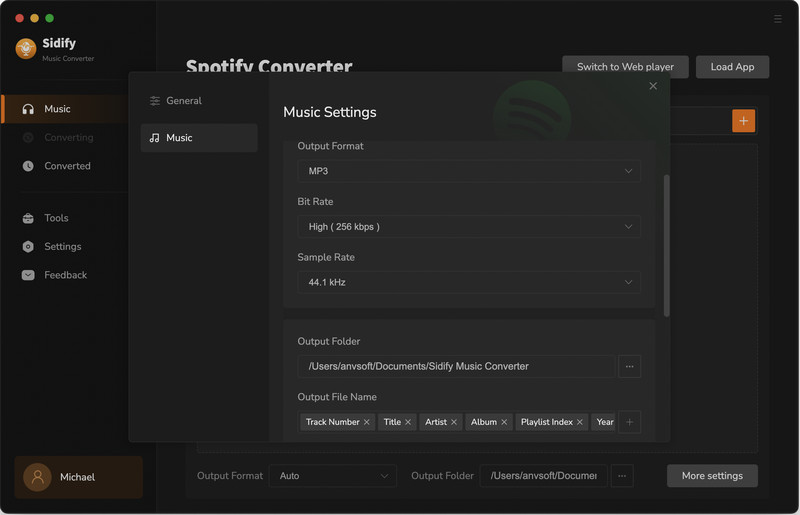
Step 4Start Downloading and Converting Spotify Music with No Ads
Click the "Convert" button to convert those audio files to MP3, AAC, FLAC, WAV, AIFF, or ALAC format with great quality.
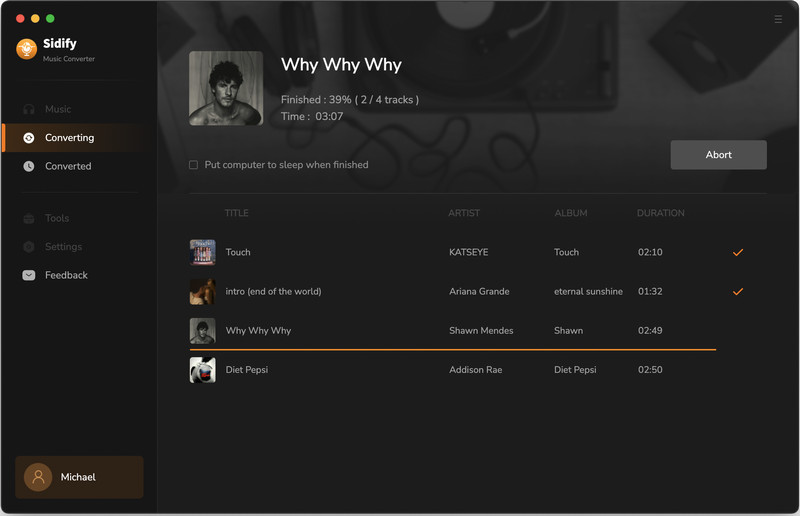
Step 5Find Out the Well-converted Audio Files
After the conversion is finished, you will easily find the entire downloaded plain format files under the "Converted" section.
Now, you have Spotify music completely – you can listen to your favorite songs as many times as you like, for as long as you want.
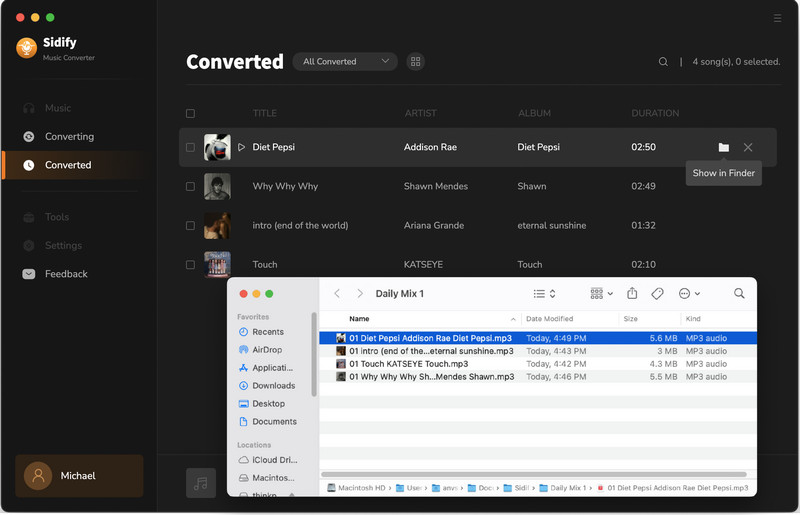
Note: The free trial version of Sidify Music Converter enables us to convert the first minute of each audio as sample to evaluate the outcome for each audio file, you can unlock the time limitation by purchasing the full version.
What You Will Need
They're Also Downloading
You May Be Interested In
Hot Tutorials
Topics
Tips and Tricks
What We Guarantee

Money Back Guarantee
We offer money back guarantee on all products

Secure Shopping
Personal information protected by SSL Technology

100% Clean and Safe
100% clean programs - All softwares are virus & plugin free