

Convert Spotify songs, albums, playlists, podcasts, radios, and audiobooks to MP3/AAC/WAV/FLAC/AIFF/ALAC.
Keep 320kbps audio quality & ID3 tags & lyrics after conversion.
Support 1X ~ 10X conversion speed.
One click to export Spotify playlists to iTunes.
Built-in with small tools - AA/AAX Converter, Format Converter, CD Burner, Tag Editor, and more.
Available for both Spotify Free & Premium users in dark & light modes.
Globally welcomed and support up to 48 languages. (check supported languages)
* Try Sidify All-In-One, a one-stop solution for converting music from any streaming platform, such as Spotify, Amazon Music, Apple Music, Tidal, Deezer and more.
NOTE: Sidify is a home edition and it's for personal use only.
* If you need to convert Netflix videos to MP4/MKV, please turn to Netflix Video Downloader.
* Download, and store top movies and shows from over 1000 major streaming video sites, turn to the All-In-One Video Downloader.
* Sidify Music Converter enables you to convert Spotify music to MP3, save your Spotify playlists on your computer for lifelong keeping, transfer Spotify downloads to USB, play Spotify offline on various devices, import Spotify songs to any DJ software, etc.

Sidify Music Converter helps you download any song, album, playlist, podcast or audiobook from Spotify to MP3, AAC, WAV, FLAC, AIFF, or ALAC with a few simple steps.
The output file can be named along with Title, Album, Artist, Track Number, and Year tags. Meanwhile, You can organize the output files by Artist and Album, and even sort them out in the same order as your original playlist.
Sidify Music Converter is the best choice for those who wish to download Spotify songs or playlists to the local drive. Whether you are a Free or Premium subscriber, you can use it to download any content from Spotify to your Windows PC.
After downloading the songs to your local disk, you can transfer them to any other devices like iPod, iPhone, MP3 player, a USB, any DJ software, and other portable devices for normal playback.
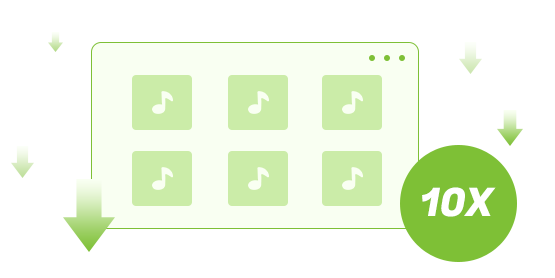

By adopting advanced technology, Sidify supports outputing 320kbps audio files, without quality loss.
With Sidify Music Converter, ID3 tags will be kept intact when the individual tracks contain the necessary tags, letting you better organize your collection depending on the tags.
Plus, it supports exporting Spotify song lyrics as text and LRC files, enhancing your enjoyment and engagement with the music.
Apart from converting Spotify music to MP3, Sidify Music Converter is built-in with a few small tools, includingAA/AAX converter, Format Converter, CD Burner, and Tag Editor .
To be more specific, you can use it to convert AA/AAX audiobooks to MP3/M4A/M4B, convert your audio files to MP3, M4A, FLAC, WAV, OGG and AIFF, record Spotify music to CD, and edit ID3 tags.

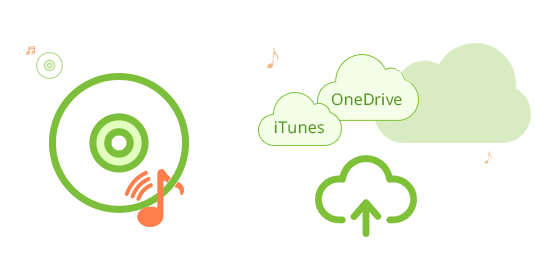
Sidify's Music Converter supports burning CDs directly from the converted songs with one click. All you have to do is insert a blank CD and click on the "Burn CD" button to start the burning process. You can then play CDs including your favorite music on a variety of devices, such as CD players, car stereos, and computers. This makes it easy to take your music with you wherever you go.
Sidify is the biggest name in the music converting field, with spiking user database dated back to 2015. It's been constantly upgraded to correspond to every update. Besides, auto-check for updates ensures you get the latest version of the program whenever the new version is available. It's widely recognized by responsive support team, offering free yet professional after-sales service.


Sidify has been engaged in the music conversion field for over 10 years, establishing increasing trust and gaining a great reputation.

With growing users around the world, Sidify now supports 48 languages and undoubtedly more in the future.

Sidify is a big name in over 200+ countries, including the United States, the United Kingdom, Australia, Canada, Japan, Germany, France, etc.

Feel free to switch to your favorite skin mode based on your personal preferences.
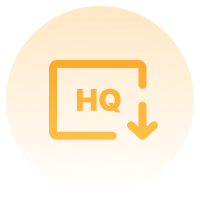
Output lossless sound quality, and Premium users can get up to 320kbps of original audio files.

This cutting-edge software is for downloading Spotify lyrics in TXT or LRC format.

Enjoy ad-free Spotify downloads, available to all users, including those with free accounts.

Securely keep Spotify music downloads forever, available anytime, anywhere.

Download and transfer Spotify music across all devices for offline listening.
Sidify Music Converter