

Sidify Music Converter
It has been weeks since Samsung Galaxy S10, S10+ and S10e come with a powerful processor and excellent cameras. It is also equipped with other more additional features including in-display fingerprint sensors, rear-mounted triple camera setups and reverse wireless charging support. Overall, Samsung Galaxy S10 is undoubtedly one of the best smart phones in 2019.
For Samsung fans or tech geek who could not wait to picking it up, or average smart phone users who want to change their old machine, Samsung Galaxy S10 has tremendous attraction, whether from the aspect of its gorgeous appearance, powerful performances or innovativeness. Now, you have got Samsung Galaxy S10! And you are provided with many ways to customize your device. This article will mainly focus on how to customize a music file and set it as new ringtones, notification, and alarm tones of your Samsung Galaxy S10.

If you are bored with the default ringtones and notification alerts that your Samsung Galaxy S10 already have, and want to set your favorite songs as new ringtones, notification, and alarm tones, you need to download and import music (MP3, AAC, WAV, OGG, etc.) to Samsung Galaxy S10 and then customize to set it as your Samsung Galaxy S10 ringtone.
In the following part, we'll show you how to easily customize and apply your favorite songs as new ringtones, notification, and alarm tones for Samsung Galaxy S10/S10+/S10e.
Sidify Music Converter is a simple yet quite efficient Spotify music downloader, which can download and convert Spotify songs to MP3/AAC/WAV/FLAC/AIFF/ALAC format. Sidify stands out for its reputation for useful programs & excellent after-sales service and has gained a great number of users in recent years.
The Key Features of Sidify Music Converter

Sidify Music Converter
 Available for Spotify Free and Premium
Available for Spotify Free and Premium Download music from Spotify to USB flash drive
Download music from Spotify to USB flash drive  Convert Spotify to USB format: MP3, AAC, WAV, FLAC, AIFF, or ALAC
Convert Spotify to USB format: MP3, AAC, WAV, FLAC, AIFF, or ALAC Preserve Spotify lyrics, original sound quality, and ID3 Tags metadata
Preserve Spotify lyrics, original sound quality, and ID3 Tags metadata  Download Spotify music at 10X faster speed
Download Spotify music at 10X faster speed  Free updates and technical support
Free updates and technical support
If you are looking for a tool to convert any streaming music (such as Spotify, Apple Music, Amazon Music, Tidal, Deezer, YouTube, YouTube Music, SoundCloud, DailyMotion …) to MP3, Sidify All-In-One is the go-to choice.
Step 1Download Music Files from Spotify, Apple Music or Other Sources
Here we will take "how to download music files from Spotify" as an example to show you how to download more music files for your Samsung Galaxy S10, and use Spotify music as your Samsung Galaxy S10 ringtone.

There are abundant ways you can try on if you wish to download Spotify music to MP3 or other plain format on your computer. But most of third-party software are simply recording tool with limited output audio quality and 1:1 recording speed. Here Sidify Music Converter is a unique Spotify Music Downloader and speedy converter, that assists you to directly download Spotify music/playlist to computer with excellent output audio quality.
Learn More >Step 2Download and Install Syncios Ringtone Maker
Download and install Syncios Ringtone Maker on your PC, then connect your Samsung Galaxy S10 to PC via USB cable. After Syncios Ringtone Maker finishing the analysis, you can click on "Toolkit" and select "Ringtone Maker" from the pop-up page.
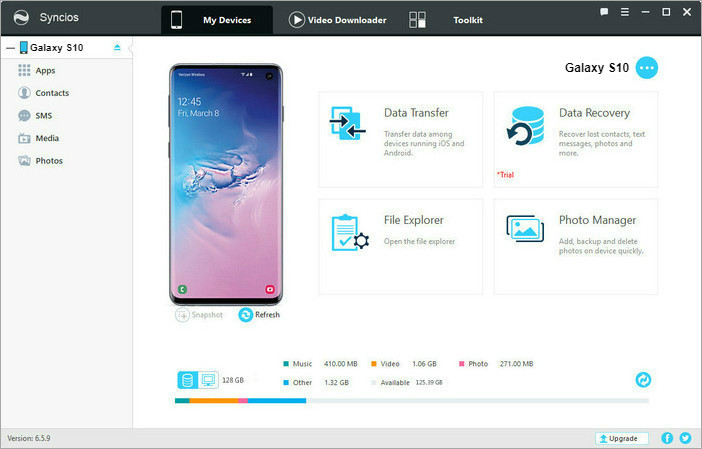
Step 3Import the Downloaded Spotify Music to Syncios Ringtone Maker
Click on "Choose" button to select and import the well downloaded Spotify music from PC.
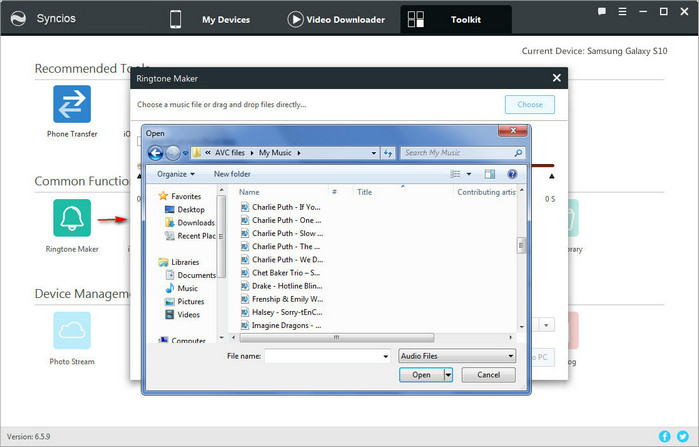
Step 4Customize the Music File into Segment
Now you can start editing the downloaded Spotify music with Syncios Ringtone Maker: set start and end point, add fade in and fade out effects. After finish the customization, you can click on "Save & Import" to save the customized ringtone to your Samsung Galaxy S10 directly.
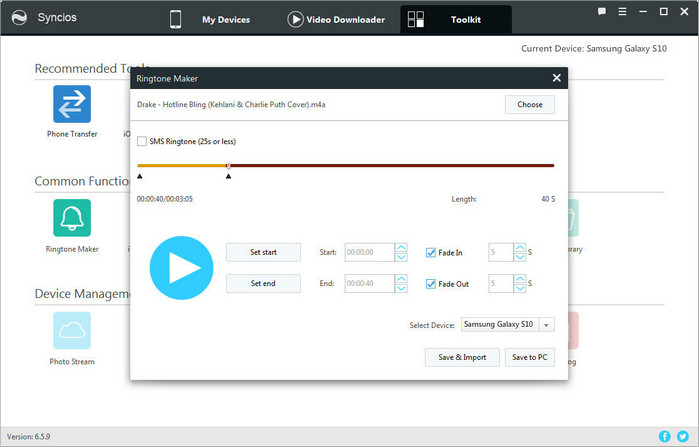
Step 5Set the Custom Ringtone on Samsung Galaxy S10
You can follow these steps to pick and set a ringtone on your Samsung Galaxy S10:
1. From a Home screen, swipe up or down from the center of the display to access the apps screen.
2. Open Settings app > tap Sounds and vibration > tap Ringtone.
3. Select the ringtone you customized via Syncios Ringtone Maker, then tap the left Arrow icon to return to the previous screen.
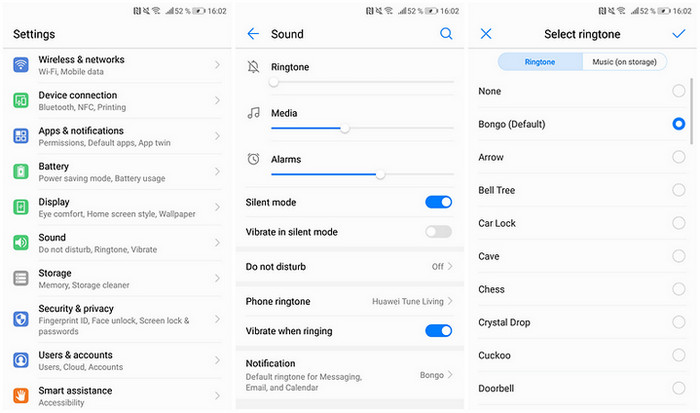
Sidify Music Converter is one of the best Spotify to MP3 downloader as it makes music conversion a cakewalk for users. You just need to drag & drop music from Spotify to Sidify Music Converter for downloading to MP3, AAC, FLAC, WAV, AIFF or ALAC format.
Key Features of Sidify Music Converter

Sidify Music Converter
 Convert Spotify music/ Playlist to MP3, AAC, FLAC, WAV, AIFF or ALAC
Convert Spotify music/ Playlist to MP3, AAC, FLAC, WAV, AIFF or ALAC Preserve the original Spotify audio quality; Keep ID3 Tags and all metadata
Preserve the original Spotify audio quality; Keep ID3 Tags and all metadata 10X Faster conversion speed; simple and innovative user Interface
10X Faster conversion speed; simple and innovative user Interface  Highly compatible with the latest platforms and Spotify
Highly compatible with the latest platforms and SpotifyWhat You Will Need
They're Also Downloading
You May Be Interested In
Hot Tutorials
Topics
Tips and Tricks
What We Guarantee

Money Back Guarantee
We offer money back guarantee on all products

Secure Shopping
Personal information protected by SSL Technology

100% Clean and Safe
100% clean programs - All softwares are virus & plugin free