

Sidify Music Converter
Have you ever been bothered by data consumption while listening Spotify music outside? As everyone knows that Spotify music consumes a lot data usage, what is going to happen when you want to listen the Spotify music where you do not have Wi-Fi access? You would have to spend your cellular data and sometimes it turns your cell phone bill to a higher amount at the end of the month if you did not pay attention to the data limit. According to the test provided by some users, Spotify music streams at 320kbps maximum, this means a 1-minute song uses up approximately 7.2MB. Assuming that you listen to an average of one hour of music every day, this would consume at a monthly data usage of approximately 4.2GB.

Thus, when considering this factor, it is very important for you to listen the Spotify music offline and you would definitely want to save some data from it and toward to other applications. Is this possible? The answer is YES! Sidify Music Converter is a perfect solution for people who love Spotify Music, listen to it every day but cannot afford expensive data consumption. It converts any kinds of song streaming in Spotify to regular audio formats including MP3, AAC, FLAC, WAV, AIFF, move them to your portable devices so that you can enjoy outside where you don’t have internet access or your data is over the monthly allowence. In this article, let’s show you how does this amazing application help you keep enjoying the Spotify music but without wasting your cellular data.

Sidify Music Converter
 950,000+ Downloads
950,000+ Downloads
 950,000+ Downloads
950,000+ Downloads

If you are looking for a tool to convert any streaming music (such as Spotify, Apple Music, Amazon Music, Tidal, Deezer, YouTube, YouTube Music, SoundCloud, DailyMotion …) to MP3, Sidify All-In-One is the go-to choice.
Step 1Launch Sidify Music Converter
Run Sidify Music Converter, you will access the modern interface of the program.

Step 2Import Music from Spotify to Sidify
To start with, click the plus "+" icon and then drag and drop or copy Spotify link of any songs or playlists from Spotify toward Sidify add-up clipboard.

Step 3Customize Output Setting
Click Settings icon at the left panel to change the basic parameters including output format, output quality, conversion mode, etc. Here you can choose the output format as MP3, AAC, FLAC, WAV, AIFF or ALAC, adjust output quality up to 320 kbps.

Step 4Start Converting
Tap "Convert" to convert Spotify music into plain format with ID3 tags kept after conversion.
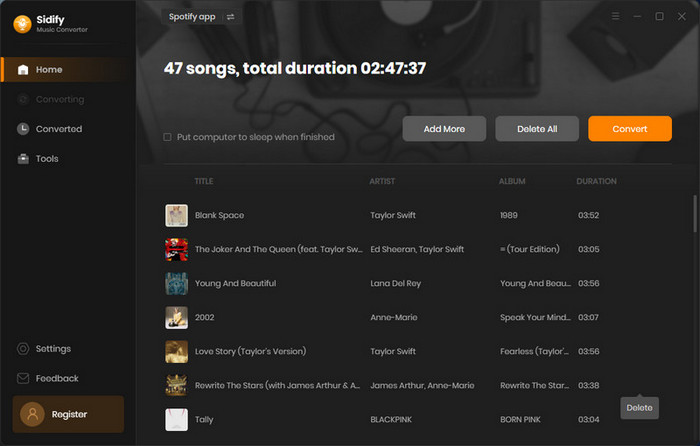
Tip: The conversion process can operate at a speed of up to 10 times faster than usual. However, if the playlist contains a large number of songs, the duration of the process will increase accordingly.

Step 5Check the Files once Conversion Completed.
When conversion finishes, go to "Converted" on the left menu to easily find the MP3/AAC/FLAC/WAV/AIFF/ALAC files in it. And finally, you can transfer them to your mobile devices or wherever you want them to be saved, no need to worry about wasting data anymore.

Although Spotify music can be played on all kinds of devices, the wireless internet or cellular data is always a prerequisite for the access to it. It is impossible to have free Wi-Fi anywhere and data usage could be tough for some mobile phone plans, but everything can be easily solved by Sidify Music Converter. As far as we know, the most two popular brands of smartphone being used across the world are iPhone and Samsung like, the newest version for each would be iphone11 pro and Samsung Note 10. But no matter how fancy the phone you are using, enjoying unlimited music on your portable devices anywhere must be the first priority if you are a fan of Spotify. Remember to check this out if you are someone who likes Apple Music better.
Note: The trial version of Sidify Music Converter enables us to convert the first minute of each audio file for sample testing, you can unlock the time limitation by purchasing the full version.
What You Will Need
They're Also Downloading
You May Be Interested In
Hot Tutorials
Topics
Tips and Tricks
What We Guarantee

Money Back Guarantee
We offer money back guarantee on all products

Secure Shopping
Personal information protected by SSL Technology

100% Clean and Safe
100% clean programs - All softwares are virus & plugin free