

Amazon Music Downloader
iMovie is a very convenient video tool, the function of it is not limited to video edition, you can also import audio files into it. But can you import the popular songs from Amazon Music into it? Many people have recently subscribed to Amazon Music Prime or Unlimited service as it is very convenient that you can listen to it on a monthly based plan. If you're curious about how to add Amazon Music songs to iMovie as background music or other purposes, take a look at this article and you will find answer.

Since the songs on Amazon Music (Amazon Music Unlimited / Prime Music) can only be played on its own platform unless you purchase for the certain songs. By considering that, you might wonder how to add Amazon Music to iMovie? The answer is to convert the songs on Amazon Music to MP3 before adding to iMovie project. Here we recommend you a very powerful tool, Sidify Amazon Music Converter, you can easily import the converted songs to iMovie through this app.
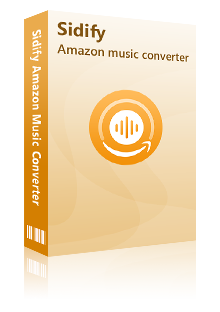
The Best Amazon Music Downloader
 Download songs from Amazon Music Unlimited & Prime Music
Download songs from Amazon Music Unlimited & Prime Music Convert Amazon songs, albums and playlists to MP3, AAC, WAV, FLAC, AIFF or ALAC
Convert Amazon songs, albums and playlists to MP3, AAC, WAV, FLAC, AIFF or ALAC Keep Amazon Ultra HD audio quality and retain ID3 tags after conversion
Keep Amazon Ultra HD audio quality and retain ID3 tags after conversion Free updates and technical support
Free updates and technical support 600,000+ Downloads
600,000+ Downloads
 600,000+ Downloads
600,000+ Downloads
In the following part, we will introduce you the best way to add songs from Amazon Music to iMovie. Here we use Mac version as an example, and you can operate in the same way on your Windows PC.
Step 1Launch Sidify Amazon Music Converter
Run Sidify Amazon Music Converter, you will access the modern interface of the program.
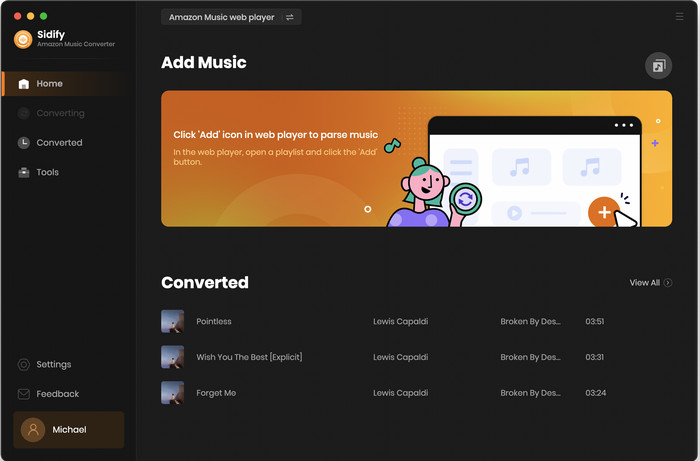
Step 2Customize the Output and Conversion Settings
Click on "Settings" button on the left panel to customize the conversion and output setting parameters. You can change the output format to MP3, AAC, WAV, FLAC, AIFF or ALAC, output quality, and change the output directory if needed.
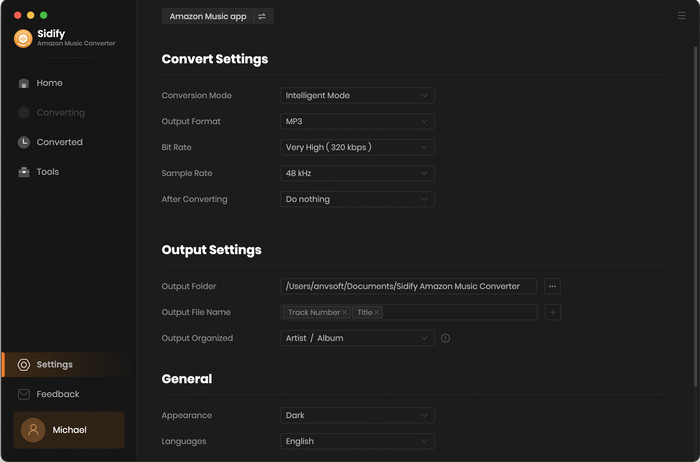
Step 3Add Playlist/Album/Artist
After you've finished customizing, you may go back to Amazon Music web page. Open a playlist, and click the floating "Click to add" button. Sidify will automatically recognize the songs in the playlist.
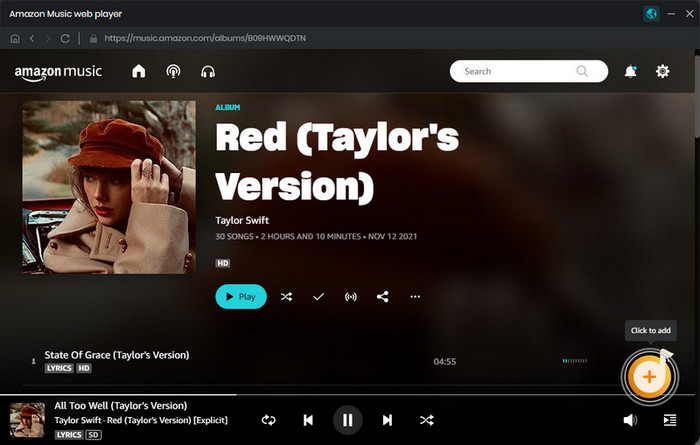
Tick the box in front of the songs to select the Amazon Music that you want to import into iMovie and then click Add.
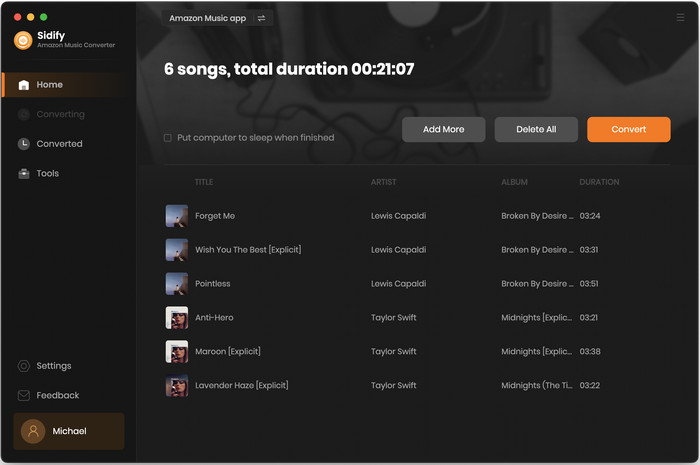
Step 4 Start Downloading Songs from Amazon Music
After you've finished adding music from Amazon Music, click the "Convert" button to begin downloading tracks from Amazon Music. When the downloading is complete, navigate to the "Converted" page to locate the successfully downloaded music.
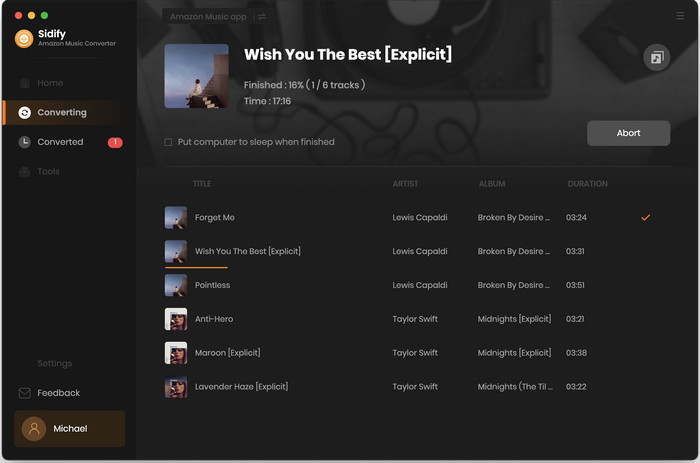
iMovie can automatically load your iTunes library, so if you add the converted MP3 files to your iTunes library, they will be displayed in iMovie immediately. The procedure is as follows.
Step 1Launch iMovie and select "Audio" at the top of the iMovie browser.
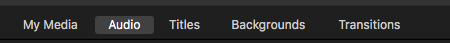
Step 2 Select iTunes in the sidebar. Click here for more details
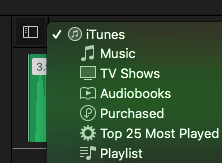
If you want to add use it on your iMovie iOS version, you can simply transfer it to your iOS device via iTunes. That's all for adding songs from Amazon Music to iMovie. To add Amazon Music songs to iMovie as background music, you must first convert the Amazon Music songs to MP3. How is it? Download the free trial version and start using it!

If you are looking for a tool to convert any streaming music (such as Spotify, Apple Music, Amazon Music, Tidal, Deezer, YouTube, YouTube Music, SoundCloud, DailyMotion …) to MP3, Sidify All-In-One is the go-to choice.
What You Will Need
Amazon Video Downloader
You May Be Interested In
Hot Tutorials
Topics
What We Guarantee

Money Back Guarantee
We offer money back guarantee on all products

Secure Shopping
Personal information protected by SSL Technology

100% Clean and Safe
100% clean programs - All softwares are virus & plugin free