

Sidify Amazon Music Converter
If you subscribe to Amazon Prime Music or Amazon Unlimted Music, you may be missing out on some if Amazon Music’s amazing benefits, such as downloading music tracks to play when you don’t have an internet connection. This can come in handy on long trips, especially when you’ve got kids along with you.
This article is aimed at helping you find out an alternative way to download and enjoy your Amazon Music on your Mac without any issues. This would save you time and stress because you will learn how to record or save Amazon Music tracks, albums or playlists offline and convert Amazon Music to the popular music format you desire (including MP3, AAC, WAV, FLAC, AIFF or ALAC format), thus you can keep your Amazon Music playable on your Mac even you will stop subscribing Amazon Music service in the future.

Sidify Amazon Music Converter is a professional Amazon Music recorder or downloader which is able to convert songs, albums and playlists from Amazon Music Unlimited and Amazon Prime Music to common MP3/AAC/WAV/FLAC/AIFF/ALAC format with lossless output audio quality. In this way, you can play your favorite Amazon Music offline and even transfer them to other devices for enjoying whenever and wherever you like.
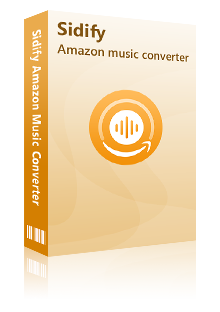
Key Features of Amazon Music Converter
 600,000+ Downloads
600,000+ Downloads
 600,000+ Downloads
600,000+ Downloads

If you want a tool to convert any streaming music (including Spotify, Apple Music, Amazon Music, Tidal, Deezer, YouTube, YouTube Music, SoundCloud, DailyMotion …) to MP3, Sidify All-In-One is the go-to choice.
Step 1Launch Sidify Amazon Music Converter
Run Sidify Amazon Music Converter, you will access the modern interface of the program.
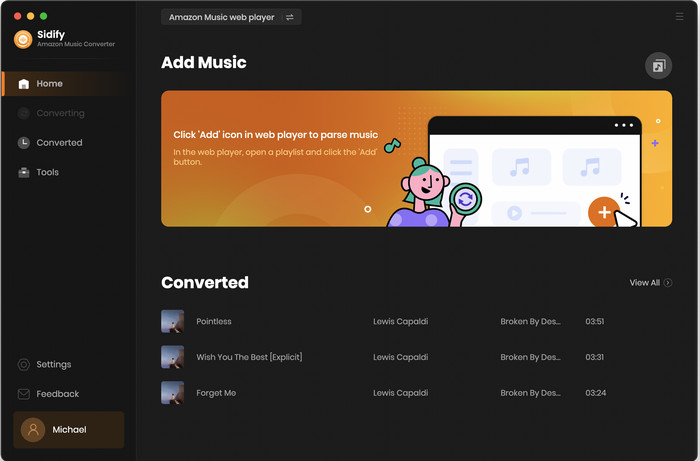
Step 2Customize the Output and Conversion Settings
Click on "Settings" button on the left panel to customize the conversion and output setting parameters. You can change the output format to MP3, AAC, WAV, FLAC, AIFF or ALAC, output quality, and change the output directory if needed.
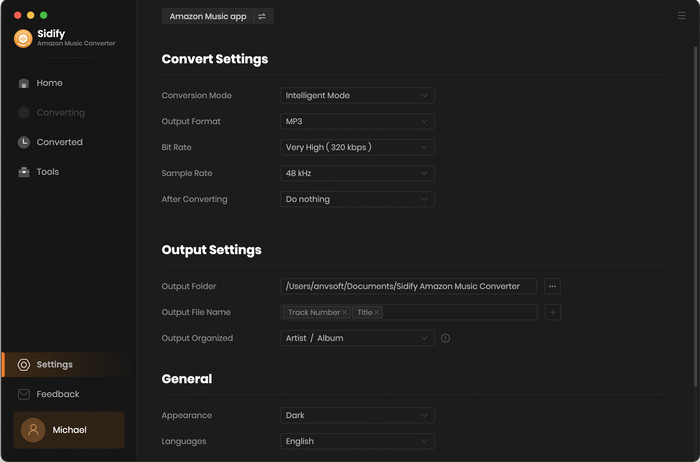
Step 3Add Playlist/Album/Artist
After you've finished customizing, you may go to Amazon Music web page. Open a playlist, and click the floating "Click to add" button. Sidify will automatically recognize the songs in the playlist.
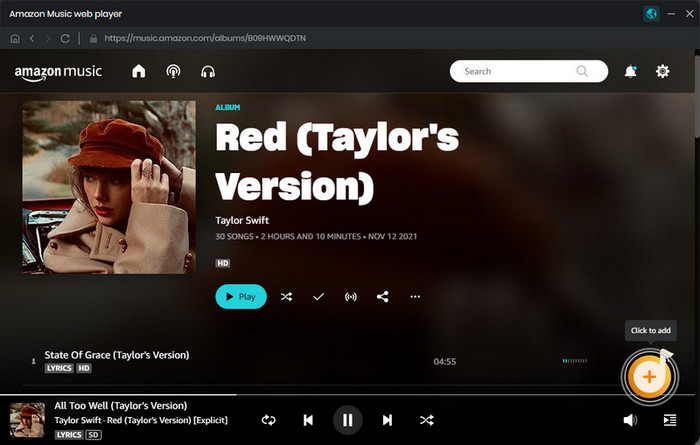
Tick the box in front of the songs to select the Amazon Music that you want to convert and then click Add.
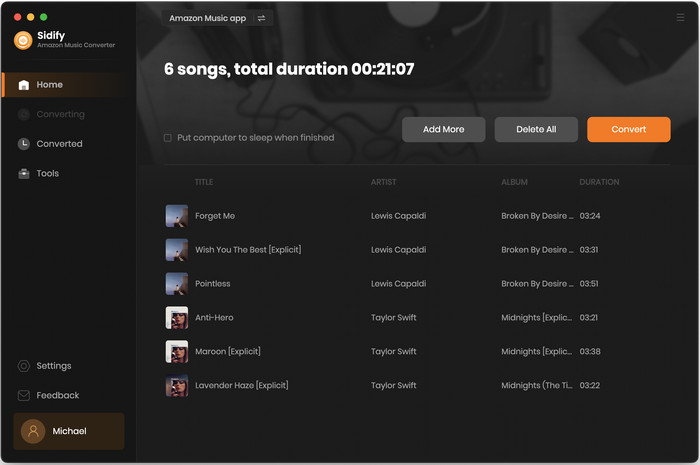
Step 4Download Amazon Music to MP3
Click on "Convert" button to start converting the Amazon songs to the output format you have chosen. After the conversion is completed, you can click on the "Converted" tab to find the well-converted music from the local drive.
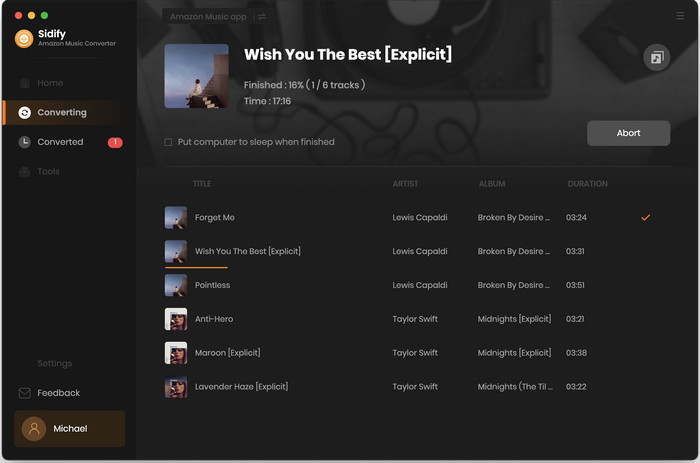
With the help of Sidify Amazon Music Converter, you can easily get Amazon Music on your Mac, enjoy Amazon Music with various media players and transfer them to your MP3 players, car players, iPhone and more.
The music tool is shareware. It converts the first minute of each audio file for sample testing and needs a license to unlock the full version. You can download it for a free trial and then decide whether you'd like to get it or not.
What You Will Need
Amazon Video Downloader
You May Be Interested In
Hot Tutorials
Topics
What We Guarantee

Money Back Guarantee
We offer money back guarantee on all products

Secure Shopping
Personal information protected by SSL Technology

100% Clean and Safe
100% clean programs - All softwares are virus & plugin free