

Sidify Amazon Music Converter
The new Amazon Music is indeed awful. I’m on Prime and they have totally ruined my access and listening offline experience after being a loyal customer for over 10 years.
Amazon Prime is a paid subscription service first introduced in 2005 by Amazon.com. It offers individual memberships access to Prime Video, Prime Music, Prime Reading, and free shipping on qualifying orders. Amazon Prime Music is a music streaming service included as part of an Amazon Prime subscription. It used to offer ad-free streaming of millions of songs and on-demand playback and allows users to download songs for offline playback. Amazon Prime Music was popular among many Amazon Prime subscribers as it was a convenient and affordable way to listen to music.
On November 1st, 2022, Amazon launched a new version of Amazon Prime Music with an expanded full catalog of the unlimited music library. However, this update was met with some criticism. Some users were disappointed to find that they can't listen to playlists in sequence, demand shuffles, limited skips, and deliver songs that listeners don't want, etc. Amazon upped the price on Prime and then forced an upsell to unlimited!
This was controversial because the Amazon Music update removed some of the exclusive features that were previously available to Amazon Prime members. So what has happened to the Amazon Prime Music update this time? Can Amazon Prime Music users keep full on-demand access and offline listening without paying extra for the Amazon Music Unlimited tier? Let's read it on and find out the solution!

Amazon Prime Music users are previously offered ad-free streaming of 100 million songs, unlimited skips, and offline listening. In the recent update to the Amazon Music app, which was rolled out in November 2022, Amazon gave Prime subscribers access to the full catalog of 100 million Amazon Music songs.
Nevertheless, Amazon Prime subscribers are not getting unlimited on-demand access to Amazon Music tracks, but the full catalog is available when using shuffle mode. Songs are ad-free, and users can create playlists that are tailored to personalized listening preferences.
What's worse in the recent update, Amazon cut off some benefit features that Amazon Prime music users had come to rely on, such as the ability to create unlimited playlists, play songs on-demand and download songs for offline listening. These changes led to a significant number of customer complaints as many users found that the changes made to the service were not worth the price of a Prime subscription.
And get full on-demand access and offline listening, customers will need to pay extra for the Amazon Music Unlimited tier, which is currently $10.99/month for non-Prime members and $9.99/month with Prime.
In short, Amazon Prime Music subscribers are limited to picking and playing songs on demand. But they can stream All-Access Playlists without any skip restrictions, as well as downloading them for offline listening.
It is kind of annoying to bring you more songs streaming while you have to lose the brilliant features to unlimited skips and downloads offline. Don't freak out. Here comes a perfect workaround to bring back the features!
Firstly, you should understand that you can't 100% have the downloaded files even though you upgrade to Amazon Music Unlimited. To be clear, you just rent songs from Amazon by paying the fee by the month. So let's jump out of the loop. Sidify Amazon Music Converter is a separate music converter, allowing Amazon Prime Music users to download songs from the Amazon Music library and save the downloaded songs onto their computers for permanently offline playback. Also, you are most likely to play Amazon Music on different devices. Sidify makes it possible to convert Amazon Music to multiple wide-compatible audio formats, including MP3, AAC, ALAC, AIFF, WAV, and FLAC. Point is, you can access your Amazon Music on-demand and download them for offline playback, still being with an Amazon Prime subscription!
Tips: Sidify Amazon Music Converter is not only applied to Amazon Prime members but also to Amazon Music Free, Amazon Music Unlimited, and Amazon Music HD users.
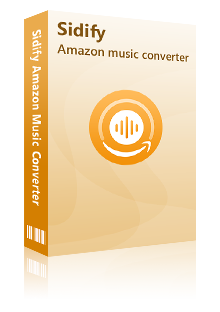
Sidify Amazon Music Converter
 Download music from Amazon Prime and Amazon Music Unlimited.
Download music from Amazon Prime and Amazon Music Unlimited. Convert Amazon Music to MP3, AAC, WAV, FLAC, AIFF, and ALAC formats.
Convert Amazon Music to MP3, AAC, WAV, FLAC, AIFF, and ALAC formats. Keep original audio quality and ID3 tags after conversion.
Keep original audio quality and ID3 tags after conversion. Support the latest Windows 11 & macOS 10.15-15 Sequoia.
Support the latest Windows 11 & macOS 10.15-15 Sequoia. Free updates & technical support.
Free updates & technical support. 600,000+ Downloads
600,000+ Downloads
 600,000+ Downloads
600,000+ Downloads

If you want a tool to convert any streaming music (including Spotify, Apple Music, Amazon Music, Tidal, Deezer, YouTube, YouTube Music, SoundCloud, DailyMotion …) to MP3, Sidify All-In-One is the go-to choice.
Sidify Amazon Music Converter is a professional tool used to convert Amazon Music to MP3/AAC/WAV/FLAC/AIFF, fully compatible with Windows 7, 8, 10 & macOS 10.15-15 Sequoia. It works with the Amazon Music app. Please make sure you’ve got both the Amazon Music app and Sidify well installed on your computer before we get started.
Step 1Launch Sidify Amazon Music Converter
Run Sidify Amazon Music Converter, you will access the modern interface of the program.
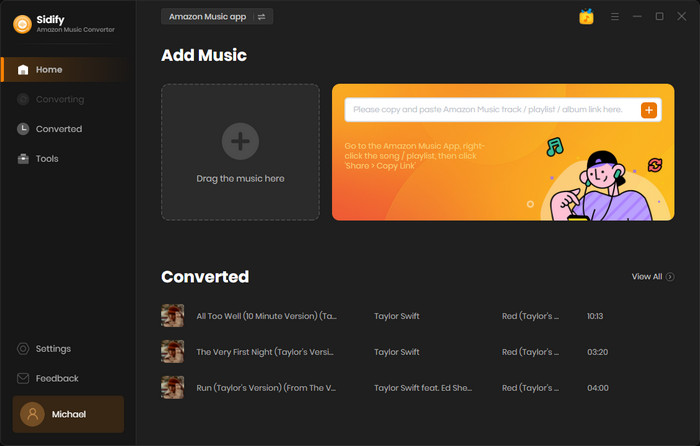
Step 2Add Amazon Music to Sidify.
Drag and drop tracks or a playlist from the Amazon Music app into Sidify. Sidify would recognize them and list them automatically. Check the songs you want to store as MP3 files to your computer and then click Add.
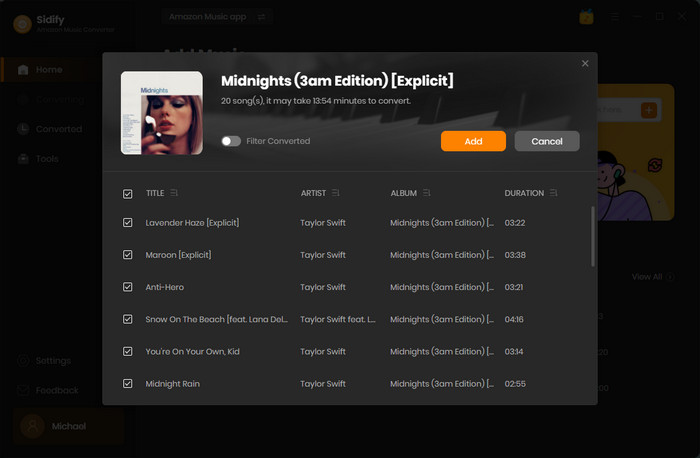
Step 3Choose MP3 as the Output Format
Click the Settings tab on the left panel. Here you can choose the output format (Auto/MP3/AAC/WAV/FLAC/AIFF/ALAC) and specify the output folder. Select MP3 as the output format if you want to export the Amazon Prime music as MP3 files.
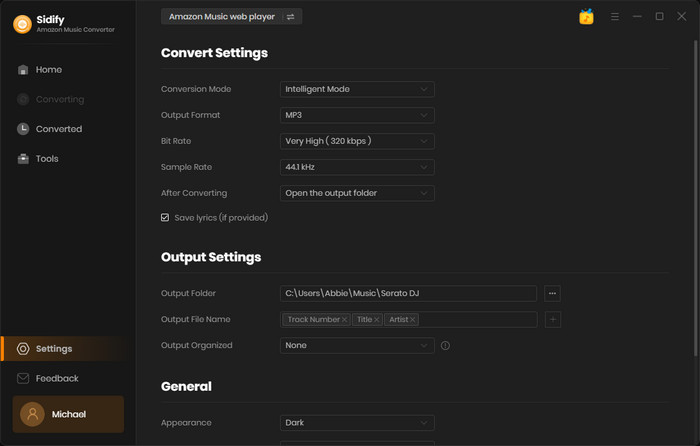
Step 4Convert Amazon Prime Music to MP3
Click the Convert button and Sidify Amazon Music Converter would immediately start converting the Amazon Prime music to MP3 format.
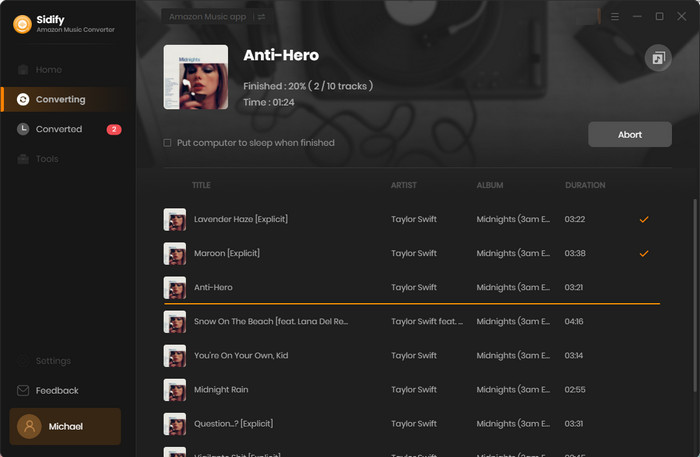
Step 5Find the Downloaded Amazon Prime music in MP3 Format
Once the conversion is done, just click the Converted tab on the left panel and you can check all the Amazon Prime music that has been successfully stored as .mp3 files.
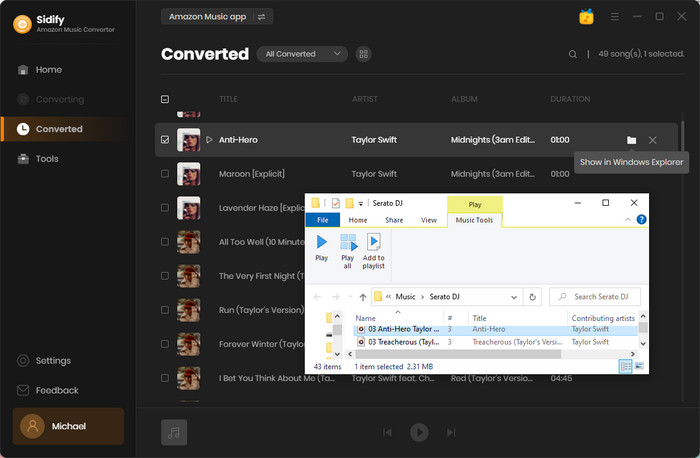
All the downloaded songs on the computer will be locally stored. You can open them with the native media player and let them offline and on-demand play as you prefer.
1. Is Prime Music free for Prime members?
Yes, Prime Music is free for Amazon Prime subscribers. Amazon Music included with a Prime membership is now called Prime Music. All Amazon Prime members have access to Prime Music at no additional cost.
2. Do Prime members get unlimited music?
Recently, Amazon updated its Music app to offer Prime membership over 100 million songs ad-free and the largest catalog of ad-free top podcasts. Prime members can discover new music and podcasts based on likes and can shuffle-play any artists, album, or playlist.
3. Can I download and keep Music from Amazon Prime?
Amazon recently updated its policy for music downloads for Amazon Music for Prime members. Now, users can only download All-Access Playlists to listen offline. Although this may be seen as a negative change, you can have Sidify Amazon Music Converter to bring back the download features and keep your Amazon Music downloads forever playable!
4. How do I transfer music from Amazon Prime to my computer?
This article How to Download Amazon Prime Music to PC has sorted out the steps!
5. What is the difference between Amazon Prime Music and Amazon Music Unlimited?
Refer to this article Amazon Prime Music .vs Unlimited and How to Extract Music Files from them
Amazon Prime Music is now a music streaming service that offers full catalog ad-free listening. Although it doesn't offer the download and on-demand selection after the new update, Amazon Prime members can have Sidify Amazon Music Converter to bring back and take advantage of its offline and on-demand features.
Sidify Amazon Music Converter is a professional format converter for Amazon Music users. It’s easy to use, and it only takes 5 steps to help you convert Amazon Music to MP3/AAC/WAV/FLAC/AIFF/ALAC.
Sidify Amazon Music Converter is a shareware. It converts the first minute of each audio file for sample testing. You need to purchase a license to unlock the full version. It's recommended to try it for free and then decide whether you'd like to get it or not.
What You Will Need
Amazon Video Downloader
You May Be Interested In
Hot Tutorials
Topics
What We Guarantee

Money Back Guarantee
We offer money back guarantee on all products

Secure Shopping
Personal information protected by SSL Technology

100% Clean and Safe
100% clean programs - All softwares are virus & plugin free