

Sidify Amazon Music Converter
“Hi everyone, I wanted to switch from Amazon Music to Spotify. Does anyone know if (and how) you can transfer your library/playlists over? I looked for a while and tried Soundizz. It did not work. Any help would be greatly appreciated.”
Soundiiz is a popular tool to transfer music between different streaming platforms, yet it’s not the best way to manage your streaming music library. Most people would like to backup the playlists from the original platform when they are planning to switch to another platform, as no one wants to lose the well-chosen playlists.
If you are a Windows or macOS user, and looking for a way to move your playlists from Amazon Music to Spotify, we strongly recommend you try Sidify Amazon Music Converter, a professional tool that can easily export your Amazon Music playlists. It helps convert Amazon Music to MP3/AAC/WAV/FLAC/AIFF/ALAC, keeping up to Ultra HD audio quality and retaining ID3 tags after conversion.
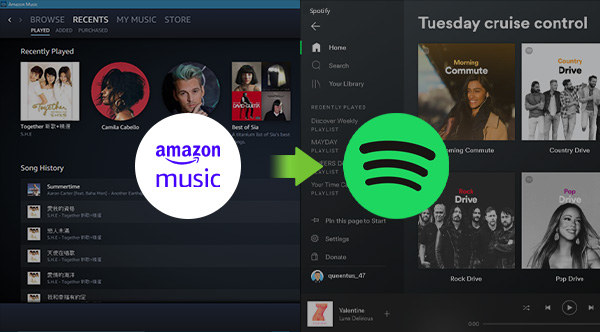
By Sidify Amazon Music Converter, you can download music from Amazon Music to your computer, and then import the downloaded Amazon Music to Spotify with several simple steps. The most important thing is that all your Amazon Music would be saved in Spotify under the Local files folder, differentiating from your Spotify playlists, and you can listen to your Amazon Music in Spotify offline anywhere and anytime.
Sidify Amazon Music Converter Amazon Music Downloader is specially designed for downloading and converting Amazon Prime Music & Amazon Music Unlimted to MP3/AAC/WAV/FLAC/AIFF/ALAC format. Once we got the downloaded Amazon songs on our local drive, we can simply find a way to transfer it to our Apple Watch.
Key Features of the Amazon Music Downloader
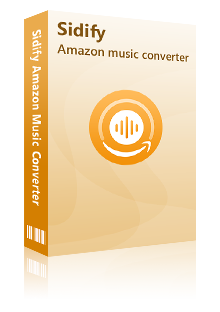
Amazon Music Downloader
 600,000+ Downloads
600,000+ Downloads
 600,000+ Downloads
600,000+ Downloads

If you want a tool to convert any streaming music (including Spotify, Apple Music, Amazon Music, Tidal, Deezer, YouTube, YouTube Music, SoundCloud, DailyMotion …) to MP3, Sidify All-In-One is the go-to choice.
Step 1Launch Sidify Amazon Music Converter
Run Sidify Amazon Music Converter, you will access the modern interface of the program.
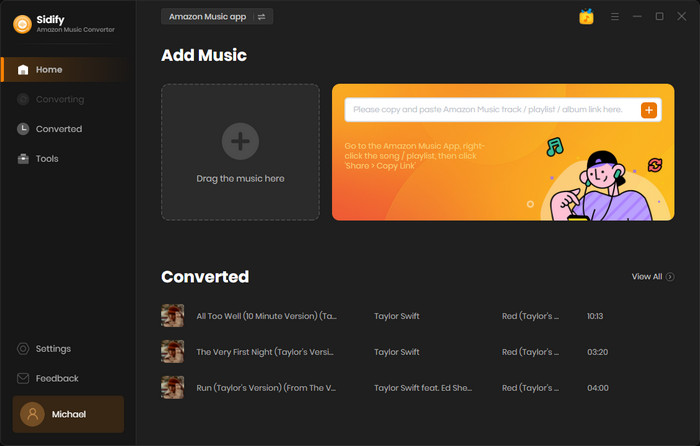
Step 2Add Amazon Music to Sidify.
Drag and drop tracks or a playlist from the Amazon Music app into Sidify. Sidify would recognize them and list them automatically. Check the songs you want to store as MP3 files to your computer and then click Add.
By default, all songs are set to convert. By unchecking the first box to the left of the term "Title," all of them are de-selected, and you can then choose which songs to move to Spotify.
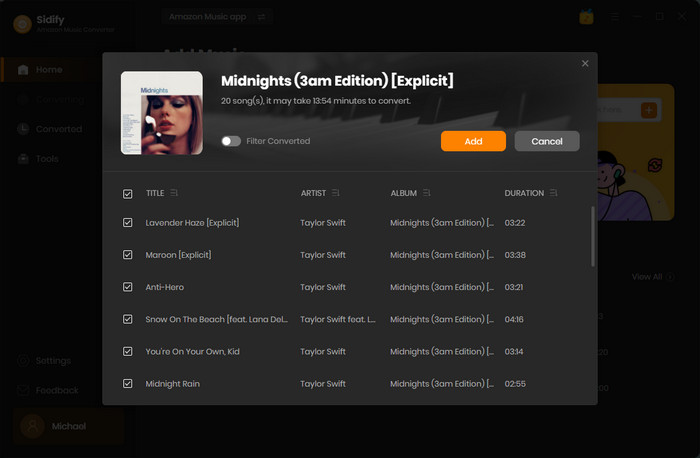
Step 3Customize the output settings.
Go to the Settings tab on the left panel of Sidify. Here you can choose the output format (MP3/AAC/WAV/FLAC/AIFF/ALAC), customize the output path, and how you’d like to organize the downloaded Amazon Music.
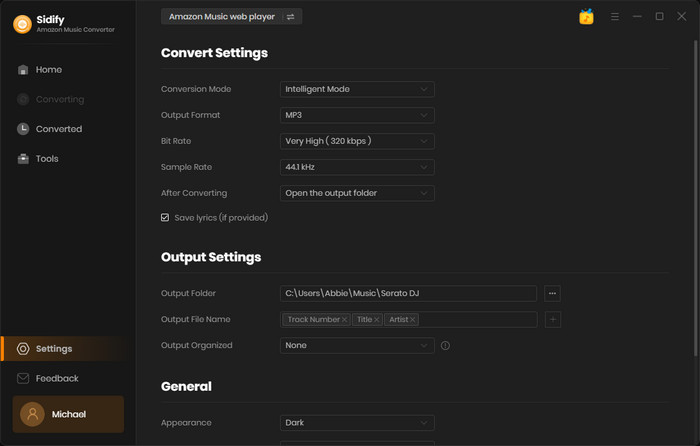

If you are looking for a tool to convert any streaming music (such as Spotify, Apple Music, Amazon Music, Tidal, Deezer, YouTube, YouTube Music, SoundCloud, DailyMotion …) to MP3, Sidify All-In-One is the go-to choice.
Step 4Export Amazon Music to the computer.
Click the Convert button to start exporting the playlist from Amazon Music to the local computer. Sidify supports 5X faster conversion speed, keeping up to Ultra HD audio quality and retaining ID3 tags after conversion.
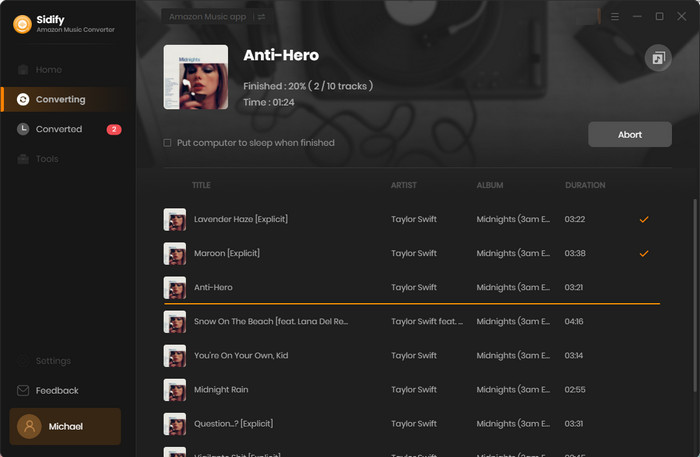
Step 5Find the downloaded Amazon Music on the local drive.
Click the Converted tab on the left column and you can check all the Amazon Music that have been converted successfully. Once the conversion is done, you can directly go to the output folder you set in Step 3 to find the Amazon downloads.
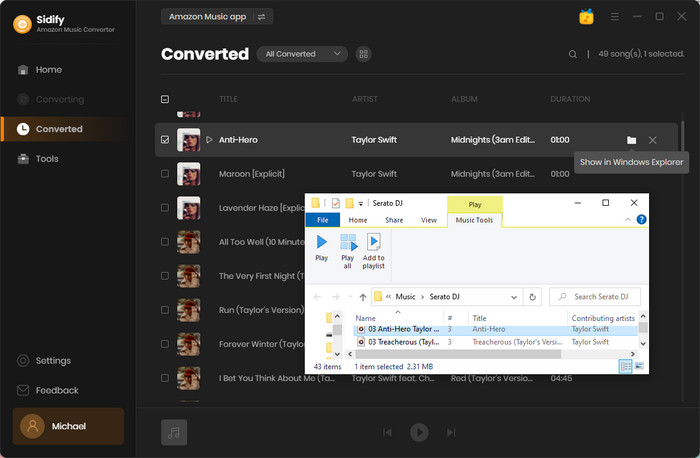
Step 6Go to the Preferences in Spotify.
For Windows operating system: Open Spotify, click the three dots on the upper left corner, select Edit > Preferences from the drop-down list.
For Mac operating system: Open Spotify, click Spotify on the menu bar and select Preferences from the drop-down list then.
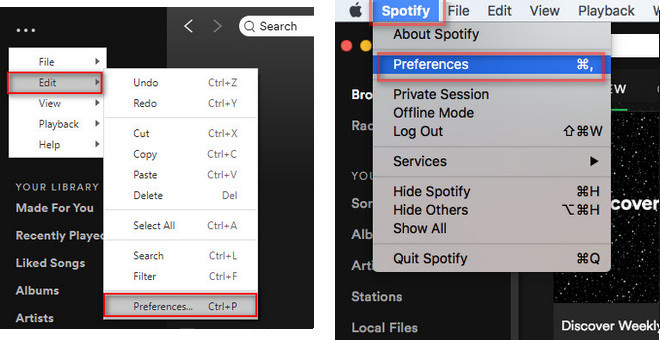
Step 7Import the Amazon Music downloads to Spotify.
Scroll down to find the Local Files section and enable Show Local Files. Click ADD A SOURCE, browse and select the converted Amazon Music folder and then click OK.
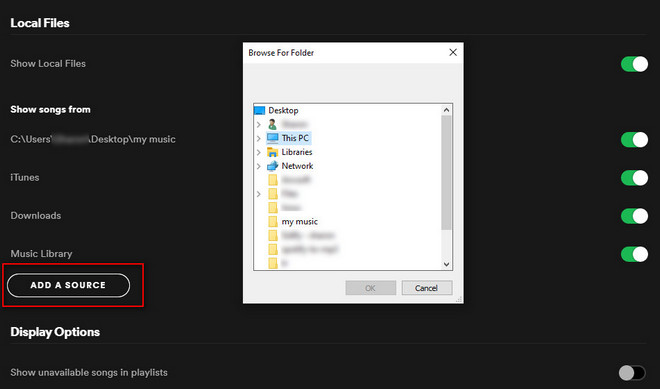
Step 8Find Amazon Music on Spotify.
Now go to the Local Files category and you can see the Amazon Music downloads in Spotify.
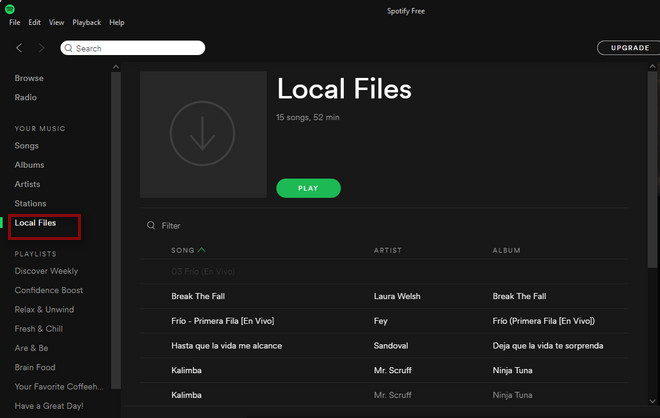
Soundiiz is a popular tool to transfer Amazon Music to Spotify, but Sidify Amazon Music Converter may meet your needs better if you are looking for a way to backup your Amazon Music on your PC and enjoy Amazon Music in Spotify or with any other devices.
Sidify Amazon Music Converter is a simple and useful tool to convert Amazon Music to MP3/AAC/WAV/FLAC/AIFF, with which you can export your playlists from Amazon Music to your local computer as MP3, AAC, WAV, FLAC, AIFF, or ALAC files. You can then easily import and move the downloaded Amazon Music to Spotify.
The music tool is a shareware. It enables you to convert the first minute of each file for sample testing. You need to purchase a license to unlock the full version.
What You Will Need
Amazon Video Downloader
You May Be Interested In
Hot Tutorials
Topics
What We Guarantee

Money Back Guarantee
We offer money back guarantee on all products

Secure Shopping
Personal information protected by SSL Technology

100% Clean and Safe
100% clean programs - All softwares are virus & plugin free