

Sidify Amazon Music Converter
"I am about to get the new Apple Watch series 5 and I want to be able to listen to my music on my wireless earbuds while running, unfortunately I use amazon music. Does anybody know of a way that I can stream amazon music through my Apple Watch?"
Are you one of those guys who are expecting the date Amazon Music app comes to Apple Watch?
Amazon offers two types of music streaming – Amazon Prime Music and Amazon Music Unlimited. Amazon Prime Music is a totally free service bundled with Amazon Prime. And as a Prime member, you can join Amazon Music Unlimited at $9.99/month for a monthly subscription or $99/year for an annual subscription. Non-Prime customers pay $10.99/month. In general, Amazon Music is comparatively cost-effective.

Right now Amazon Music is available through Amazon Music app on both Android and iOS devices, as well as PC and Mac. However, the app is not available on Apple Watch.
Apple Watch is a smartwatch that operates as a small wearable computing device worn on a user’s wrist. It has the ability to make phone calls, send and receive text messages, provide fitness capabilities via heart rate and other health monitoring sensors, manage music playback and so on.
Many people would like to listen to music via Apple Watch while they are working out. If you'd like to listen to Amazon Music on Apple Watch, you may just be confused just like the lead-in case. How can we play Amazon Music on Apple Watch? We offer the best solution here.
Sidify Amazon Music Converter Amazon Music Downloader is specially designed for downloading and converting Amazon Prime Music & Amazon Music Unlimted to MP3/AAC/WAV/FLAC/AIFF/ALAC format. Once we got the downloaded Amazon songs on our local drive, we can simply find a way to transfer it to our Apple Watch.
Key Features of the Amazon Music Downloader
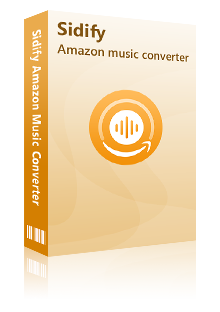
Amazon Music Downloader
 600,000+ Downloads
600,000+ Downloads
 600,000+ Downloads
600,000+ Downloads
Amazon Music Downloader helps us get Amazon Music download on our local drive. Before we get started, please make sure you've have the program well installed on your local computer.
Step 1Open Sidify Amazon Music Converter
Open Sidify Amazon Music Converter, and you'll see the simple and concise interface as below:
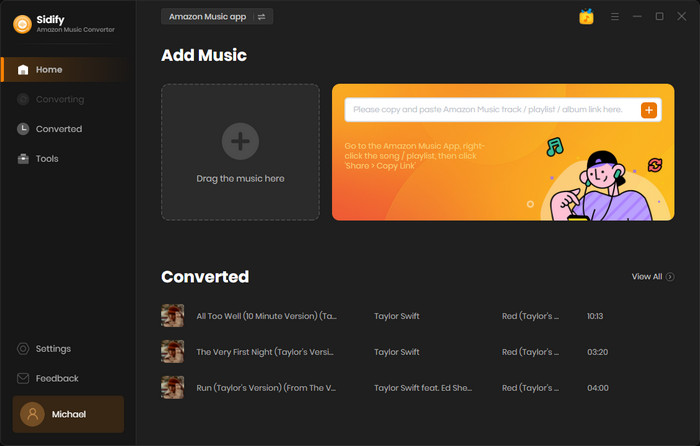
Step 2Add Amazon Music to Sidify
Drag and drop a song or a playlist from Amazon Music to Sidify, check the songs that you'd like to play on your Apple Watch and then click OK.
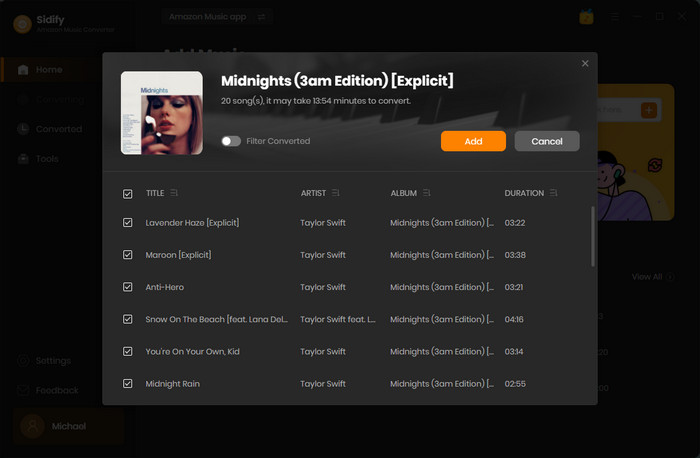
Step 3Choose MP3 as the Output Format
Click “Settings" button in the upper right corner to customize the output settings, including output format (MP3/AAC/FLAC/WAV/AIFF/ALAC), output quality (320kbps, 256kbps, 192kbps, 128kbps) and output path.
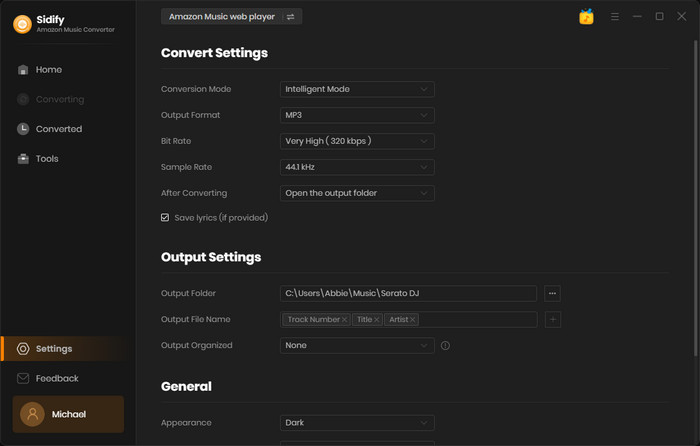
Step 4Download Amazon Music as MP3 Files
Click "Convert" button to start saving the Amazon songs as MP3 files. Once the conversion is done, you can click the Converted tab to find the well downloaded Amazon Music in MP3 format on your local computer.
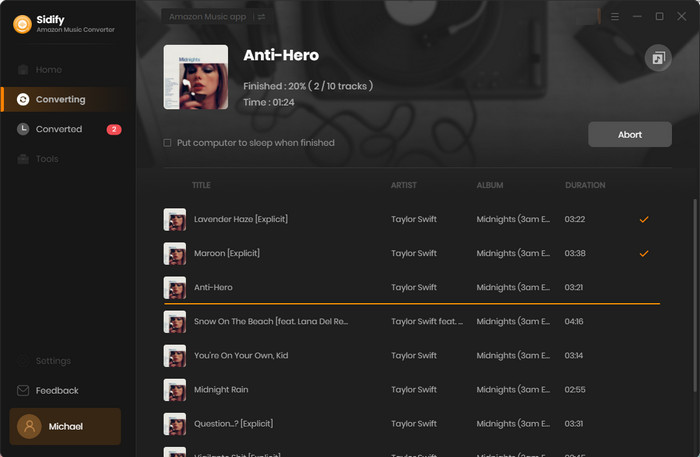
Now you've downloaded songs from Amazon Prime / Amazon Music Unlimited as MP3 files, you can transfer the music to your iPhone first and then sync them to your Apple Watch for playing.
Step 1Transfer Amazon Music to iPhone
Connect your iPhone to your computer via a USB cable, open iTunes and import music into your iTunes library by clicking "File > Add File to Library". Once transferred successfully, you can select the music icon on top to see all the songs. Now, click “Music” under “Settings” tab, choose "Sync Music" option and select the Amazon Music that you'd like to play on your Apple Watch and finally click "Done" button on the bottom.
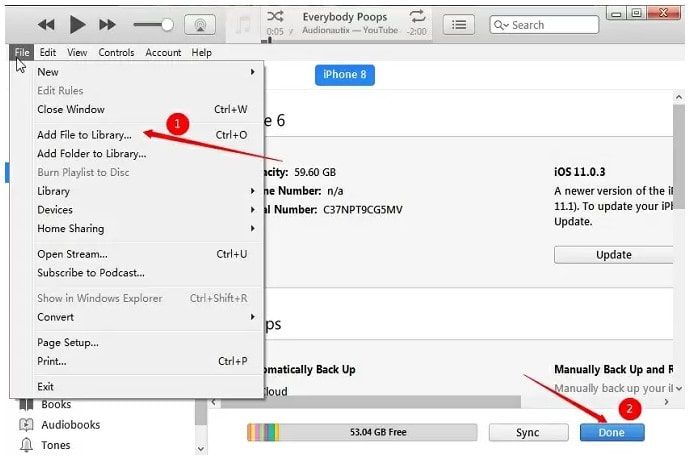
Step 2Sync Music from iPhone to Apple Watch
Connect your Watch to its magnetic charging cable. Go to Settings on your iPhone and then turn on Bluetooth. Launch the Apple Watch app on your iPhone. Tap on Music. Tap on Synced Playlist. Now, you need to tap on the playlist which you want to sync with your Apple Watch. You will see a message reading –Sync Pending. It means music is being synced. Now, you would have to wait until the music is synced successfully.
Step 3Play Amazon Music on Apple Watch
In order to listen the synced playlist on your Watch, you would need to connect to Bluetooth headphones. To do so, put your Bluetooth headphones in pairing mode. You may require entering passkey or PIN. Go to Settings on your Apple Watch and turn on Bluetooth. Now, you will need to choose Bluetooth headphones and enter a passkey or PIN. Once you have paired your headphone with the watch; launch the Music app on your watch. Next up, press firmly on the screen to bring up options. Tap on Source. Tap on Apple Watch. Select you favorite song and enjoy music.
Sidify Amazon Music Converter is a shareware. It converts the first minute of each audio file for sample testing. You need to purchase a license to unlock the full version. It's recommended to try it for free and then decide whether you'd like to get it or not.
What You Will Need
Amazon Video Downloader
You May Be Interested In
Hot Tutorials
Topics
What We Guarantee

Money Back Guarantee
We offer money back guarantee on all products

Secure Shopping
Personal information protected by SSL Technology

100% Clean and Safe
100% clean programs - All softwares are virus & plugin free