

Sidify Apple Music Converter
What happens if I cancel Apple Music subscription? Can I keep Apple Music playable after canceling my subscription? Do I lose all my music if I cancel Apple Music?
Apple Music is a subscription-based music streaming service, with a standard monthly fee of around $10 for an individual plan. By subscribing to Apple Music, you can stream over 100 million songs online and download music from Apple Music for offline listening. It offers a three-month free trial. You can then decide whether you'd like to subscribe to the service or not. Apple Music is set for automatic renewal by default, but you can cancel the subscription at any time if you want to end the service.
Once you cancel the Apple Music subscription, you will lose access to the music you downloaded through your Apple Music subscription; and unless you switch to the iTunes Match service or the third party software, you won't be able to stream your previously downloaded music to your devices. This is because Apple Music is a streaming service and Apple Music tracks are protected in a proprietary format, which causes a great loss though you've paid the service.


Looking to extend your Apple Music trial beyond the standard one-month period or gain access to the library without any cost? Well, you're in for some good news! There are actually several ways to enjoy Apple Music for free for up to six months. Let's delve into 7 different methods to get Apple Music for free.
Read More →If you want to go cheap and permanently store downloaded songs from Apple Music on your devices, then the best tool that can help you is Sidify Apple Music Converter.
Sidify Apple Music Converter is an excellent music tool to convert Apple Music and any iTunes playable music to unprotected MP3, AAC, WAV, FLAC, ALAC, or AIFF format. It keeps the original audio quality and ID3 tags after conversion. This tool is available for both Mac & Windows with excellent after-sales service.
 850,000+ Downloads
850,000+ Downloads
 850,000+ Downloads
850,000+ Downloads

If you are looking for a tool to convert any streaming music (such as Spotify, Apple Music, Amazon Music, Tidal, Deezer, YouTube, YouTube Music, SoundCloud, DailyMotion …) to MP3, Sidify All-In-One is the go-to choice.
Step 1Launch Sidify Apple Music Converter
Run Sidify Apple Music Converter, you will access the modern interface of the program.
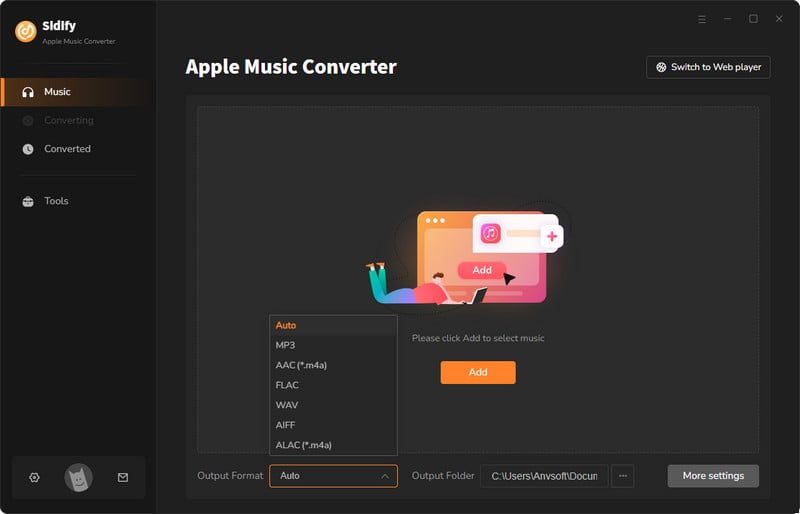
Step 2 Add Apple Music Songs
Drag and drop the song and the playlist you want to download to the Sifify. Sidify will automatically recognize and list the songs in the playlist.
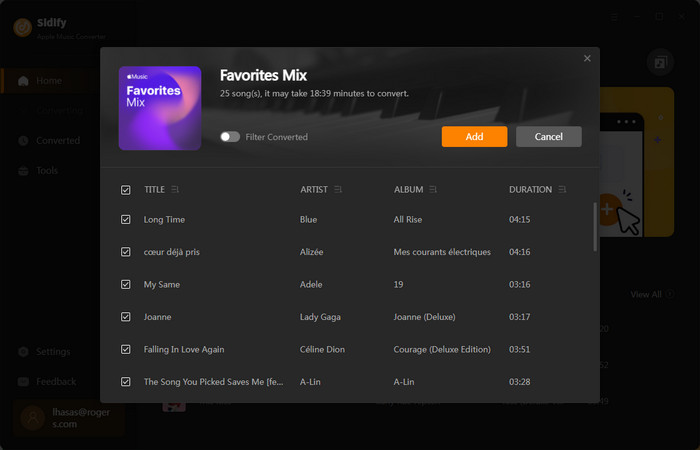
Step 3Choose Output Format and Customize Output Path
Just by clicking the "Settings" tab on the left panel, you can adjust some basic settings.
Tips: Here you can choose output formats (MP3, AAC, WAV, FLAC, AIFF, ALAC), output quality (320kbps, 256kbps, 192kbps, 128kbps), output folder and how you like the audio files to be organized, and so on.
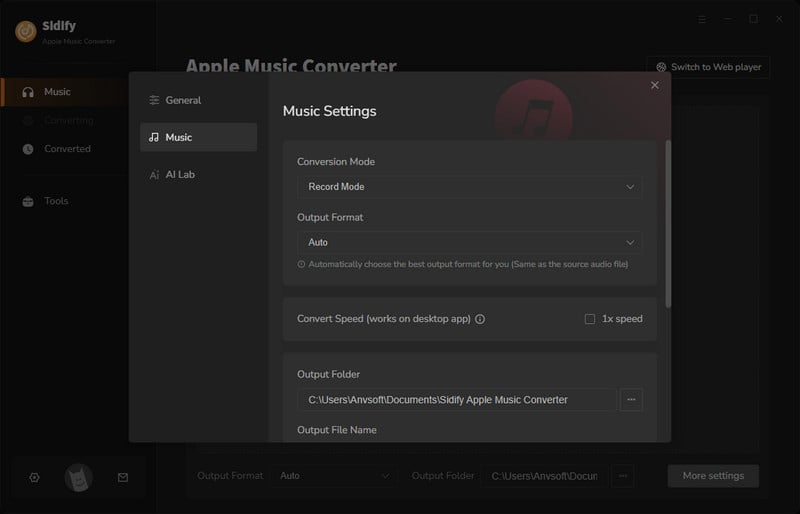
Step 4Export Apple Music to the Computer
Click the “Convert” button and Sidify Apple Music Converter would soon start to export Apple Music to the local drive. After the conversion is finished, you can click the Converted tab to find the converted files.
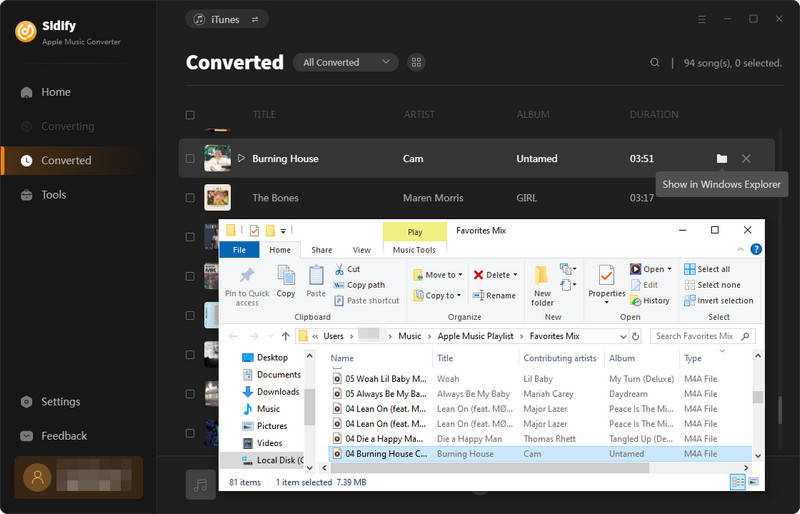
You can also directly go to the output path you customized in Step 2 to find the downloaded Apple Music. Now that you've got Apple Music saved on your local computer, you can keep Apple Music playable after canceling the subscription.
By subscribing to Apple Music, you can enjoy more than 100 million songs online and download Apple Music for offline playback. However, you'll lose all access to Apple Music if you unsubscribe from Apple Music. The only way to keep listening to Apple Music after canceling a subscription is to turn to a reliable Apple Music converter.
Sidify Apple Music Converter is a simple yet efficient tool that can help you download music from Apple Music as MP3, AAC, WAV, FLAC, AIFF, or ALAC files to your local computer. You can then keep the downloaded Apple Music playable after canceling your subscription.
Note: Sidify is shareware. It enables users to convert the first minute of each audio for sample testing. You need to purchase a license to unlock the full version.
What You Will Need
They're Also Downloading
You May Be Interested In
Hot Tutorials
Topics
Tips and Tricks
What We Guarantee

Money Back Guarantee
We offer money back guarantee on all products

Secure Shopping
Personal information protected by SSL Technology

100% Clean and Safe
100% clean programs - All softwares are virus & plugin free