

Sidify Tidal Music Converter
If you're a fan of streaming music, chances are you're using Tidal. Tidal is a music streaming service that offers high-quality, lossless audio. While it's great to be able to listen to such high-quality music, there are times when you may want to download songs from Tidal. So you can listen to them offline or convert them to a different format. However, one downside is that it doesn't allow users to download music in MP3 format. In this article, we'll show you how to work around that by converting your Tidal tracks into an unprotected MP3 format, which can easily be played on any device without paying extra fees. So let's continue to read right now!
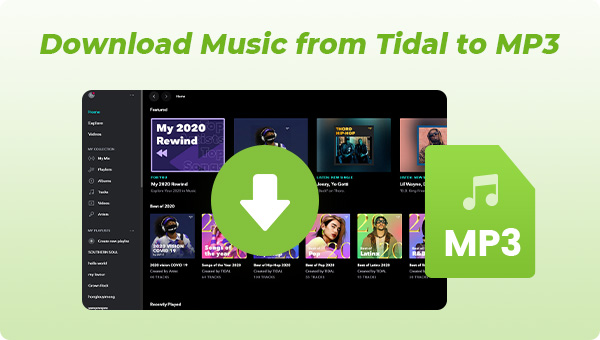
For Tidal users, if you prefer to download your favorite tracks and albums for offline listening, there is an official way to go about it. Tidal Free listeners enjoy ad-supported streaming music online. Tidal offers Hi-Fi subscribers only the option of downloading tracks in FLAC format (1411kbps) for offline playback. There is a download limit. You can download up to 10,000 songs on Tidal. And to download music on the Tidal app, you can go to:
1. Launch the Tidal app on your Android or iOS device.
2. Then tap on the "Search" bar at the bottom of the screen to start a search for the downloaded playlist or music you want.
3. Tap on the selected playlist and toggle the "Download" switch to begin downloading the playlist to your device.
Once you've downloaded your tracks, they'll be stored in the Tidal app by default. To find them, tap on the "My Collection" tab and go to "Downloads" to find your music. Then enable the offline mode by tapping on the "Offline" option from the menu. You’ll find the offline songs for playback.
1. Launch the Tidal app on your phone.
2. On the "My Collection" page, locate the "Downloaded" link and tap it.
3. Choose the songs you would like to play.
While it's great to be able to listen to such high-quality music, there are times when you may want to download songs from Tidal and convert them to an open-source format like MP3, so you use the Tidal Music downloads in diverse music players. Despite a lot of great features, one downside of the Tidal app is that it doesn't allow users to download music in MP3 format. Another downside is that you can't download Tidal Music onto your computer.
Luckily, there's a workaround. With a Tidal music downloader, you can easily convert your favorite tracks from the Tidal library into MP3s. There are a few different downloaders on the market, but we recommend using Sidify Tidal Music Converter. This pioneer allows you to download Tidal songs and playlists and convert them to MP3, AAC, ALAC, FLAC, AIFF, or WAV format. The Sidify program is easy to use and export Tidal high-quality MP3s with just a few clicks. Plus, the Sidify Tidal Music Converter is available for both Tidal Free and Tidal HiFi listeners. It is compatible with both Windows and Mac computers. Below, we list some of the main features that Sidify Tidal Music Converter boasts.
Sidify Tidal Music Converter is a 100% clean program. You don't need to install the Tidal app during the process. Instead, you can directly export your Tidal Music to the computer from the Tidal Web Player.
Key Features of Sidify Tidal Music Converter

Sidify Tidal Music Converter
 Support both Tidal Free and Tidal HiFi users.
Support both Tidal Free and Tidal HiFi users. Download Tidal music to the computer.
Download Tidal music to the computer. Export Tidal songs as MP3/AAC/WAV/FLAC/AIFF/ALAC files.
Export Tidal songs as MP3/AAC/WAV/FLAC/AIFF/ALAC files. Keep source HiFi audio quality and ID3 tags after conversion.
Keep source HiFi audio quality and ID3 tags after conversion. Convert Tidal Music at 10X faster speed.
Convert Tidal Music at 10X faster speed.  Free updates & technical support.
Free updates & technical support. 650,000+ Downloads
650,000+ Downloads
 650,000+ Downloads
650,000+ Downloads

If you want a tool to convert any streaming music (including Spotify, Apple Music, Amazon Music, Tidal, Deezer, YouTube, YouTube Music, SoundCloud, DailyMotion …) to MP3, Sidify All-In-One is the go-to choice.
And now, let's look into the detailed steps on how to download Tidal Music to MP3 with Sidify Tidal Music Converter.
Launch Tidal Music Converter, and Tidal App will pop up. Also you can switch to Tidal Webplayer.
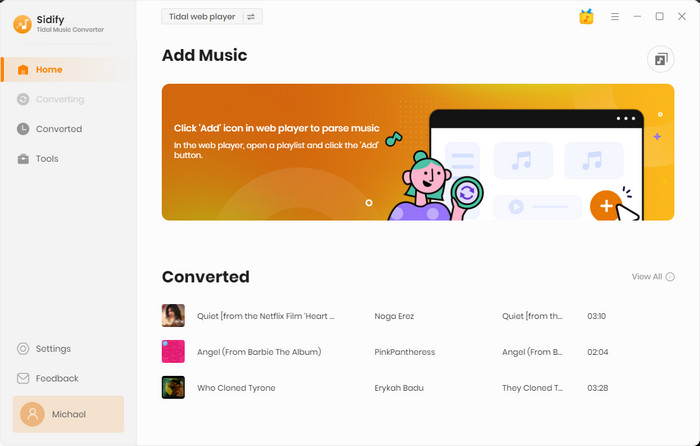
Step 2Customize Tidal Music Output Settings
Click the Settings. Here you can customize the Tidal output format, output quality, output folder, output file name, and the way you prefer to organize the Tidal Music after conversion.
Output Format: AUTO, MP3, AAC, WAV, FLAC, AIFF, ALAC
Bit Rate: 320kbps, 256kbps, 192kbps, 128kbps
Sample Rate: 44.1KHz, 48KHz, 96KHz, 192KHz
Output Folder: Click the 3 dots to choose a Windows folder to store the Tidal downloads.
Output File Name: Track Number, Title, Artist, Album, Playlist Index, Year
Output Organized (way): None, Artist, Album, Artist/Album, Album/Artist, Playlist/Artist or Playlist/Album.
Tips: If you want to export Tidal Music holding to the original HiFi sound quality, you can set the output format to the AUTO option and leave the output quality option alone.
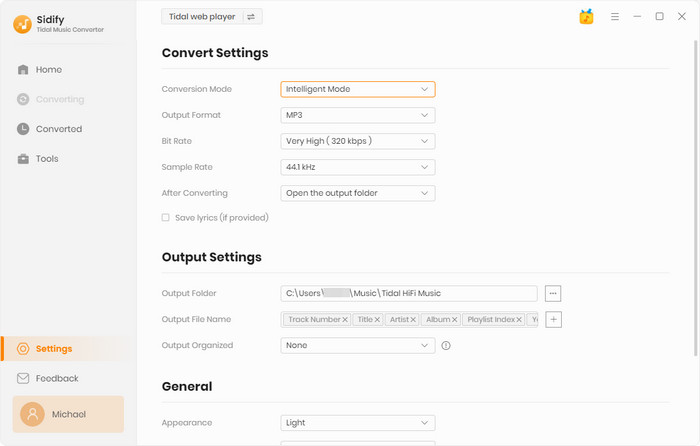
Step 3Add Tidal Single Track, Album, or Playlist to Convert
To continue, find out the playlist that you want to record, and tap the Add button in the right corner. Sidify will put the whole playlist of songs on the conversion panel. You can choose Tidal songs to download individually or in batches. After the selection, press the Convert to proceed.
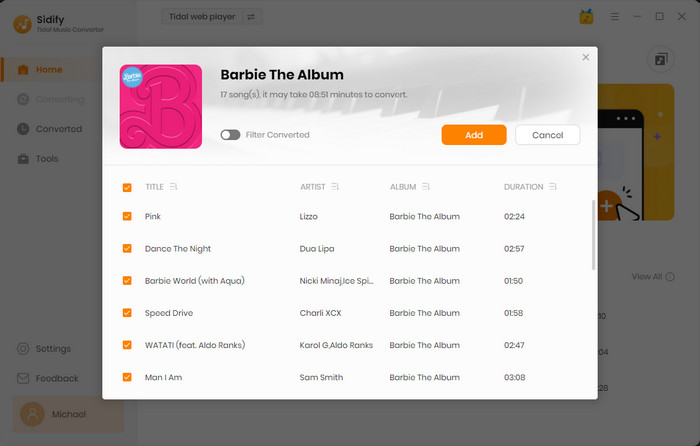
When you make all selected, click the Convert function to proceed.
Sidify Tidal Music Converter will proceed at a 10X speed, significantly saving your time.
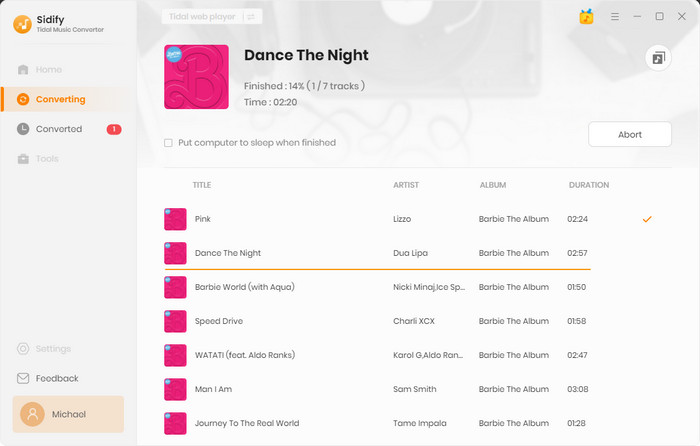
Step 4Check out Downloaded Tidal Music on the Computer
As expected, selected Tidal Music will be flawlessly recorded and converted to a specific format, and stored on the computer. To locate the Tidal downloads, you can click the Converted in the left side. You will see all the Tidal Music downloading history. Tap the folder icon after the song, you can reach out to Tidal Music in your computer's local path.
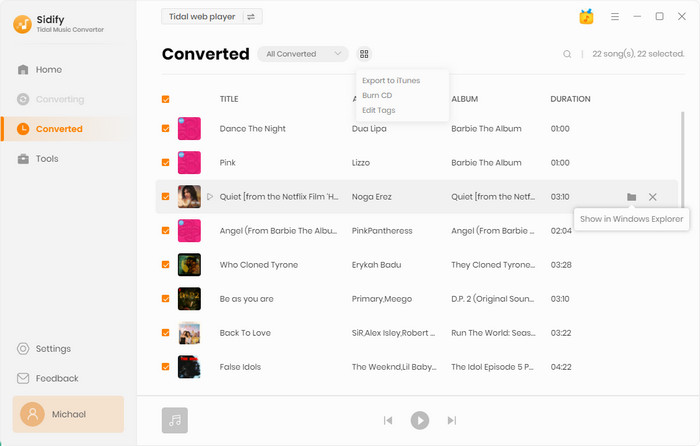
It is worth downloading Tidal Music to MP3 with Sidify because of the many benefits that it brings. One of the benefits is that you can enjoy your Tidal music without worrying about your internet connection. Another benefit is that you can save Tidal songs onto your computer. You can transfer the Tidal MP3 files to a wide range of platforms without limits. Lastly, by downloading Tidal Music to stand-alone MP3 files, you can keep your favorite songs forever even if you stop the Tidal streaming service in the future. You will still be able to enjoy your music collection offline without any problems.
Note: The free trial version of Sidify Tidal Music Converter enables us to convert the first minute of each file. You can unlock the limitations by purchasing the full version.
What You Will Need
You May Be Interested In
Hot Tutorials
What We Guarantee

Money Back Guarantee
We offer money back guarantee on all products

Secure Shopping
Personal information protected by SSL Technology

100% Clean and Safe
100% clean programs - All softwares are virus & plugin free