

Sidify Tidal Music Converter
Audiophiles now have the opportunity to download high-fidelity music from tidal onto their MP3 players! This offers a more immersive experience when listening to your favorite tunes, and is perfect for those who want the best possible quality. If you're an audiophile looking to get the most out of your music streaming service, Tidal is definitely worth checking out. Plus, if you find that you can't stream Tidal Music on your MP3 players, we give you a solution to convert Tidal Music, thus letting your Tidal songs be supportive on all types of MP3 players. So go ahead, and find the best player you prefer and the best way you fit!

If you're serious about improving the sound quality of your music, it's time to buy an MP3 player. Naturally, MP3 and AAC files are supported by all players. But in 2022, we can all accomplish more than that. If you are a Tidal subscriber and don't want to sacrifice audio quality when streaming Tidal Music on an MP3 player, you should consider purchasing an MP3 player that supports hi-res files (such as DSD, FLAC, and PCM files). As a result, you can listen to HiFi or Tidal Masters through compatible players and playback downloaded Tidal music in the best sound quality possible. Here, we will round up the best 5 MP3 players when you just want the best budget and high-end options.
1. Astell & Kern A&futura SE180
Founded in 2012, Astell&Kern is one of the most renowned DAP brands in the world. The SE180 is Astell&Kern's first player with an interchangeable DAC/amplifier module. The standard supplied SEM1 module uses the ESS ES9038PRO 8-channel DAC (also used in top home equipment) to cater to a wide range of headphones. It supports 32-bit/384kHz PCM, native DSD256 and MQA audio.
The SE 180 offers a wide range of connectivity options with built-in wifi and direct access to streaming service apps. There are several ways to upload files to the internal storage of the SE180. You can transfer downloaded music from a PC, a smartphone, or an FTP program on the same network as the SE180. In terms of sound quality, The SE180 makes no compromises by offering up a customizable PMP with swappable DACs.
2. Sony Walkman NW-A105
Combining portability with quality, the NW-A105 Walkman Digital Audio Player from Sony can access a wide variety of streaming audio apps via its Android OS and support Wi-Fi networks. Thanks to the LDAC and aptX HD codecs, The A105 is capable of delivering High-Resolution Audio playback at higher bitrates than CD audio, along with additional technologies to enhance your music.
The A105 Walkman has 16GB of internal storage to store your own music files. Optionally, you can drop in a MicroSD card that you've preloaded with tunes from the PC. All playback is controlled by the 3.6" touchscreen display that is easy to use. Battery life is up to 26 hours when it is on a full charge.
3. SanDisk 8GB Clip Jam MP3 Player
If all you’re looking for is an MP3 player that packs in some great features for an affordable price, the tiny SanDisk Clip Jam is best for you. This lightweight MP3 player features 8GB of flash memory and a microSDHC card slot that supports memory expansion. Just use the included USB 2.0 cable to transfer your favorite songs, audiobooks, and podcasts, and you're ready to go. It provides up to 18 hours of continuous audio playback. The Clip Jam can play back MP3, AAC, WAV, FLAC, Ogg Vorbis, WMA, and AA. Plus, there's an integrated FM tuner for listening to your favorite radio stations.
4. Apple iPod Touch Media Player
iPod Touch (2019) features an A10 chip which is more than powerful enough to play and store your music, as well as support web browsing and apps. The 7th generation of the iPod Touch is the last remaining descendant of the original. Its compatibility is varied, too, able to play files in AAC, MP3, PCM, ALAC (Apple Lossless), FLAC, and Dolby Digital formats, while a full charge will return up to 40 hours of music playback (or eight hours for video).
The iPod touch is a great option for those who want long battery life and the ability to take their music with them on the go. With up 40 hours worth of playback time, this device will keep playing even if you're out all day! You can choose between two storage options - 32GB or 128 GB - depending on how much media your library entails.
5. AGPTEK A19X Portable Music Player
AGPTEK MP3 player boasts 32GB large memory and supports up to 128GB TF card. It means that you can download thousands of songs and store a lot of files. AGPTEK adopts upgraded Bluetooth 5.0 has better compatibility, a stable signal and reduces the power consumption of the music player. You can use a 3.5 cable to the external speaker/amplifier and pair it with Bluetooth devices. There are several different ways to transfer music to this Bluetooth-enabled player with a program, Windows Media Player did a good job, for example. AGPTEK delivers sound up to Hi-Fi lossless sound quality and it supports music formats like MP3, WMA, APE, FLAC, WAV, AAC-LC, and ACELP.

Tidal has officially announced a partnership with some brands. So you can simply stream Tidal Music on these MP3 players by installing a Tidal app on the device. Once you've confirmed that your MP3 player is compatible with the Tidal app, you can enable Tidal Music to play on the MP3 players with high fidelity or high-resolution sound compatible as we mentioned above. You can also get the Tidal Music downloaded onto the MP3 players for offline playing. It is worth noting that Tidal music downloads is encrypted. So the downloaded Tidal Music is only active within the Tidal app.
But if your MP3 player manufactory has not yet cooperated with Tidal, you can't get Tidal to play either. Still, you can find out that SanDisk 8GB Clip Jam MP3 Player and GPTEK A19X Portable Music Player are on the back foot due to the lack of wifi-connectivity. At this point, you are getting far away from streaming Tidal Music on the players. So, we come up with a creative way to play Tidal Music onto different types of MP3 players. That is to get Tidal Music downloaded as real audio files onto the computer and transfer the downloaded to your MP3 players or the inserted Micro-SD card with ease!
Sidify Tidal Music Converter is aimed to download music from Tidal and to let you manage the Tidal downloads on the computer. You will need no Tidal app but download original sound audio from Tidal Web Player without any quality loss. On top of that, you can convert Tidal Music to multiple different audio formats including FLAC, MP3, AAC, ALAC, AIFF, and WAV. These audio formats are widely accepted by most MP3 players. Tidal Music converted and downloaded via Sidify can be transferred to any MP3 player without effort. Principle ID3 tags in the original files are certainly reserved along the output Tidal music after the conversion process.
Sidify Tidal Music Converter is a 100% clean program. You don't need to install the Tidal app during the process. Here we will take an example of how to download HiFi FLAC files from Tidal with Sidify Tidal Music Converter. If your MP3 player accepts other than FLAC, you can change the settings in Step 2.
Key Features of Sidify Tidal Music Converter

Sidify Tidal Music Converter
 Support both Tidal Free and Tidal HiFi users.
Support both Tidal Free and Tidal HiFi users. Download Tidal music to the computer.
Download Tidal music to the computer. Export Tidal songs as MP3/AAC/WAV/FLAC/AIFF/ALAC files.
Export Tidal songs as MP3/AAC/WAV/FLAC/AIFF/ALAC files. Keep source HiFi audio quality and ID3 tags after conversion.
Keep source HiFi audio quality and ID3 tags after conversion. Convert Tidal Music at 10X faster speed.
Convert Tidal Music at 10X faster speed.  650,000+ Downloads
650,000+ Downloads
 650,000+ Downloads
650,000+ Downloads

If you want a tool to convert any streaming music (including Spotify, Apple Music, Amazon Music, Tidal, Deezer, YouTube, YouTube Music, SoundCloud, DailyMotion …) to MP3, Sidify All-In-One is the go-to choice.
It takes only 4 steps to get Tidal Music downloaded and converted to your ideal audio format! Simply run Sidify Tidal Music Converter, customize the Tidal Music output parameter, add Tidal Music to convert, and put the conversion in effect. Every step comes with clear instructions to help you follow with perfect ease. Let's now look into the detailed step right now.
Step 1Launch Tidal Music Converter
Launch Tidal Music Converter, and Tidal App will pop up. Also you can switch to Tidal Webplayer.
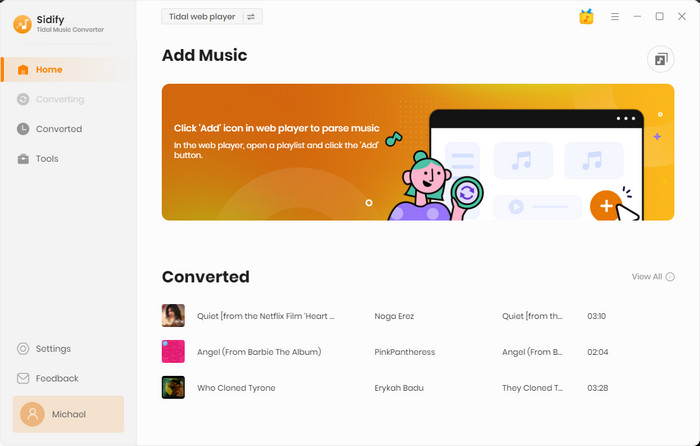
Step 2Set up Tidal Music Output Format to FLAC
Click the Settings menu. Here you can customize the Tidal output format to FLAC, leave the output quality option alone. Also, you can specify the output folder, output file name, and the way you prefer to organize the Tidal Music after conversion.
Output Format: AUTO, MP3, AAC, WAV, FLAC, AIFF, ALAC
Bit Rate: 320kbps, 256kbps, 192kbps, 128kbps
Sample Rate: 44.1KHz, 48KHz, 96KHz, 192KHz
Output Folder: Click the 3 dots to choose a Windows folder to store the Tidal downloads.
Output File Name: Track Number, Title, Artist, Album, Playlist Index, Year
Output Organized (way): None, Artist, Album, Artist/Album, Album/Artist, Playlist/Artist or Playlist/Album
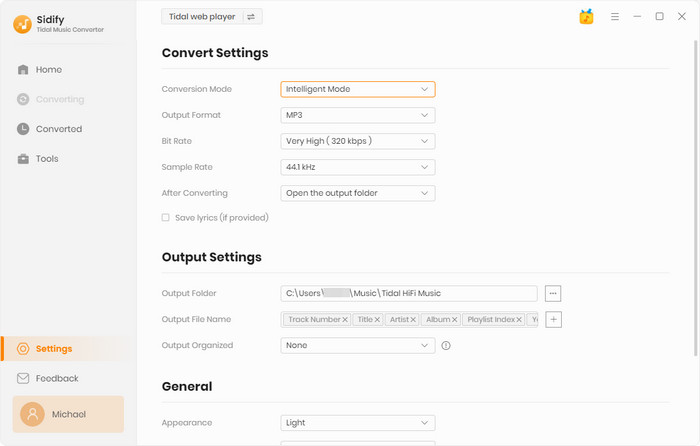
Step 3Add Tidal Single Track, Album, or Playlist to Convert
To continue, find out the playlist that you want to record, and tap the Add button. Sidify will put the whole playlist of songs on the conversion panel. You can choose Tidal songs to download individually or in batches. After the selection, press the Convert to proceed.
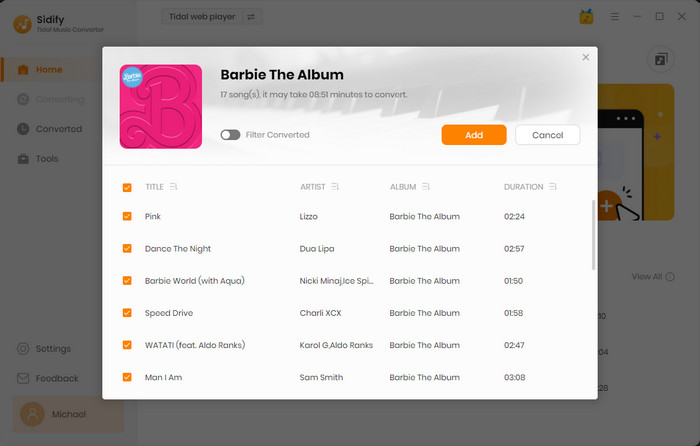
Sidify Tidal Music Converter will proceed at a 10X speed, significantly saving your time.
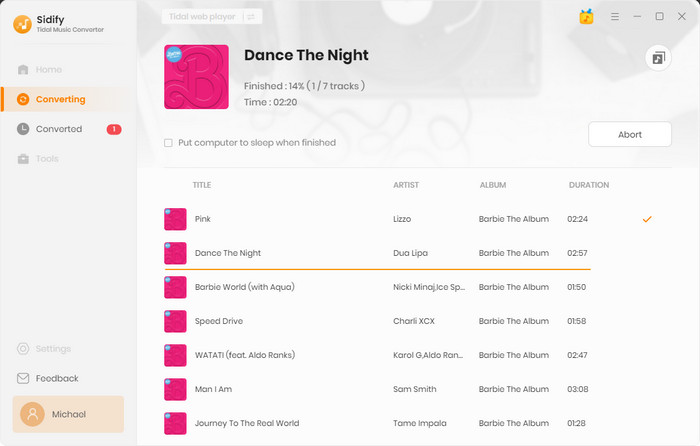
Step 4Check out Downloaded Tidal Music on the Computer
As expected, selected Tidal Music will be flawlessly recorded and converted to a specific format, and stored on the computer. To locate the Tidal downloads, you can click the Converted in the left side. You will see all the Tidal Music downloading history. Tap the folder icon after the song, you can reach out to Tidal Music in your computer's local path.
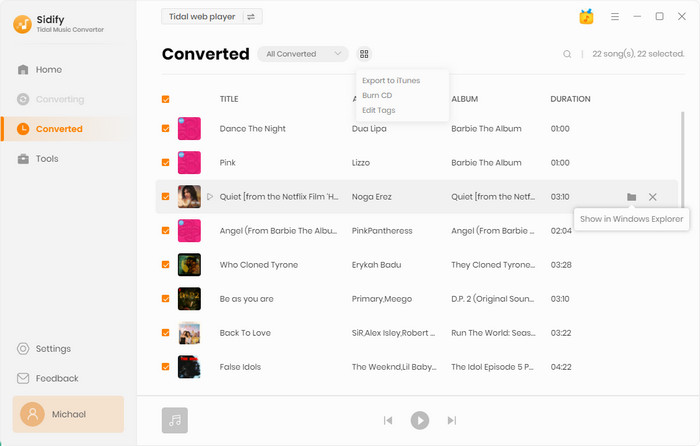
Well now, you have successfully gotten Tidal Music output as HiFi FLAC or the common-used MP3 formats. And the rest you need to do is to put the downloaded Tidal files from the computer to your MP3 players. You can follow the steps below to import the Tidal downloads to your MP3 player.
Step 1Connect your MP3 player to your computer using a USB cable. If you are bound to save the Micro-SD card, then here you can insert the SD card to the computer port instead.
Step 2Open the output "Tidal Music" folder on your computer, then open the "Downloaded and Converted" Tidal songs within that.
Step 3Drag the file that you downloaded from Tidal into the "Downloads" folder on your MP3 player or the connected SD card.
Step 4Eject your MP3 player or SD card from your computer and enjoy your tunes!
Although Tidal offers a great streaming experience, there may be times when you want to have the music files on your MP3 players for offline playback. Or maybe you’re traveling and don’t have an internet connection. Whatever the reason, we’ve got you covered. You can download any song or album from Tidal onto MP3 players like iTunes and keep them forever playable without an internet connection. Plus, by downloading tidal music as common audio files, you can easily share them with friends or listen on those MP3 players that don’t support Tidal streaming. So what are you waiting for? Start downloading your favorite tunes today!
Note: The free trial version of Sidify Tidal Music Converter enables us to convert the first minute of each file. You can unlock the time limitations by purchasing the full version.
What You Will Need
You May Be Interested In
Hot Tutorials
What We Guarantee

Money Back Guarantee
We offer money back guarantee on all products

Secure Shopping
Personal information protected by SSL Technology

100% Clean and Safe
100% clean programs - All softwares are virus & plugin free