

YouTube Music to WAV Converter
Ever found a song on YouTube or YouTube Music that you loved so much you wanted to download it as a high-quality WAV file? You're in the right place! This guide will walk you through everything you need to know about converting YouTube or YouTube Music tracks into WAV files. We'll cover whether you can directly download music in WAV format from YouTube, introduce you to Sidify YouTube Music Converter for easy conversions, and show you how to use both an online tool and a desktop application for the job. Plus, we'll share some tips on the best media players for enjoying your WAV files. Let's get started!

When it comes to downloading music from YouTube or YouTube Music in WAV format, it’s important to understand that these platforms and their official apps are designed to stream and play audio in compressed formats like AAC. They do not support uncompressed lossless formats like WAV directly. Simply put, there is no official way to download or listen to YouTube music in WAV format within the YouTube or YouTube Music apps.
However, you can still get WAV files from YouTube content or the YouTube Music library using third-party converters or downloader tools. Tools like Sidify YouTube Music Converter or YTConverter can help. These tools extract the audio from YouTube videos and re-encode it as a standalone WAV file.
YouTube.com is a massive platform with a vast library of user-uploaded videos, which often include music. However, YouTube doesn't let you download or convert these videos directly to uncompressed WAV files. To do this, you'll need to use third-party tools. Here are two options: an online tool and a desktop application.
Step 1 Go to YTConvert YouTube to WAV Converter.
Step 2 Find the video you want to convert on YouTube and copy its URL from the address bar.
Step 3 Open the YTConvert website and paste the URL into the designated field.
Step 4 Tap "Get the File" and wait for it to come out with a "Download" option.
Step 5 Click the download button to start extracting the audio from the YouTube video and saving it as a WAV file on your computer.
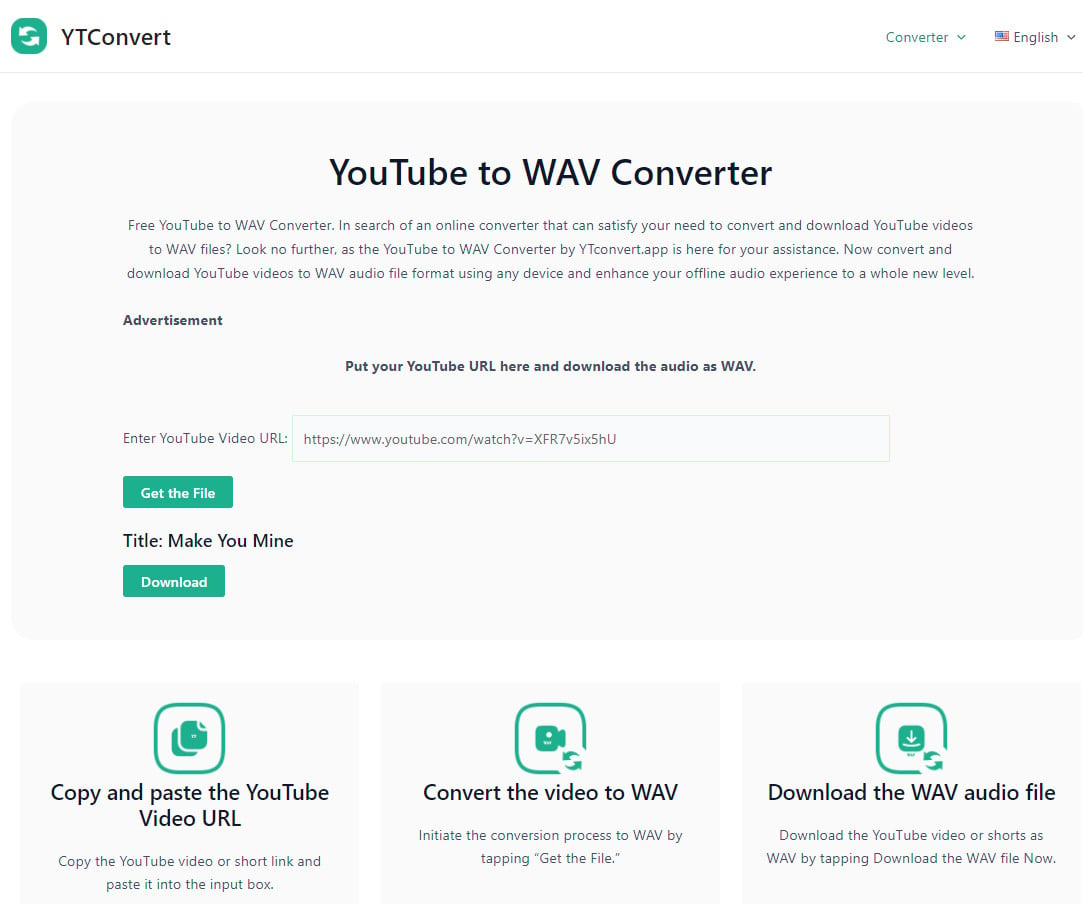
Step 1 Download and install KeepMusic YouTube Video Downloader on your computer.
Step 2 Find the video you want to convert on YouTube and copy its URL.
Step 3 Open the YouTube video downloader and paste the URL into the appropriate field.
Step 4 In the settings, choose WAV as the output format.
Step 5 Click the download button to extract the audio from the YouTube video and save it as a WAV file on your computer.
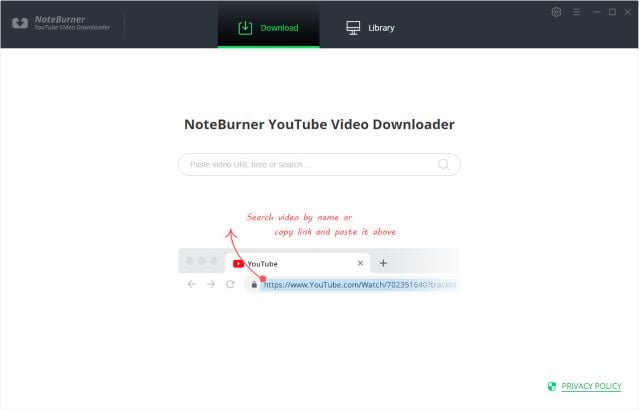

If you enjoy movies, series and shows offline across Netflix, Amazon, Disney+, Hulu, and more, All-In-One Video Downloader is your perfect solution! Download your favoirte videos from over 1000 major streaming video sites in one place for a hassle-free viewing experience!
YouTube Music is a separate service from regular YouTube, focusing specifically on music streaming. Like YouTube, it doesn't allow you to download songs directly in WAV format. However, you can use third-party converter tools to convert YouTube Music content to WAV files.
Sidify YouTube Music Converter is this cool program that lets you download songs from the YouTube music streaming platform and save them as audio files on your computer. One of the neat things about it is that it can convert YouTube music playlists into MP3, AAC, FLAC, AIFF, ALAC, and your personal favorite - WAV. Sidify doesn't mess with the sound quality at all. The WAV file it creates is just as crisp and clear as the original YouTube audio. So you're not losing any of that awesome sound when you download it.

Sidify YouTube Music Converter
 Support both YouTube Music Free and Premium users.
Support both YouTube Music Free and Premium users. Download YouTube Music to your PC or Mac.
Download YouTube Music to your PC or Mac. Convert YouTube Music to MP3/AAC/WAV/FLAC/AIFF/ALAC.
Convert YouTube Music to MP3/AAC/WAV/FLAC/AIFF/ALAC. 10X faster conversion speed is supported.
10X faster conversion speed is supported. Preserve the original audio quality and keep the ID3 tags.
Preserve the original audio quality and keep the ID3 tags. 700,000+ Downloads
700,000+ Downloads
 700,000+ Downloads
700,000+ Downloads
Sidify makes the whole conversion process super easy too. You just log in to the YouTube music account and find the songs or playlist you want, pick the WAV option, and let the Sidify YouTube Music Converter do its thing. It'll download the audio and convert it to a WAV file that you can then put on your phone, computer, or anywhere else you want to listen to it.
Step 1Run the Sidify YouTube Music Converter on your desktop.
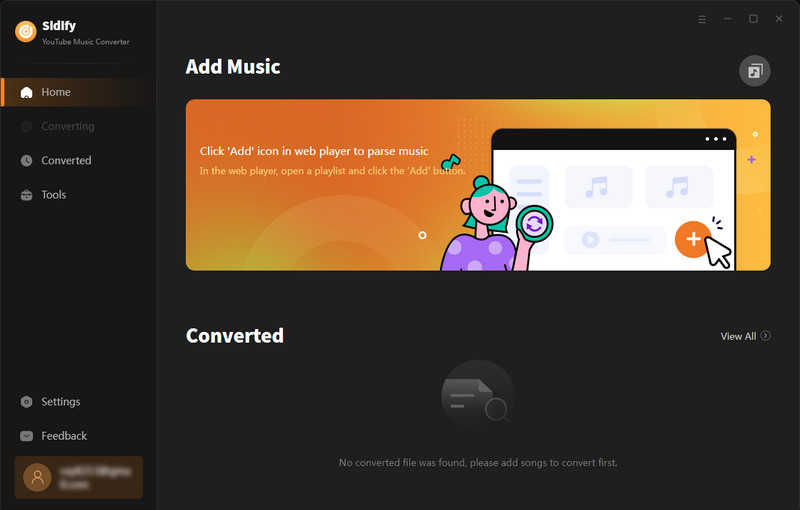
Step 2Set YouTube Music Output Format to WAV
From the Settings menu, pick the output format as WAV. Also, choose the Output Quality (320kbps, 256kbps, 192kbps, 128kbps) and Output Path that is to store all the YouTube Music downloads on the PC.
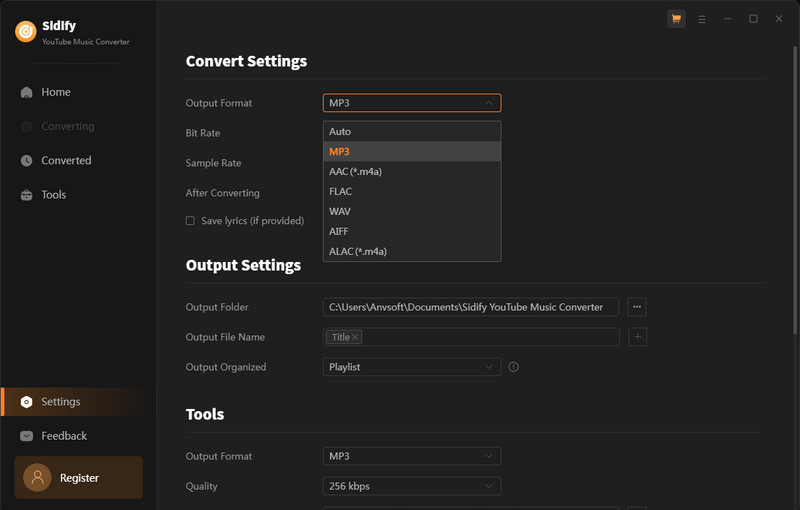
Step 3Log into your YouTube account to access the YouTube Music web library. And open any YouTube Music playlist with the tracks that you like to download and convert to WAV. By clicking the Click to Add button, you can add the songs to the converter panel and further select specific songs to download.
If you are only a YouTube Music free user, rest assured that you can download YouTube Music without Premium!

Step 4 Click on the Convert button and Sidify will download convert YouTube songs to your preferred format.

Step 5 As the conversion is done, head to the Converted part to view all converted YouTube music downloads which are virtually WAV audio files!
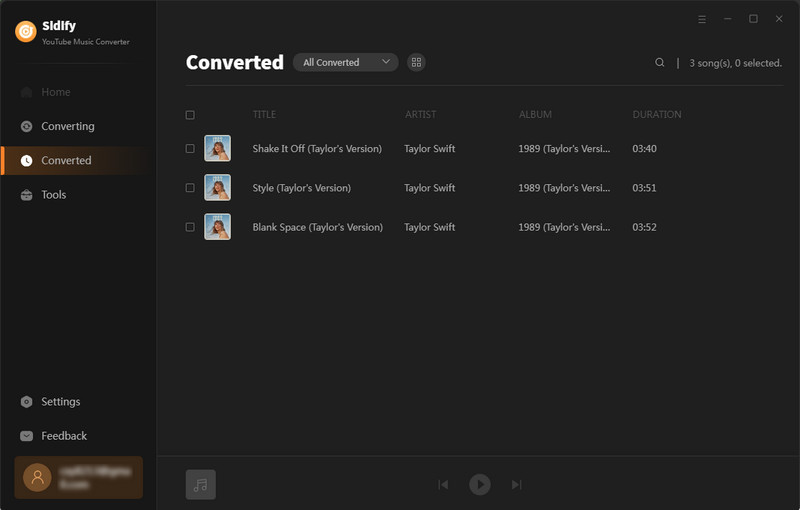
Lastly, once you have your music in WAV format, make sure to use the best media players to enjoy high-quality playback. Here are some popular options:
1. VLC Media Player: This free and open-source player supports a wide range of audio and video formats, including WAV. It's available on multiple platforms, including Windows, macOS, and Linux.
2. Foobar2000: A highly customizable and lightweight media player for Windows. It supports a variety of audio formats and offers advanced features for organizing your music library.
3. Winamp: An old favorite that has been updated to support modern formats and operating systems. It’s great for managing large music libraries and supports WAV playback.
4. iTunes: Available for both Windows and macOS, iTunes is a comprehensive media player and library organizer. It handles WAV files and integrates well with other Apple services.
Converting YouTube music to WAV files is easier than you might think. Although you can’t directly download music from YouTube in WAV format, there are several tools available to help you out. Online converters like YTConvert are a quick option, while desktop applications like KeepMusic offer more features and control. For those who want a reliable all-in-one solution, the Sidify YouTube Music Converter is a solid choice. Once you have your WAV files, using good media players will ensure the best audio experience. With these methods, you can enjoy high-quality YouTube music on any device.
Note: Sidify YouTube Music Converter works for both YouTube Music premium and free users. The trial version of Sidify YouTube Music Converter enables you to convert the first minute of each audio file for sample testing. You can purchase the full version to unlock the time limitation.
What You Will Need
Amazon Video Downloader
You May Be Interested In
Hot Tutorials
Topics
What We Guarantee

Money Back Guarantee
We offer money back guarantee on all products

Secure Shopping
Personal information protected by SSL Technology

100% Clean and Safe
100% clean programs - All softwares are virus & plugin free