

Best YouTube Music to MP3 Converter
Rekordbox is a fantastic tool for DJs, known for its precision, performance features, and smooth integration with Pioneer equipment. Unlike other DJ software that integrates with specific streaming services, Rekordbox has a tighter list of compatible platforms. Yet, Rekordbox doesn’t currently offer built-in support for YouTube Music. If you’ve ever tried to import songs from YouTube Music into Rekordbox, you know it’s not as straightforward as it could be.
But don’t worry! There’s a way to work around this limitation. In this guide, we’ll walk you through how to download and convert YouTube Music tracks so they will be usable for Rekordbox DJ purposes. This simple solution lets you play any YouTube Music track through Rekordbox. So you can access to a wider variety of songs from YouTube for your mixes, right at your side.

One of the main challenges with using YouTube Music on Rekordbox is that streaming platforms often restrict the direct usage of their tracks on external software. This is why a converter becomes essential: it lets you download and convert streaming music into a format Rekordbox supports, such as MP3.
Sidify YouTube Music Converter is an ideal tool for this purpose. Not only does it allow you to losslessly download YouTube Music tracks to MP3, AAC, WAV, FLAC, AIFF, or ALAC, but it also comes with other helpful features like batch downloading and format flexibility. Using the Sidify YouTube Music Converter, you can easily convert tracks while keeping high audio quality. Therefore, you can bring your favorite YouTube Music directly into the DJ setlists and ensure your music sounds great on any DJ setup.

Sidify YouTube Music Converter
 Workable for YouTube Music Free and Premium.
Workable for YouTube Music Free and Premium. Transfer YouTube Music to USB drives, DJ software, and car stereo, etc.
Transfer YouTube Music to USB drives, DJ software, and car stereo, etc. Convert YouTube Music to MP3/AAC/WAV/FLAC/AIFF/ALAC.
Convert YouTube Music to MP3/AAC/WAV/FLAC/AIFF/ALAC. 10X faster conversion speed is supported.
10X faster conversion speed is supported. Preserve the original audio quality and keep the ID3 tags.
Preserve the original audio quality and keep the ID3 tags. 700,000+ Downloads
700,000+ Downloads
 700,000+ Downloads
700,000+ Downloads

If you are looking for a tool to convert any streaming music (such as Spotify, Apple Music, Amazon Music, Tidal, Deezer, YouTube, YouTube Music, SoundCloud, DailyMotion …) to MP3, Sidify All-In-One is the go-to choice.
Step 1Open Sidify YouTube Music Converter
Run the Sidify YouTube Music Converter on your computer and you can see the main interface like this.
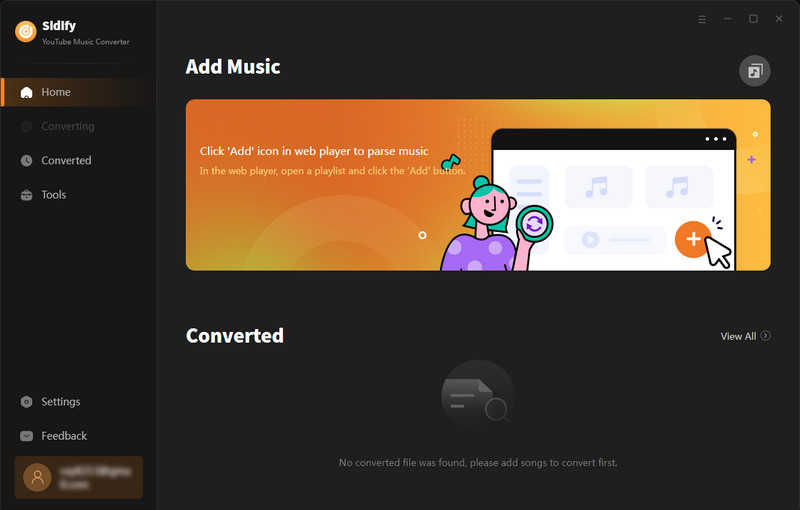
Step 2Choose YouTube Music Output Format
Tap on the "Settings" button to detail the output settings. You can set up the output format (MP3, AAC, ALAC, FLAC, WAV, and AIFF). The provided audio formats are all acceptable by Rekordbox DJ software. Moreover, pick the Output Quality (320kbps, 256kbps, 192kbps, 128kbps), and the Output Path in sequence.
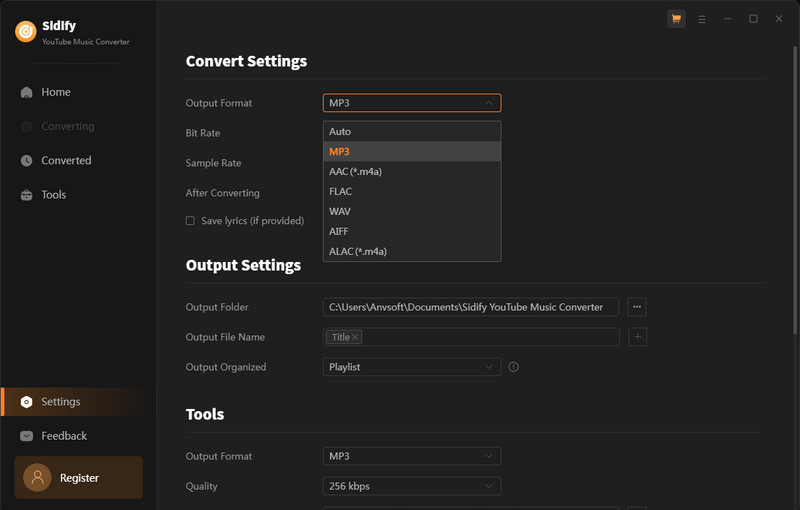
Step 3Add YouTube Music to Conversion Panel
From the YouTube Music web player window, log in to your YouTube Music account and access all your playlists and tracks within the converter. Click the "Click to Add" button and select the songs or playlists you want to use for Rekordbox. You can choose multiple tracks at once if you want to batch convert your library.

Step 4Export YouTube Music to Local Place
Then, click "Convert" to begin the process. Sidify will download and convert the tracks. The music downloads are locally saved on your computer.

Step 5Check YouTube Music Downloads Locally
When the conversion is done, visit the "Converted" section and view the converted YouTube music. By tapping the folder icon, you can reach the downloads from the local drive.
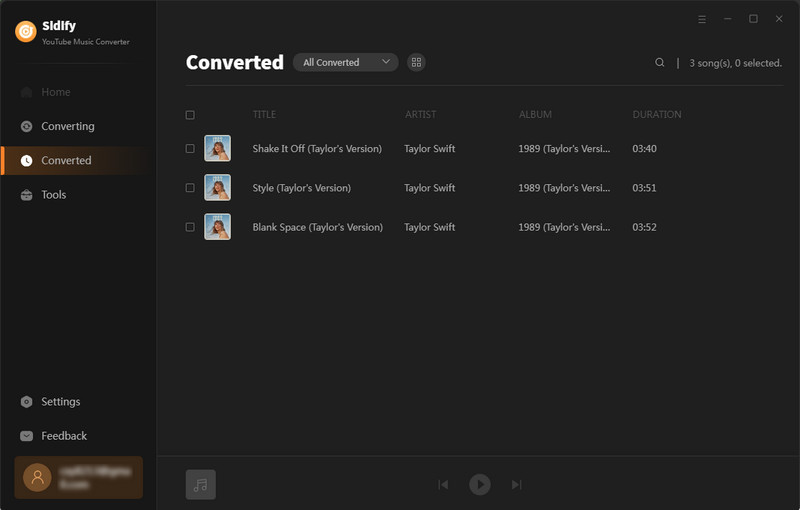
After the conversion task, your YouTube Music tracks are well prepared to be imported into Rekordbox. With music files in MP3 or WAV format, you can be confident they are workable for DJ performances.
Note: Sidify works for both YouTube Music premium and free users. The trial version of Sidify YouTube Music Converter enables you to convert the first minute of each audio file for sample testing. You can purchase the full version to unlock the time limitation.
Tracks saved on the computer can be directly added to the [Collection] on Rekordbox. So now, that you have YouTube Music tracks in a widely compatible format, the task to add music files into Rekordbox is straightforward.
Step 1 Open Rekordbox and navigate to the [Collection] tab. The list of files there is displayed as a tracklist.
Step 2 Locate the folder where Sidify saved your converted YouTube Music tracks. You can find this by checking the output path you made in the Sidify settings previously.
Step 3 Drag and drop the MP3 files directly into the Rekordbox collection tracklist. Tracks are added to [Collection], and their tag information is loaded and displayed.
Alternatively, you can select [Import] from the [File] menu on the upper screen, and select [Import Folder] to select a folder containing your tracks.
Hints When a track is removed from [Collection], the music file is not deleted from the computer. So you can keep the YouTube Music always safe on your computer.
1. Can I stream directly from YouTube Music in Rekordbox?
Currently, Rekordbox doesn’t support YouTube Music streaming directly. But tracks locally saved on the computer can be added to Rekordbox. So converting YouTube Music to compatible formats with Sidify YouTube Music Converter is a perfect workaround.
2. Will I lose audio quality by converting my tracks?
When using high-quality conversion settings with Sidify, the converted files retain excellent audio quality. Choosing formats like AAC with a high bitrate ensures your music will sound just as good on a big sound system.
3. Is It legal to convert YouTube Music tracks for Rekordbox?
Converting YouTube Music tracks for personal use in DJ sets is generally allowed as long as it’s not for redistribution or resale.
By using a reliable converter like Sidify, you can quickly turn YouTube Music tracks into MP3s, ready to use in Rekordbox. With just a few clicks, you now have access to a broader music library. This process lets you fully utilize the unique and diverse tracks YouTube Music offers.
What You Will Need
Amazon Video Downloader
You May Be Interested In
Hot Tutorials
Topics
What We Guarantee

Money Back Guarantee
We offer money back guarantee on all products

Secure Shopping
Personal information protected by SSL Technology

100% Clean and Safe
100% clean programs - All softwares are virus & plugin free