

Best YouTube Music to MP3 Converter
Launched in 2018, YouTube Music is a relatively new entrant into the crowded streaming music service marketplace. It quickly made its presence by offering a vast library of music videos and songs, while also integrating all of the features that users love about YouTube. The platform is accessible via mobile apps and a web player, making it convenient to use on Android devices.
Related Reading: How to Install YouTube Music App on Desktop
YouTube Music offers Free and Premium membership, both available on Android devices. Nevertheless, if you are using an Android device and do not have a Premium subscription, you may feel limited in terms of downloading YouTube music for offline playback. On the other hand, the Premium plan, which requires a recurring payment, offers functions including ad-free streaming, background playback, and the ability to download YouTube Music for offline listening.
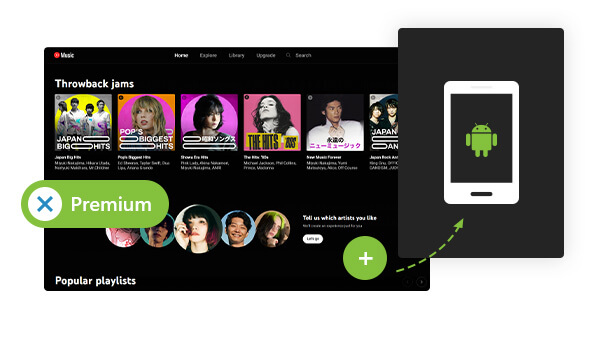
Fortunately, there are methods to download YouTube music without needing to purchase a Premium subscription. In this article, we will explore how to download YouTube Music to your Android phone, whether you have a Premium account or not. Lastly, we will share our top recommendation for the most seamless experience.
If you have signed up for YouTube Music Premium, you can download your favorite music for offline enjoyment on your Android phone. But it is important to note that offline music playback is only available within the YouTube Music app. If your Premium subscription is expired, the downloaded songs will no longer be available for offline listening. Instead, your account will automatically revert to the free version of YouTube Music, which allows for limited access to features and includes ads.
If you value an ad-free listening experience, background playback, offline access, and a diverse music library, YouTube Music Premium could be worth it for you. However, if you're not satisfied with limited playback within YouTube Music or the loss of downloads upon canceling Premium, you can continue to read the Part 2 which offers additional advantages that exceed your expectations.
Step 1Open the YouTube Music App on your Android phone.
Step 2 Navigate to the Library section and tap to view "Downloads".
Step 3 From the Menu, select Settings.
Step 4 Toggle Smart Downloads to on. The smart download feature will save your favorite music offline when you are on Wi-Fi with sufficient battery.

When you subscribe to YouTube Premium, you get access to both YouTube Music Premium and the full suite of YouTube Premium features. Learn this article to get YouTube Music Premium for free and download YouTube Music to Android phones at no cost.
Learn More >For those who want to download YouTube music to their Android devices while lack of a Premium subscription, they can resort to Sidify YouTube Music Converter that allows Free users to download music from YouTube Music to Android phones without Premium required.
YouTube Music Converter offers a superior experience compared to merely subscribing to a Premium plan. Firstly, it allows Free users to enjoy nearly all the features that were once exclusive to Premium users, such as offline playback, ad-free listening, and more. Secondly, this program enables Free and Premium users to download YouTube Music to MP3, AAC, WAV, FLAC, AIFF, and ALAC audio formats, preserving the original audio quality and ID3 tags after conversion. This brings you a chance to play YouTube music not only on mobile phones but also on diverse music players, Notably, all YouTube Music downloads are forever kept on your side. So you don't worry about losing access to the downloads even though your YouTube Music subscription is canceled.

Sidify YouTube Music Converter
 Workable for YouTube Music Free and Premium.
Workable for YouTube Music Free and Premium. Download and save YouTube Music downloads to your computer.
Download and save YouTube Music downloads to your computer. Convert YouTube Music to MP3/AAC/WAV/FLAC/AIFF/ALAC.
Convert YouTube Music to MP3/AAC/WAV/FLAC/AIFF/ALAC. 10X faster conversion speed is supported.
10X faster conversion speed is supported. Preserve the original audio quality and keep the ID3 tags.
Preserve the original audio quality and keep the ID3 tags. No need to install the YouTube Music app.
No need to install the YouTube Music app. 700,000+ Downloads
700,000+ Downloads
 700,000+ Downloads
700,000+ Downloads

If you want a tool to convert any streaming music (including Spotify, Apple Music, Amazon Music, Tidal, Deezer, YouTube, YouTube Music, SoundCloud, DailyMotion …) to MP3, Sidify All-In-One is the go-to choice.
The YouTube Music Converter works to download songs from the YouTube Music library, storing them directly on your computer. You can then effortlessly transfer the downloaded music to your Android phone for offline use. For example, you can set YouTube Music as ringtones. And by having your favorite YouTube Music tracks saved on both your PC and phone, you create a reliable backup, ensuring that you never lose access to the downloads.
Step 1 Start YouTube Music Converter
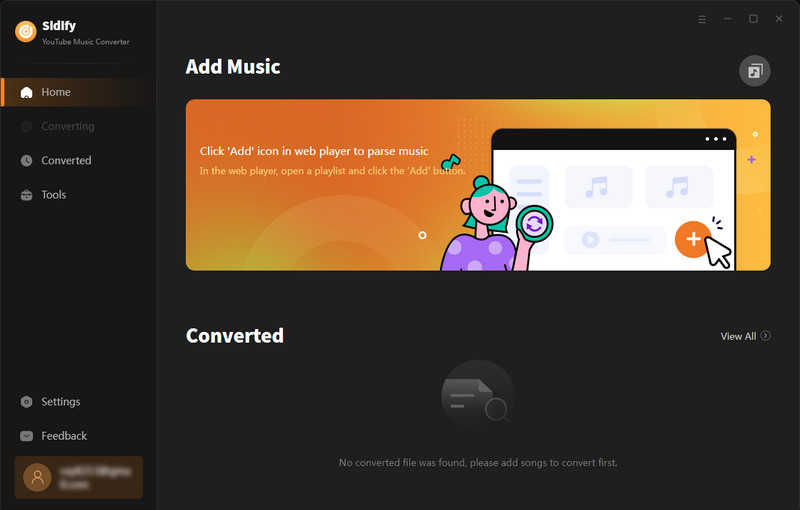
Step 2 Head to the "Settings" menu on the program, and set up the YouTube Music output format, output sound quality, and output organized way. As Android phones support a variety of audio formats, here you can choose MP3 which is the most commonly used and widely supported audio format.
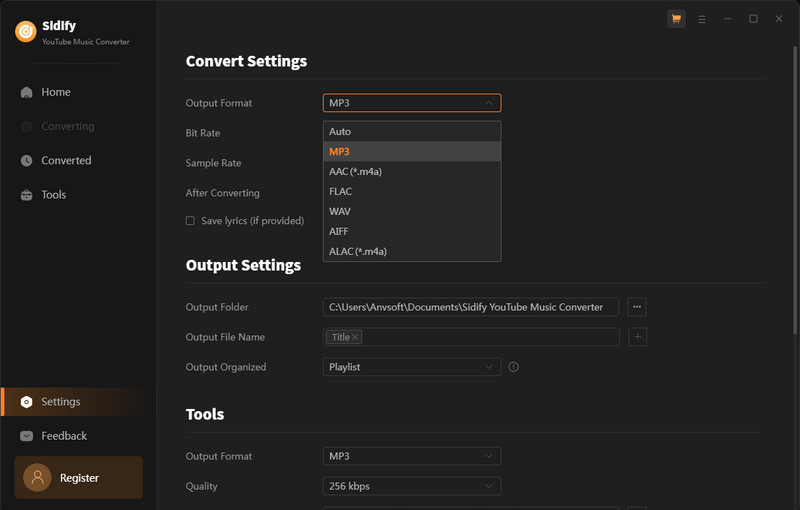
Step 3From the YouTube Music web player window, sign in with your Free or Premium account to access the YouTube music library. Next, choose the YouTube music or playlists that you want to download to your Android phone. Then click on the "Click to Add" button and choose specific songs to the conversion interface.

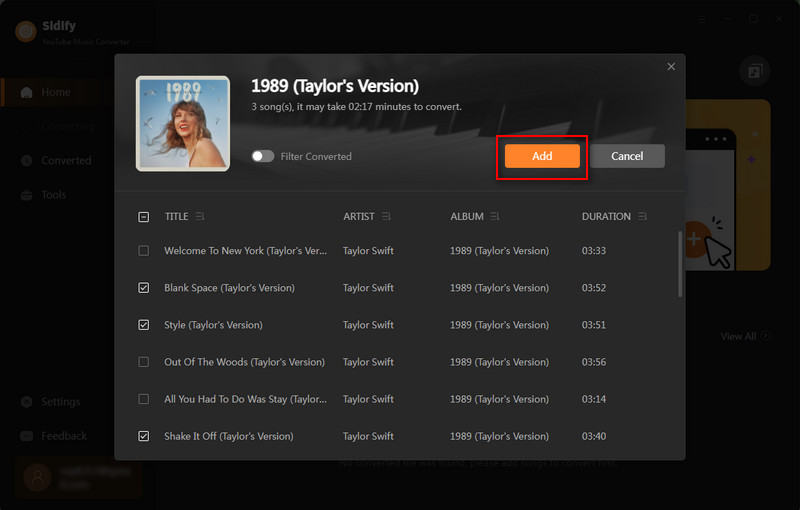
Step 4Following, click the "Convert" button to start the YouTube Music downloading process.

Step 5 When the downloading process is complete, click the "Converted" tab to find all the YouTube Music downloads. Further, click on the folder icon, and you can locate the downloads on the computer.
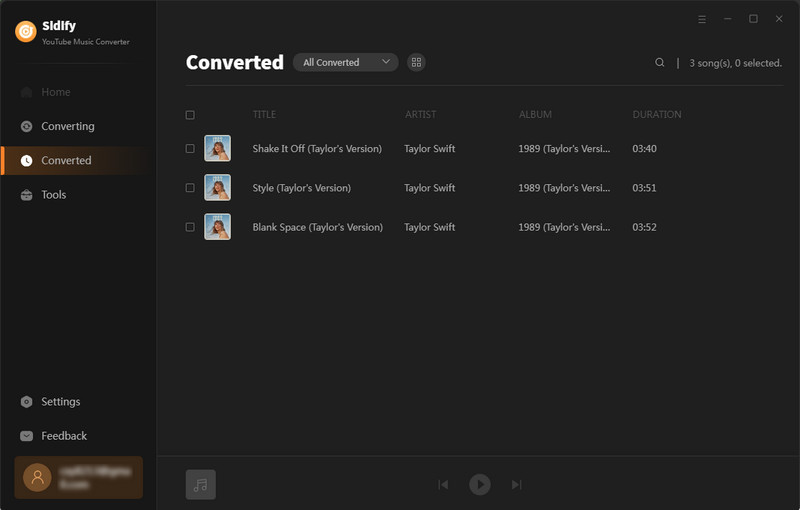
Step 6At last, connect your Android phone to the computer and transfer the converted YouTube Music to your phone using Bluetooth or Syncios Mobile Manager.
Note: YouTube Music Converter offers both a free trial version. The trial version allows you to convert the first minute of each song. If you'd like to unlock the time limitations, you can purchase the full version.
It has been made clear that having a Premium subscription to YouTube Music is the most straightforward way to download music on your Android device. However, it is not the only way. Using YouTube Music Converter is proven a greater way to enjoy YouTube music offline on Android, in which you don't have to pay for a Premium service. What's more, you can play YouTube Music on different devices other than YouTube Music app.
What You Will Need
Amazon Video Downloader
You May Be Interested In
Hot Tutorials
Topics
What We Guarantee

Money Back Guarantee
We offer money back guarantee on all products

Secure Shopping
Personal information protected by SSL Technology

100% Clean and Safe
100% clean programs - All softwares are virus & plugin free