

Sidify Music Converter
Last week, Spotify, the streaming music giant has just released a popular feature called Spotify Wrap, which you will find the songs and artists you listened to most throughout the year of 2023. This feature has been promoted by Spotify several times in the past, and it has always been an interesting moment when you recap the songs you have listened to a lot of times this year.

To make it simpler, Spotify Wrap appears like an generated playlist as Spotify calculates how much time you’ve spent listening to music on the service and which songs and artists were streamed most. The following part will show you how to find your Spotify Wrapped playlist 2023.
Scroll to the bottom of the site and click “LET’S DO IT” button to see your 2023 wrapped playlist (remember to log in your account if you haven’t).
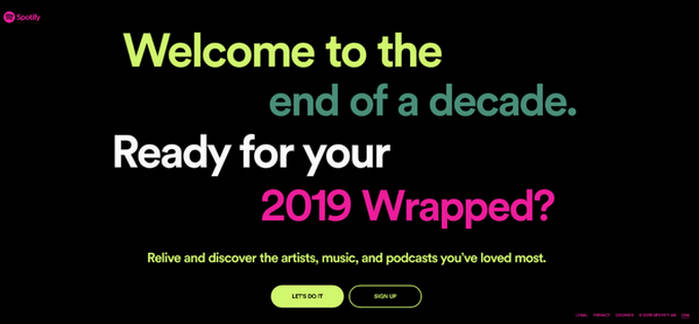
You can now scroll through various sections that display what you have listened most of the year, including what countries your favorite artists are from.

Alternatively, you can find your Wrapped 2023 on Spotify app for PC, Mac, iOS and Android platforms in the “Home” tab, and go to “Made For You” or “Your Decade Wrapped” section depending on the various platforms.
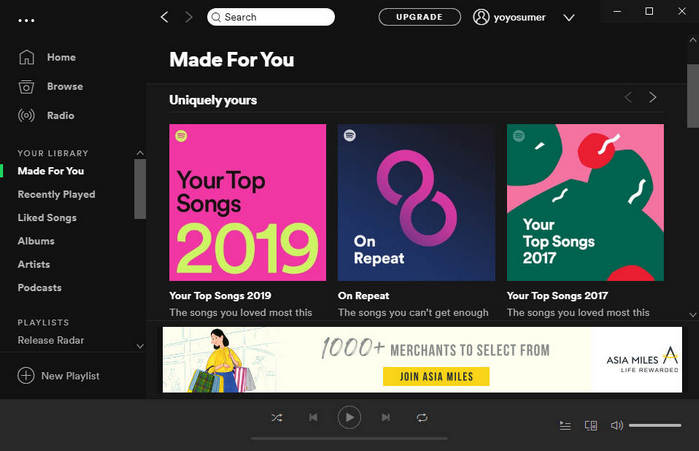
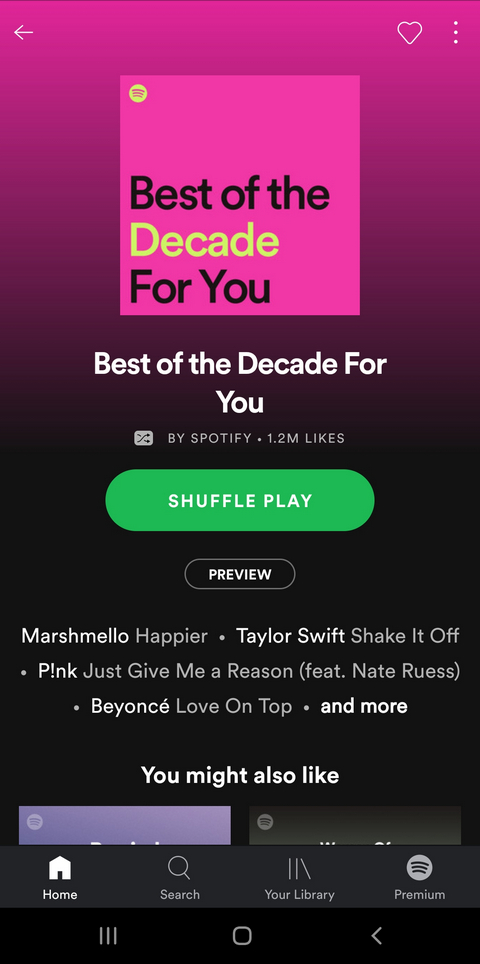
Are you looking to download this playlist to your local drive and listen to them offline? The first thing you need to do is making all songs in the list to mp3 files, then you can enjoy them anywhere at any time. But as we know that like other streaming music services, Spotify only provides songs in an encoded format. Even you are a premium subscriber to it, you can only download the music and listen to them offline within the Spotify app. Therefore, you may wonder how to convert the songs in your 2023 Wrapped playlist to mp3. Not a problem, we are going to introduce you to a powerful tool that can convert Spotify playlist to mp3 format in the following part.
Download Sidify Music Converter, convert your playlist to local file, and transfer them to your mp3 player (or anywhere). This tutorial is going to show you step by step on how to download the Spotify playlist to your computer.

Sidify Music Converter
 Save Spotify songs to the computer as MP3/AAC/WAV/FLAC/AIFF/ALAC files.
Save Spotify songs to the computer as MP3/AAC/WAV/FLAC/AIFF/ALAC files. Extract ID3 Tags and all metadata.
Extract ID3 Tags and all metadata.  Keep Spotify original 320kbps high quality.
Keep Spotify original 320kbps high quality. Highly compatible with the latest Windows & macOS and Spotify.
Highly compatible with the latest Windows & macOS and Spotify. Support free updates and technical support.
Support free updates and technical support. 950,000+ Downloads
950,000+ Downloads
 950,000+ Downloads
950,000+ Downloads

If you are looking for a tool to convert any streaming music (including Spotify, Apple Music, Amazon Music, Tidal, Deezer, YouTube, YouTube Music, SoundCloud, DailyMotion …) to MP3, Sidify All-In-One is the go-to choice.
Step 1Launch Sidify Music Converter
Run Sidify Music Converter, you will access the modern interface of the program.

Step 2Import Music from Spotify to Sidify
Following, copy the link of Wrapped 2023 playlist from Spotify and paste it to Sidify add-up clipboard.

Step 3Customize Output Setting
Next, click "Settings" tab on the left-hand navigation bar to change the basic parameters including output format, output quality, conversion mode, etc. Please choose the output format as mp3 and you can adjust the output quality up to 320 kbps.

Step 4Start Converting
Tap "Convert" to convert Spotify music into plain format with ID3 tags kept after conversion.
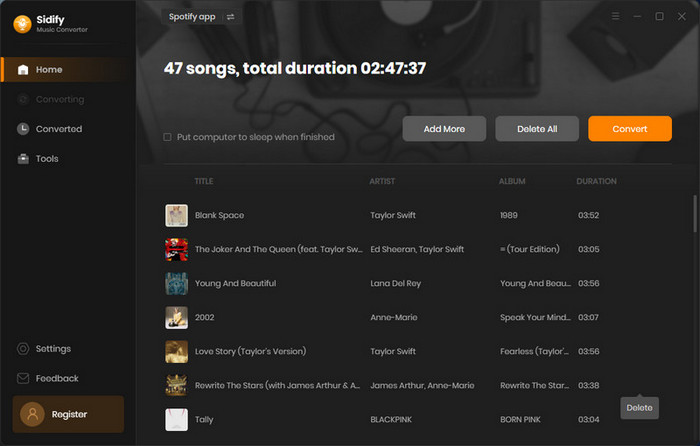
The conversion process can operate at a speed of up to 10 times faster than usual.

Step 5Check Files once Conversion Completed.
When conversion finishes, go to "Converted" on the left menu to easily find the mp3 files in it. After you done all of these, you can transfer them to your mobile devices, mp3 player , or put them in audio device in your car to enjoy it with your passengers.

Extra tip: Did you know that you can also transfer this playlist to iTunes? Let's explore more from the article Best Way to Transfer Spotify Playlist to iTunes Library.
Note: The trial version of Sidify Music Converter can only convert the first minute of each audio file, full audio file can be converted by purchasing the full version.
What You Will Need
They're Also Downloading
You May Be Interested In
Hot Tutorials
Topics
Tips and Tricks
What We Guarantee

Money Back Guarantee
We offer money back guarantee on all products

Secure Shopping
Personal information protected by SSL Technology

100% Clean and Safe
100% clean programs - All softwares are virus & plugin free