

Sidify Music Converter
"Is it possible to import Spotify music into Premiere Pro 2022? I have a premium subscription to Spotify and a subscription for Premiere Pro and it's not for commercial use. Thanks in advance." --Asked by chrissmithhomeemail in Premiere Pro Discussions
Adding a music track to your video editing project in Premiere Pro, whether it’s gentle background audio for a wedding slideshow or an upbeat track for professional corporate video, or whatever type of video you're creating, can keep your audience interested, engaged, and entertained. It is more important to add the right background music to your video to better convey your theme and emotion. If you discover a perfect soundtrack in Spotify, can you export Spotify audios for use in your Premiere Pro? If you have a similar question, just spend a few minutes reading this article and you will get what you need.
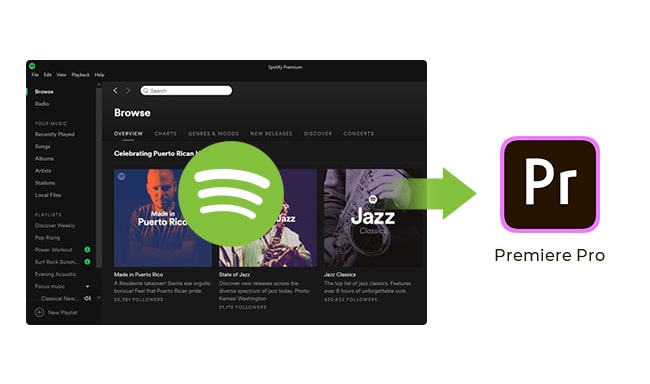
Spotify is a good platform to find background music tracks for your videos, which allows you to access over 100 million songs and listen to high-quality audios tracks at any time during the subscription period. And the tracks can be downloaded for offline listening. However, the downloaded Spotify music saves “offline” content under the default storage of your computer or device, which is protected by Digital Rights Management and can’t be exported from the Spotify App for use in Premiere Pro and other video editing software. Also, an OGG file isn’t compatible with Premiere Pro. These are the main reasons why you failed to add Spotify music to Premiere Pro.
Is there any solution to use Spotify music in Premiere Pro? Fret not! To import Spotify music tracks into Premiere Pro, you just need to convert Spotify tracks to MP3 format using a Spotify Music converter.
Sidify Music Converter is well-designed for downloading and converting Spotify songs, albums, playlists, and podcasts to MP3/AAC/FLAC/WAV/AIFF/ALAC format quickly, easily, and permanently. Unlike other music converters or recorders, Sidify Music Converter supports downloading Spotify music tracks in the best audio quality, while retaining complete ID3 tags and metadata (such as title, artist, album, artwork, track number, disc number, and year, etc). This makes it convenient because some music converters can’t keep the original audio quality or ID3 tags, which can take up an unnecessarily big amount of time.
In addition, it works smoothly on macOS and Windows computers. It supports macOS 10.15-15 Sequoia, and Windows 7 up to 11.
This is a tutorial using Sidify Music Converter for Windows as demo. If you are a Mac user, please kindly follow the steps in the article Download Spotify Music to Mac.
Key Features of Sidify Music Converter

Sidify Music Converter
 Download music from Spotify to the computer.
Download music from Spotify to the computer. Convert Spotify Music to MP3/AAC/WAV/FLAC/AIFF/ALAC.
Convert Spotify Music to MP3/AAC/WAV/FLAC/AIFF/ALAC. Keep original audio quality & complete ID3 tags after conversion.
Keep original audio quality & complete ID3 tags after conversion. Process Spotify conversion at 10X speed.
Process Spotify conversion at 10X speed. Support the latest Windows 11 & macOS 15 Sequoia.
Support the latest Windows 11 & macOS 15 Sequoia. Free updates and technical support.
Free updates and technical support. 900,000+ Downloads
900,000+ Downloads
 900,000+ Downloads
900,000+ Downloads

If you want a tool to convert any streaming music (including Spotify, Apple Music, Amazon Music, Tidal, Deezer, YouTube, YouTube Music, SoundCloud, DailyMotion …) to MP3, Sidify All-In-One is the go-to choice.
In the following part, we will walk you through the easy steps to download and add Spotify music as background music in Premiere Pro. Before you get started, please make sure you’ve had both the Spotify app and Sidify well installed on your computer.
Step 1Launch Sidify Music Converter
Run Sidify Music Converter, you will access the modern interface of the program.

Step 2Add Spotify Music to Sidify
Drag & drop songs, an album, or a playlist from the Spotify app to Sidify, and Sidify would read them automatically and list out the song titles. Check the songs that you'd like to use for DJ and click the OK button.

Step 3Choose Output Format and Customize Parameters
Click the Settings icon at the left panel. Here you can choose the output format (MP3/AAC/WAV/FLAC/AIFF/ALAC), the output audio quality (128kbps, 192kbps, 256kbps, 320kbps), and customize the output path. You can also sort out the converted files by Artist & Album if needed.

Step 4Export Spotify Music to the Local Drive
Now, you can export your audio from Spotify to your local computer. Simply, click the "Convert" button to start converting Spotify songs into MP3 audios.
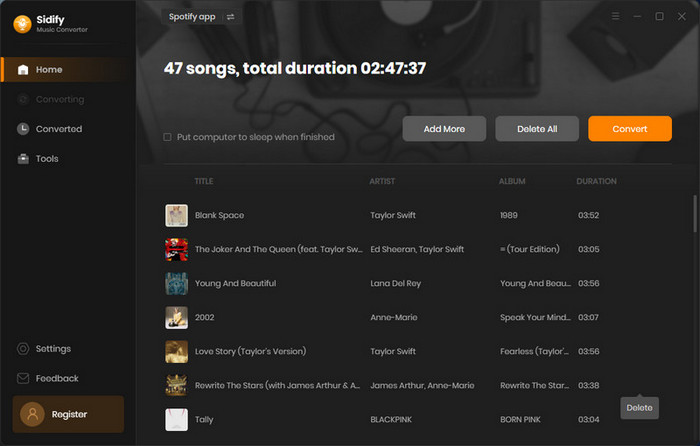
Tip: The conversion process can operate at a speed of up to 10 times faster than usual. However, if the playlist contains a large number of songs, the duration of the process will increase accordingly.

After the conversion is done, you can click the Converted tab to find the downloaded Spotify music or directly go to the output folder you customized in Step 3 to find the Spotify downloads.

Step 5 Import the Downloaded Spotify Music to Premiere Pro
Once you’ve got the Spotify music on your local computer, you can easily find and import the converted Spotify tracks to Premiere Pro for editing.
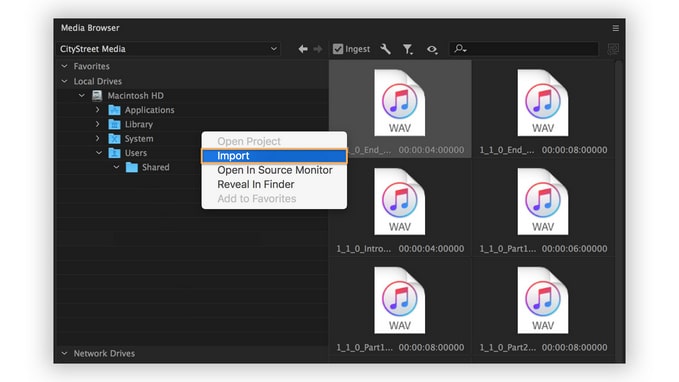
Premiere Pro doesn't support importing music from any streaming music services, including Spotify. Thankfully, Sidify Music Converter can help you download Spotify music to MP3 audios, thus you can easily add Spotify music as background music in Premiere Pro. This should be the best method for those who want to import audios tracks from Spotify in a video editing project.
Note: Sidify is free to try. The free trial is limited to converting the first minute of each audio file for sample testing. You need to purchase a license to unlock the full version. You can download the program to test whether it meets your need and then decide whether to get it or not.
What You Will Need
They're Also Downloading
You May Be Interested In
Hot Tutorials
Topics
Tips and Tricks
What We Guarantee

Money Back Guarantee
We offer money back guarantee on all products

Secure Shopping
Personal information protected by SSL Technology

100% Clean and Safe
100% clean programs - All softwares are virus & plugin free