

Sidify Music Converter
If you are a skillful audiophile, you must have been very familiar with Last.fm music service and know its famous plug-in "Scrobbler", and you might have used "Scrobbler" years ago to check your listening habits and discover new music. If you are not familiar with "Scrobbler" and you have never used it or don't know whether you should use it or not, now you can check this article to learn more details about Last.fm's Scrobbler system and the way to scrobble your music from Spotify with Last.fm.

Part 1: What is Last.fm Scrobbler and How it Works?
Part 2: How to Scrobble Spotify with Last.fm
Part 3: The Pros and Cons of Scrobbling Spotify with Last.fm
Scrobble or scrobbling is a term invented by Last.fm, whose predecessor is music recommendation system called "Audioscrobbler" and now it is used as a tool to recording details of the tracks the user listens to. What is the purpose of Last.fm and how it works? The Scrobbling system is built to give users an easy way to observe their music listening habits visually and also see the recommendations that they might be interested in.
As you play songs from sources which are connected to Scrobbling system, Last.fm adds this information to its database which can be used to display various statistics, so the metadata information such as a song's ID3 tag is needed for this. That is to say, you can use Last.fm’s scrobbling system as a way to discovering new music. Moreover, the scrobbler isn't just limited to Last.fm's service, and you can connect it to other music streaming services including Spotify, YouTube, Deezer, Google Play Music, Pandora, Tidal, SoundCloud, etc. to log the tracks you stream and transfer this information to your Last.fm profile.
If you have local music library on your computer, you can use the medial players like VLC, MusicBee, Bread Music Player, or Amarok to play your local music and track your listening history, because these music players have native support for Scrobbling.
If your software media player has no built-in Scrobbler support, you can visit the official website to download Scrobbler API for Windows, Mac, Linux, iOS or Android.
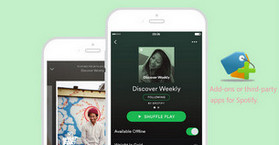
In addition to the built-in features that Spotify holds, there are plenty of third-party add-ons, or web-based tools which are using Spotify official API or not.
Learn More >If you want to give a try to Last.fm's Scrobbler, you can follow the steps below to start scrobbling Spotify music to Last.fm.
Step 1 Go to Last.fm and log in.
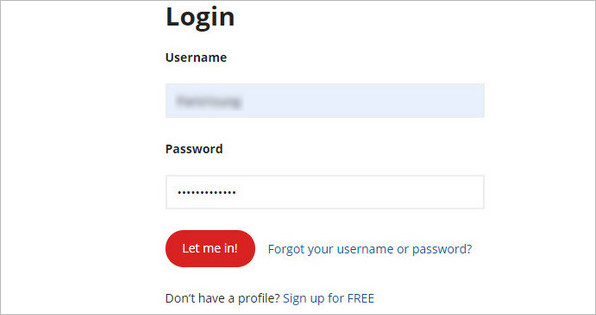
Step 2 Click on your profile picture in the upper-right corner of the screen, then select "Settings" and click "Applications".
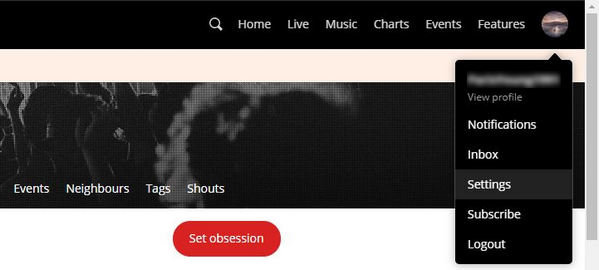
Step 3 To start scrobbling, you can click on the Connect button. If it is your first time making the connection, you will need to enter your Spotify username and password to allow the access to your Spotify account.
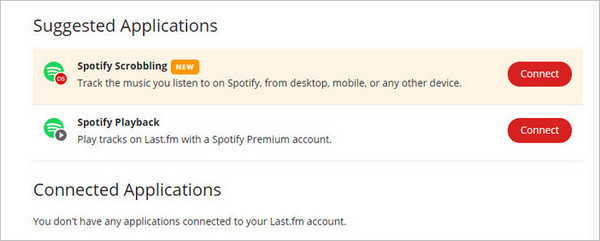
There are some benefits if you scrobble Spotify to Last.fm, and you can check it out below.
1. It supports to scrobble local files upload to Spotify, but only for the tracks which have valid ID3 tags including tittle and artist.
2. It supports offline scrobble. Last.FM can scrobble the last 50 tracks you played offline.
3. Private sessions are supported. You can start a Private Session on Spotify, then Spotify will not log your play history.
There are some known issues and drawbacks you should know in advance.
1. The big wild card is the privacy and account information disclosure. If you do not want your listening history or habits to be used as commercial or illegal purpose, you need to consider it seriously.
2. Spotify tracks user’s listening habits to develop its recommendations, but the data is not shared with others. However, Last.fm allows users to see what they have been playing and offers data visualization. Perhaps the behavior of tracking the music listening history and habits not basically accepted by many people.
3. You may encounter the connection or even stopping working issues when you use this service, so you need to reconnect it or even try other third-party scrobbles instead.
 950,000+ Downloads
950,000+ Downloads
 950,000+ Downloads
950,000+ Downloads

If you want a tool to convert any streaming music (including Spotify, Apple Music, Amazon Music, Tidal, Deezer, YouTube, YouTube Music, SoundCloud, DailyMotion …) to MP3, Sidify All-In-One is the go-to choice.
What You Will Need
They're Also Downloading
You May Be Interested In
Hot Tutorials
Topics
Tips and Tricks
What We Guarantee

Money Back Guarantee
We offer money back guarantee on all products

Secure Shopping
Personal information protected by SSL Technology

100% Clean and Safe
100% clean programs - All softwares are virus & plugin free