

YouTube Video Downloader Free
If you enjoy listening to EDM music (Electronic dance music) on YouTube, you may want to download some EDM music locally for offline playback or other reasons. However, YouTube doesn't offer an official way to download videos or music files from the YouTube website. Luckily, it’s actually not all that difficult to do. Because certain websites and software can strip out the audio of any YouTube video and convert it into an MP3 file, thus the YouTube content can be saved to your computer or mobile device.
In this article, we’ll show you how to easily download mp3 tracks from YouTube music videos with the best two YouTube Video Downloaders, and highlight the free YouTube to MP3 converters we think you’ll love.

Operating System: : Windows 7, 8, 10, 11 (32-bit & 64-bit) | macOS 10.15-15 Sequoia
Output Audio Formats: MP4, MKV, M4A, WEBM
NoteBurner YouTube Video Downloader is capable of extracting the audios from YouTube to MP3 and saving them in an audio file on Mac or Windows computer. With its clean and highly intuitive U.I, you will find no trouble in downloading your favorite songs from YouTube. Plus, you can use this software in different languages as it supports multiple language options. More importantly, it is a totally free tool, no matter the size of the music video you want to download, you can get it without paying anything.

If you want a tool to convert any streaming music (including Spotify, Apple Music, Amazon Music, Tidal, Deezer, YouTube, YouTube Music, SoundCloud, DailyMotion …) to MP3, Sidify All-In-One is the go-to choice.
Key Features of YouTube Video Downloader Free:

YouTube Video Downloader Free
 450,000+ Downloads
450,000+ Downloads
 450,000+ Downloads
450,000+ Downloads
How to Download EDM Music from YouTube with NoteBurner YouTube Video Downloader?
Step 1 Download, install and run YouTube Video Downloader Free.
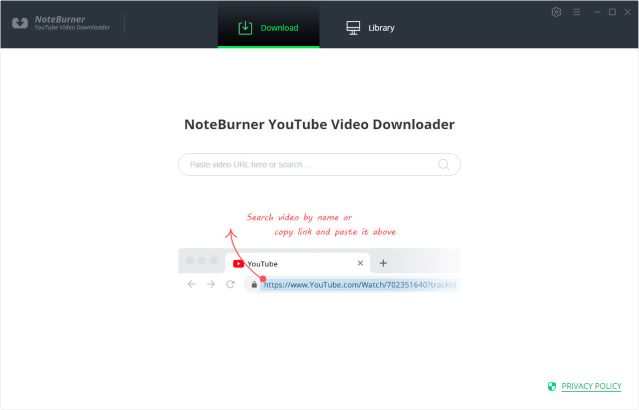
Step 2 Customize Download Settings in Setting Window.
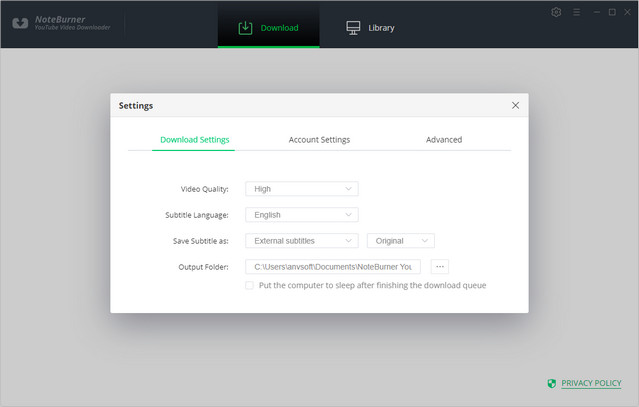
Step 3 Copy and paste EDM Music Video URL from YouTube into YouTube Video Downloader; Or search for EDM Music Video by entering relevant keywords on YouTube Video Downloader Free.
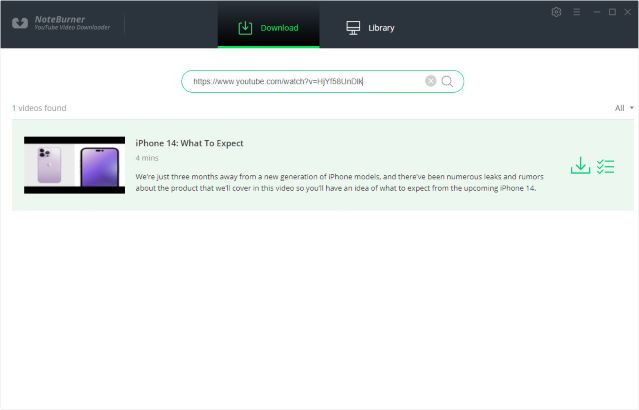
Step 4 Click the “Download" icon to start downloading YouTube contents to MP3 on your Computer.
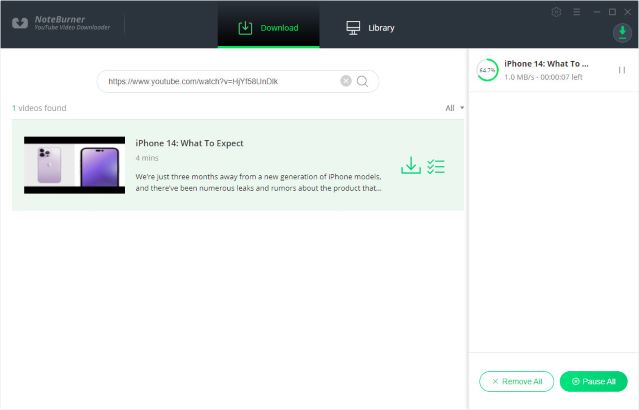
Step 5 Once the MP3 file has been downloaded successfully, the app would automatically save the files to your PC. To locate the file, you can click on the "Library" tab to find well-downloaded YouTube audios or videos on your local computer.
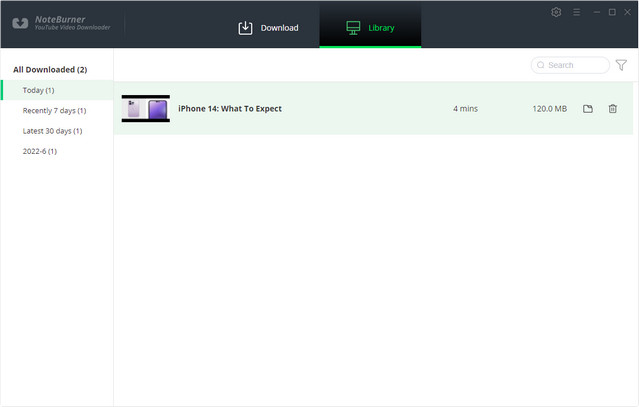
Any Video Converter is an ultimate video converter that compatible with both Mac and Windows systems, which is easy-to-use and quickly extracts audio from video files. It also allows you to download and convert videos from YouTube, Vimeo, Facebook, Dailymotion, and other 100+ sites. What's more, this magic tool lets you crop the video, clip the video, add a watermark, and apply video effects on your output videos. These can be applied to individual videos or the whole batch. This tool is such a comprehensive tool, so it's hard to believe it's free.
Operating System: : Windows 7/8/10/11 (32bit & 64bit) | macOS 10.15-15 Sequoia
Output Audio Formats: MP3, OGG, WAV, AAC, M4A, WMA, FLAC.
Key Features of Any Video Converter Free:

Any Video Converter Free
 750,000+ Downloads
750,000+ Downloads
 750,000+ Downloads
750,000+ Downloads
How to Extract EDM Music from YouTube Videos with Any Video Converter Free?
Step 1 Download and install the Any Video Converter Free.
Step 2 Launch Any Video Converter, click the small icon next to the " Add URL(s) " button and choose "Download Music Files ".
Step 3 Click " + " button, then copy & paste the YouTube URL in the window, hit OK.
Step 4 After parsing the URL process, click " Start Download! " to download YouTube Videos to audio or video files.
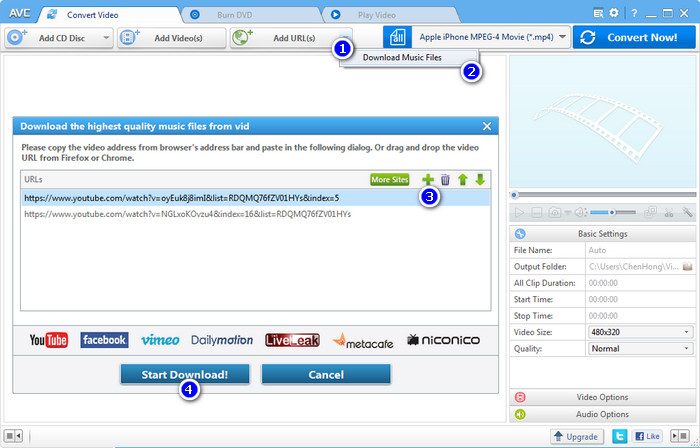
YouTube is one of the best places to find and enjoy EDM music videos, but downloading EDM files from YouTube to MP3 will require a smart YouTube downloader, specifically a good app to extract the audio from YouTube videos and save it in MP3 format for offline listening. The two YouTube Video Downloader Freeware we shared above can help you download audio from Youtube easily and efficiently. Hopefully, this article helps you find the best YouTube to MP3 Converter which suits your needs.

If you enjoy movies, series and shows offline across Netflix, Amazon, Disney+, Hulu, and more, All-In-One Video Downloader is your perfect solution! Download your favoirte videos from over 1000 major streaming video sites in one place for a hassle-free viewing experience!
What You Will Need
They're Also Downloading
You May Be Interested In
Hot Tutorials
Topics
Tips and Tricks
What We Guarantee

Money Back Guarantee
We offer money back guarantee on all products

Secure Shopping
Personal information protected by SSL Technology

100% Clean and Safe
100% clean programs - All softwares are virus & plugin free